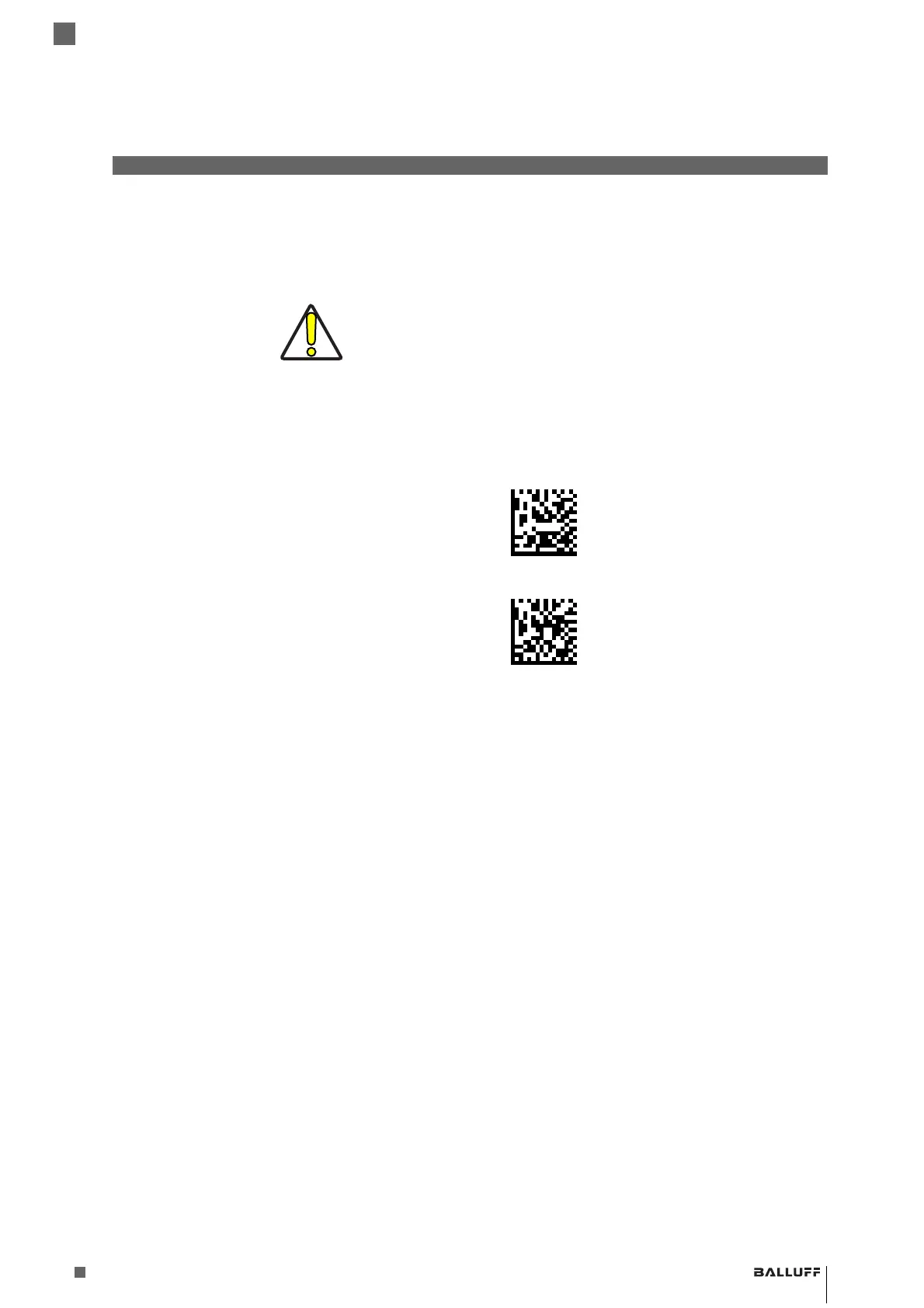299
www.balluff.com
7
Appendix C: Standard Defaults
Balluff BVS HS-P Family
Industrial Handheld Barcode Readers
Restore Factory
Configuration
If you want to restore the Factory Configuration for your imager, scan either the Restore USA Fac-
tory Configuration barcode or the Restore EU Factory Configuration barcode below. Both labels
restore the reader configuration to the factory settings, including the interface type.
The USA label restores Label IDs to those historically used in the USA. The EU label restores
Label IDs to those historically used in Europe. The Label ID sets for USA and EU are shown in
Label ID: Pre-loaded Sets, starting on page 254 of this manual.
CAUTION
reading either of the “Restore Factory Configuration” commands below
will result in the loss of any custom configuration settings for your
device. Go to
"Restore Custom Defaults" on page 27 if you want to
restore your custom configuration settings.
Restore USA Factory Configuration
Restore EU Factory Configuration
