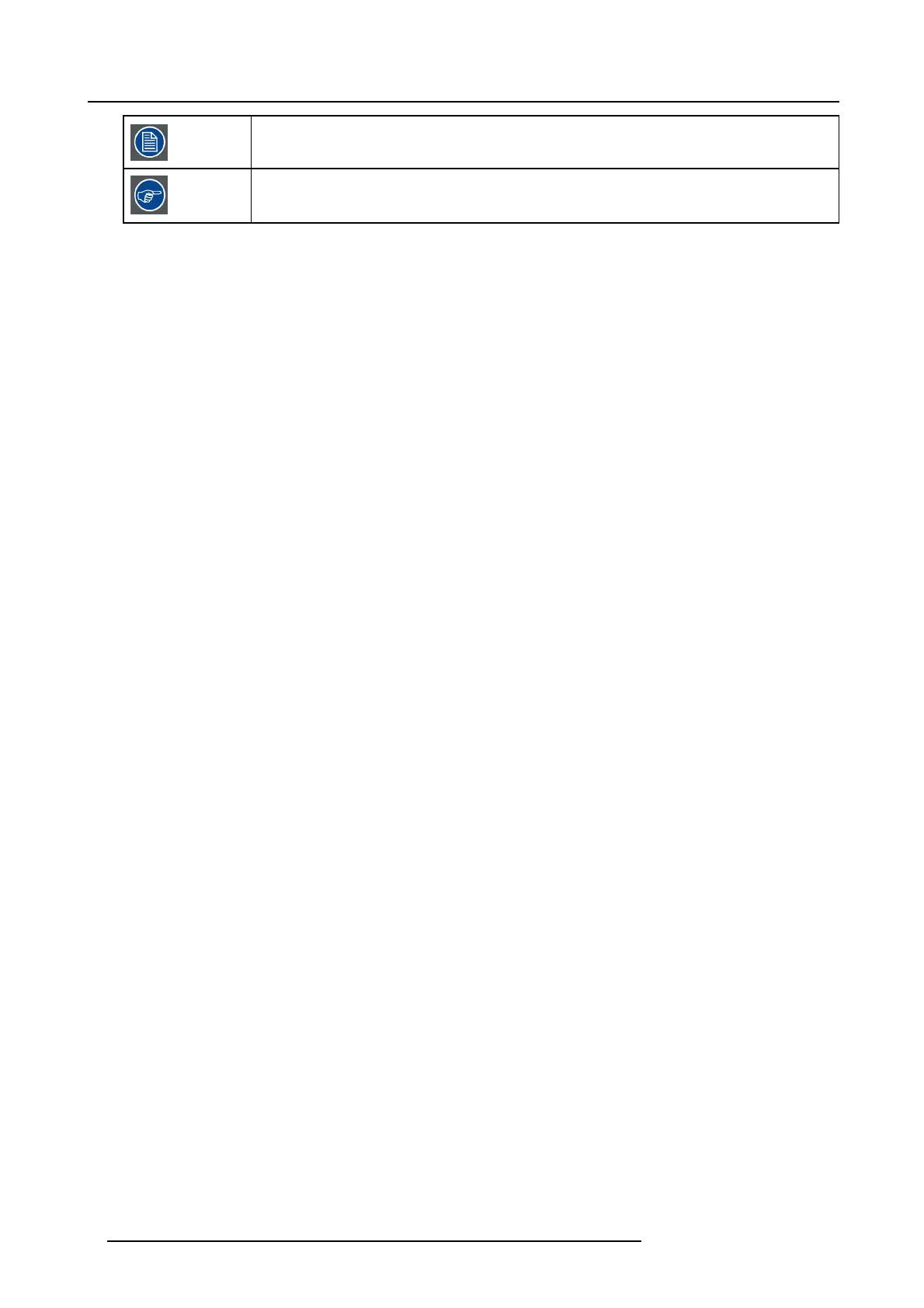1. Introduction to the Installation Guide
Note: gives extra information about the described subject
Tip: gives extra advice about the desc ribed subject
Font overview
• Buttons are indicated in bold, e.g. OK.
• Menu items are indicated in italic.
• Step related notes, t ips, warnings or cautions ar e printed in italic.
• Procedure related n otes, tips, w arnings or cautions are printed in bold between 2 lines preceded by the corresponding ic on.
4
R5900023 CSE-200 11/04/2016
