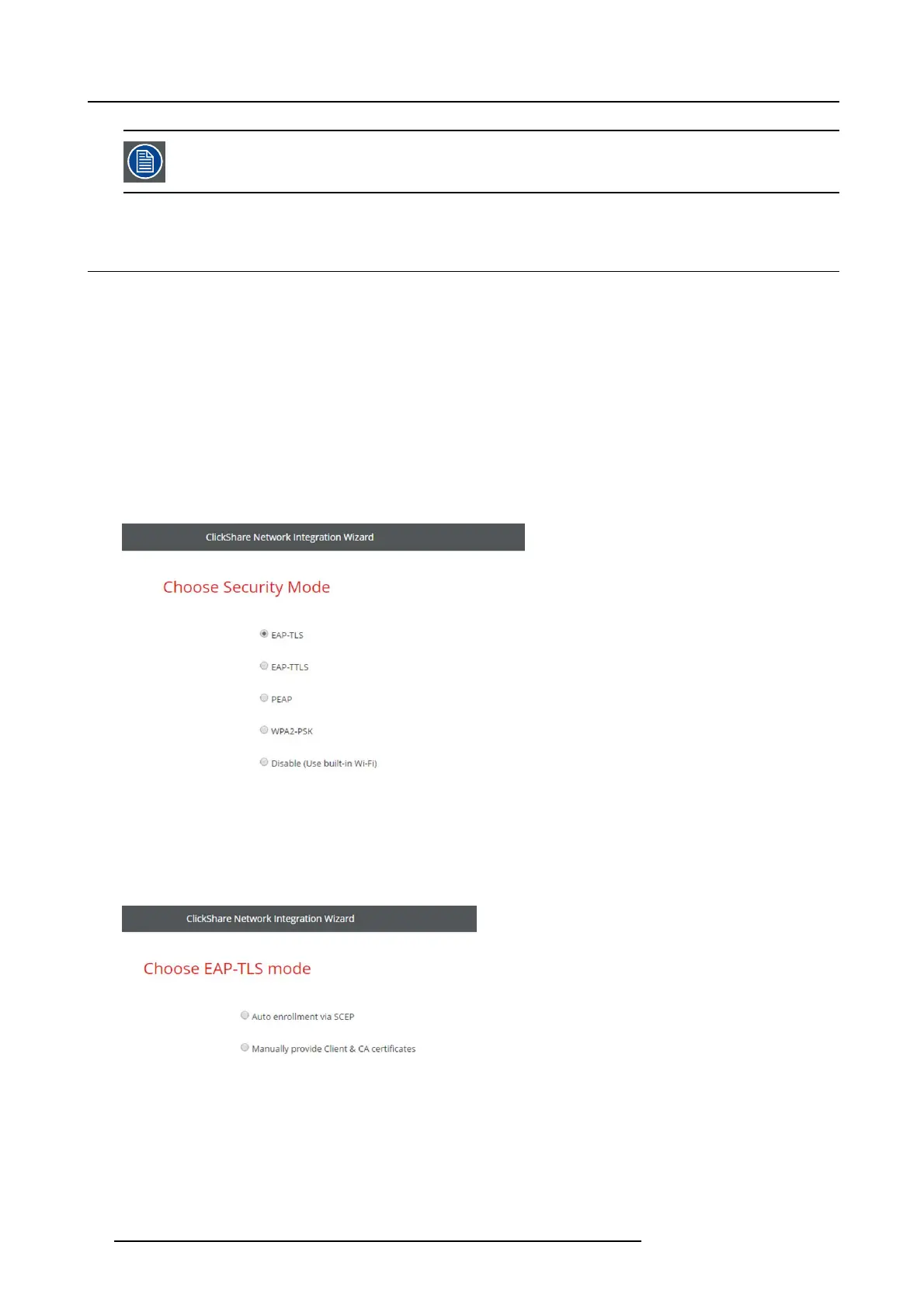6. CSE-200 Configurator
You must repair all the Buttons after completing the setup wizard !
6.12 Network integration, EAP-TLS security mode
About EAP-TLS
EAP-TLS (Transport Layer Security) is an EAP method based on certificates which allows mutual authentication between client and
server. It requires a PKI (Public Key Infrastructure) to distribute server and client c ertificates
. For some organizations this might be
too big of a hurdle, for those cases EAP-TTLS and PEAP provide good alternatives. E ven though a X.509 client certificate is not
strictly required by the s tandard it is m andatory in most im plementations including for C lickShare. W hen implemented using c lient
certificates, EAP-TLS is considered one of the most s ecure EAP me thods. The only minor disadv
antage, compared to P EA P and
EAP-TTLS, is that the user identity is transmitted in the clear be fore the actual T LS ha ndshake is per formed. EAP-TLS is supported
via SCEP or manual c ertificate up load.
How to start up for EAP-TLS
1. LogintotheConfigurator.
2. Click WiFi & Network → Network integration.ClickonChange configuraton.
3. Select the radio button ne xt to EAP-TLS and click Next.
Image 6-19
Network integration, EAP-TLS selected
The EAP-TLS mo de window opens.
Two choices are possible:
- Auto alignment via S CEP
- Manually provide C lient & CA c ertificates
Image 6-20
Using SCEP
Select the radio b utton next to A u to enrollment via S CEP and click Next.
The Sim ple Certificate Enrolment Protocol (SCEP) is a protocol which ena bles issu ing and revoking of certifica tes in a scalable way.
SCEP s upport is included to allow a quicker and sm oother integration of the ClickShare Base Unit and Buttons into the corporate
network. Since most c ompan ies are using Microsoft W indows Server and its ac tive directory (AD) to manage users and devices our
42
R5900023 CSE-200 11/04/2016
