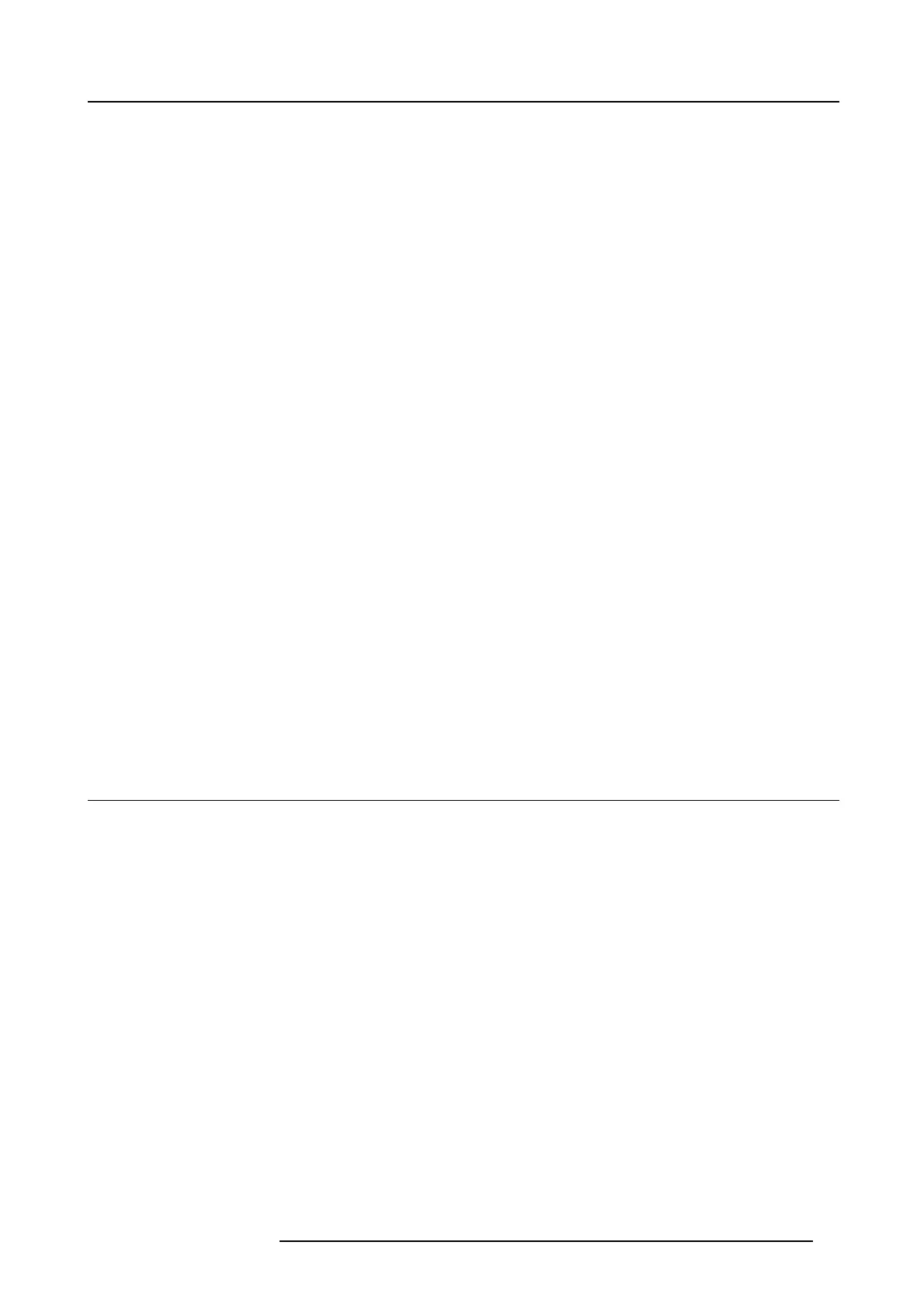6. CSE-200 Configurator
6. CSE-200 CONF IGU RATOR
Overview
• Accessing the C onfigur ator
• On-Screen Language and Text Size
• Meeting room information
• Personalisation, wallpaper
• Personalisation, Personalized wallpaper
• Manage configuration files
• Display setup
• Audio settings
• WiFi settings
• LAN settings
• Network integration, activation
• Network integration, EAP-TLS security m ode
• Network integration, EAP-TTLS security mode
• Network integration, PEAP security mo de
• Network integration, WPA2-PSK security mod e
• Services, mobile devices
• Service, C lickShare API, remote control v ia API
• Security, com patibility
• Secu rity, security level
• Security, passwords
• Status information Base Unit
• Date & Time se tup, manua lly
• Date & Time setup, time server
• Energy savers
• Buttons
• Firmware Update
• Support & Updates, Troubleshoot, log settings
• Factory defaults
6.1 Accessing the Configurator
Getting access to the Configurator
TherearethreewaystoaccesstheConfigurator:
•ViatheLAN
• Direct Ethernet c onnection between PC and Base Unit.
• Via the Base Unit’s wireless network
To access the Configurator via the LAN
1. Open a browser.
Note: Supported browsers are Internet Explorer 10 or higher, F irefox, Google Chrome and S afari.
2. Browse to the IP address you can find in the bottom left corner of the startup screen.
Note: The Wired IP address is only visible when the Base Unit is connected to the LAN. If not, the default wired IP add ress is
indicated.
R5900023 CSE-200 11/04/2016
25
