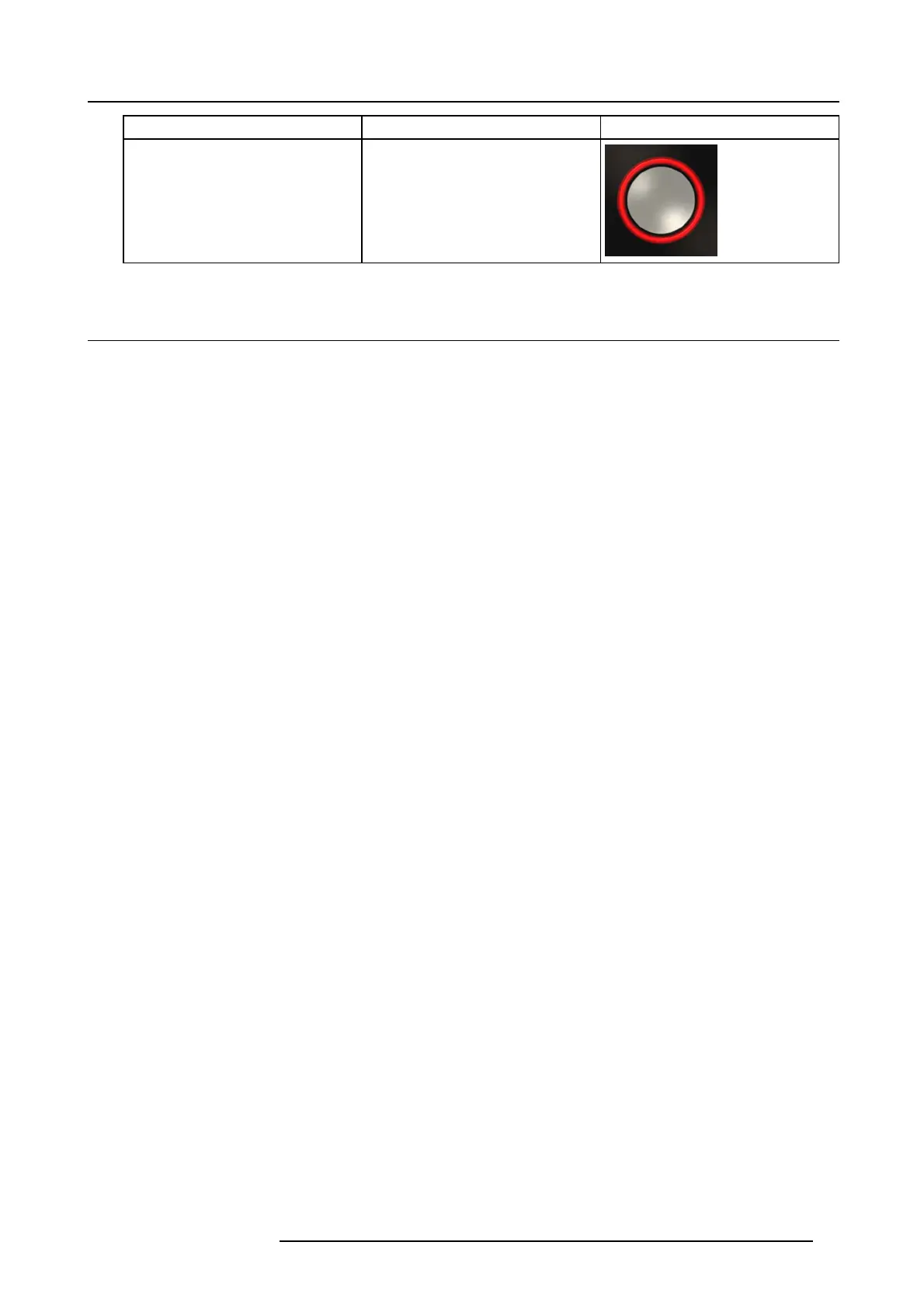2. CSE-200 Specifications
App Used on
Logo
ClickShare A pp iOS
Android
2.6 Ports used by t he ClickShare Base Unit
Overview
Sender CSE-200 Base Un it
ClickShare Button TCP
6541; 6542; 6543; 6544; 6545
UDP 514
ClickShare Presenter TCP
6541; 6542; 6543; 6544; 6545
UDP 5353
WebUI
TCP
80; 443
REST API TCP
UDP
4000; 4001
Airplay TCP 4100-4200; 7000; 7100; 47000
UDP 4100-4200; 5353
If Proxy settings are enabled in the Co nfigurator for auto-update functionality, additional ports m ay be used.
R5900023 CSE-200 11/04/2016
11
