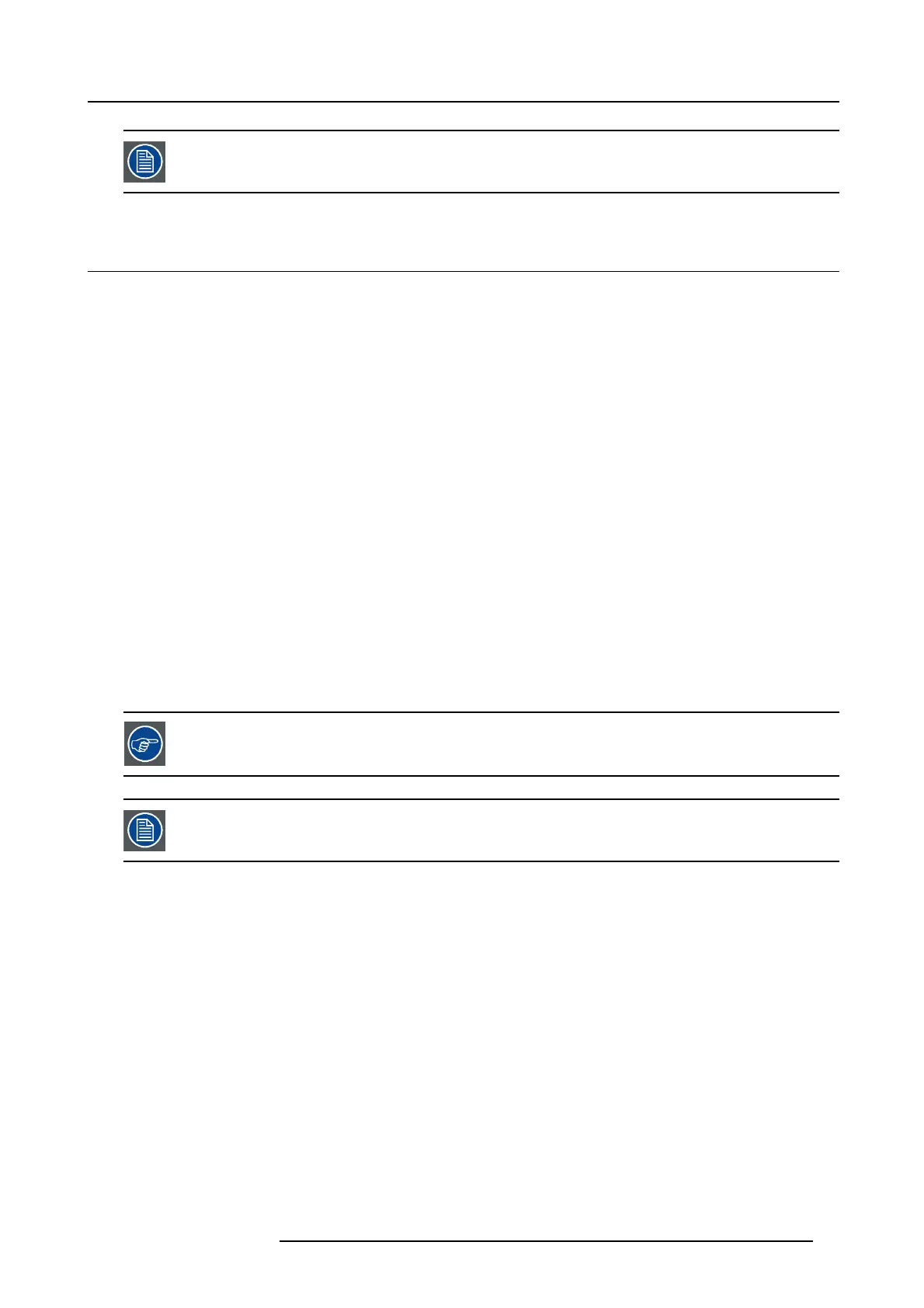6. CSE-200 Configurator
Changing the Compatibility setting will require a repairing of the Buttons used with this Base Unit.
6.19 Security, security level
About security levels
For the use of the ClickShare s ystem, a security level can be set. By default, level 1 is activated. A security level is a predefined set
of settings which are automatically s et w hen a level is selected.
Lev e l 1 : offers supp ort for normal day-to-day ope rations in any orga nization.
Level 1 contains the s tandard security options and encryption of audio and video data.
The s tandard security options are:
• PIN code activation for m obile apps and Buttons,
• WebUI access via HTT PS with login management,
• no wireless WebUI acc ess,
• SSID of Wi-Fi ne twork is hidden.
Lev e l 2 : this level offers a higher degree of security, fit f or organizations that are
more sensitive to security matters.
Level 2 contains the level 1 security and a mandatory PIN code for m obile dev ices. Alphanumeric PIN codes for mobile apps and
Buttons and the Buttons require a certificate for pairing.
Lev e l 3 : this level is used for organizations that have extreme ly strict requirements with regards to s ecurity.
Level 3 contains the level 2 security ex tended with blocking of mobile apps, downgrading firmware not possible and no wireless
access to the configurator (WebUI).
When a security level is set, the individual items included in that security level can be changed using the individual item in the
Configurator. Wh en changing an individual item the secu rity level indication will be adapted accordingly, but n o other settings will
be changed automatically.
E.g. when level 3 is set and you change mob ile app bloc king to allowed, then the security level indication will change to level 2. But
all other items initially in level 3 rem ains in the level 3 state.
To reset your individual changes, select the desired secu rity level and click Save changes.
Changing the security level will require a rep airing of the B uttons.
How to set the security level
1. LogintotheConfigurator.
2. Click Security → S ecurity Level.
R5900023 CSE-200 11/04/2016
51
