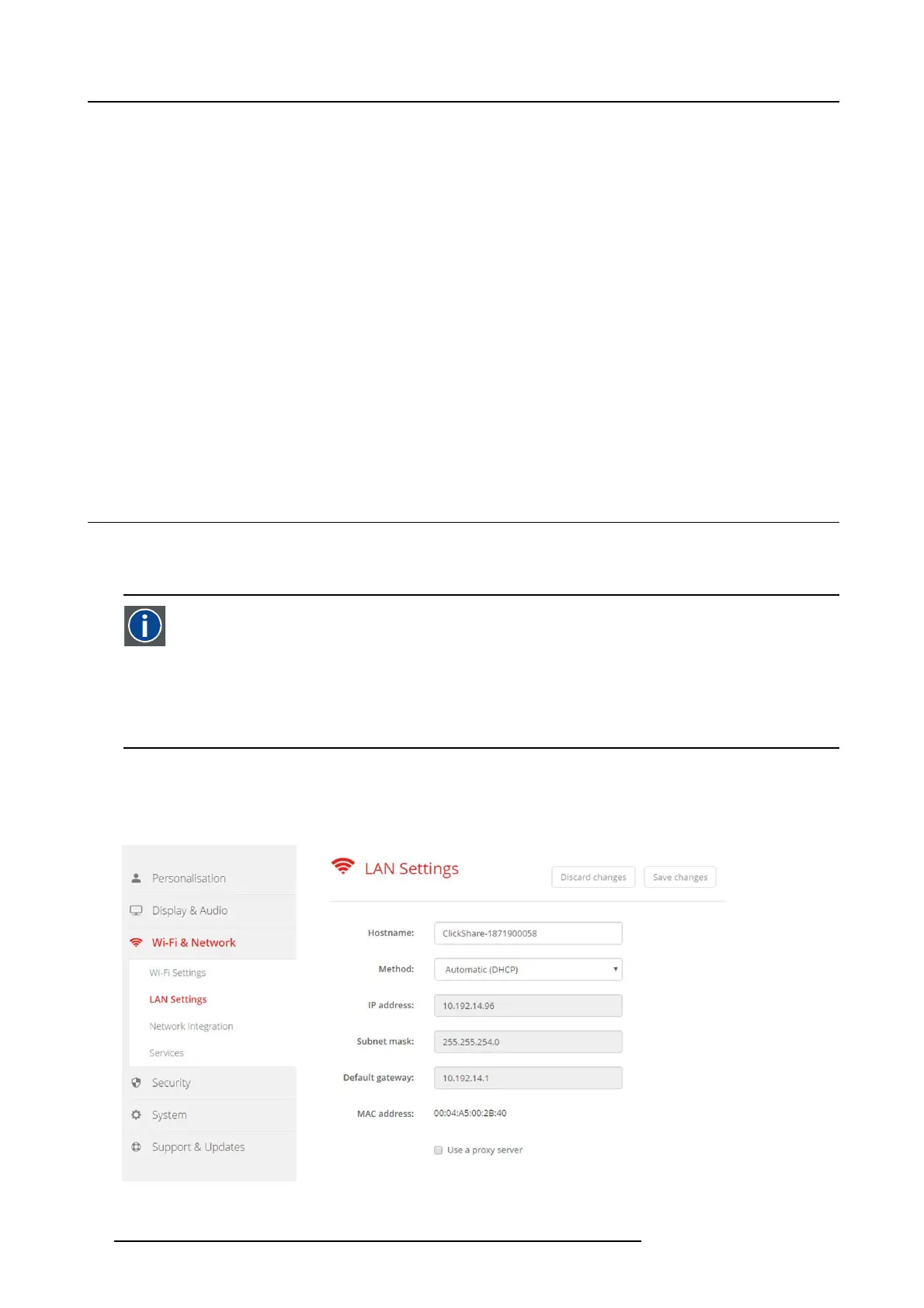6. CSE-200 Configurator
SSID&passphrase
1. Enter a public name (SSID) for the wireless netw ork.
The default S SID is ClickShare-<serial number Base Unit>.
2. If you want to br oadcast this SSID, check the checkbox before Enable SSID broadcast.
3. Enter a new WiF i passphrase and confirm that passphrase.
Signal strength
1. Select the Signal Strength. Click on the slider and reduce the broadcasted power (signal strength) un til the desired strength is
obtained.
Note: Too low power and interference by others m ight lead to connection issues. If so, increase again the signal strength until
the issues are solved.
By default the strength is set to 100%.
WebUI access via Wi-Fi
1. To allow access to the configurator via Wi-Fi, ch eck the check box in front of WebUI available via Wi-Fi.
Che cked: Configurator accessible via Wi-Fi.
Not checked : a cce s s to th e configurator via Wi-Fi is blocked.
6.10 LAN settings
About LAN network settings
A network connec tion can be configured through DHC P or by manually entering a fixed IP address.
DHCP
Dynamic host con figuration protocol. DHCP is a com mu nications protocol that lets ne
twork administrators manage
centrally and automate the assignment of IP a ddresses in an organization’s network. Using the Internet Protocol, each
machine that can connect to the Internet needs a unique IP address. W hen an organization sets up its computer users
with a connection to the Internet, an IP address must be assigned to each mac hine
. Without DHCP, the IP address
must be entered manually at ea ch computer and, if computers m ove to another location in another par t of the network,
a new IP address must be entered. DHCP lets a network administrator supervise and distribute IP addresses from
a central point and automatically sends a new IP address when a computer is p
lugged into a different place in the
network.
Hostname & method
1. LogintotheConfigurator.
2. Click Wi-Fi & Network → LAN Settings.
Image 6-15
LAN settings
38 R5900023 CSE-200 11/04/2016
