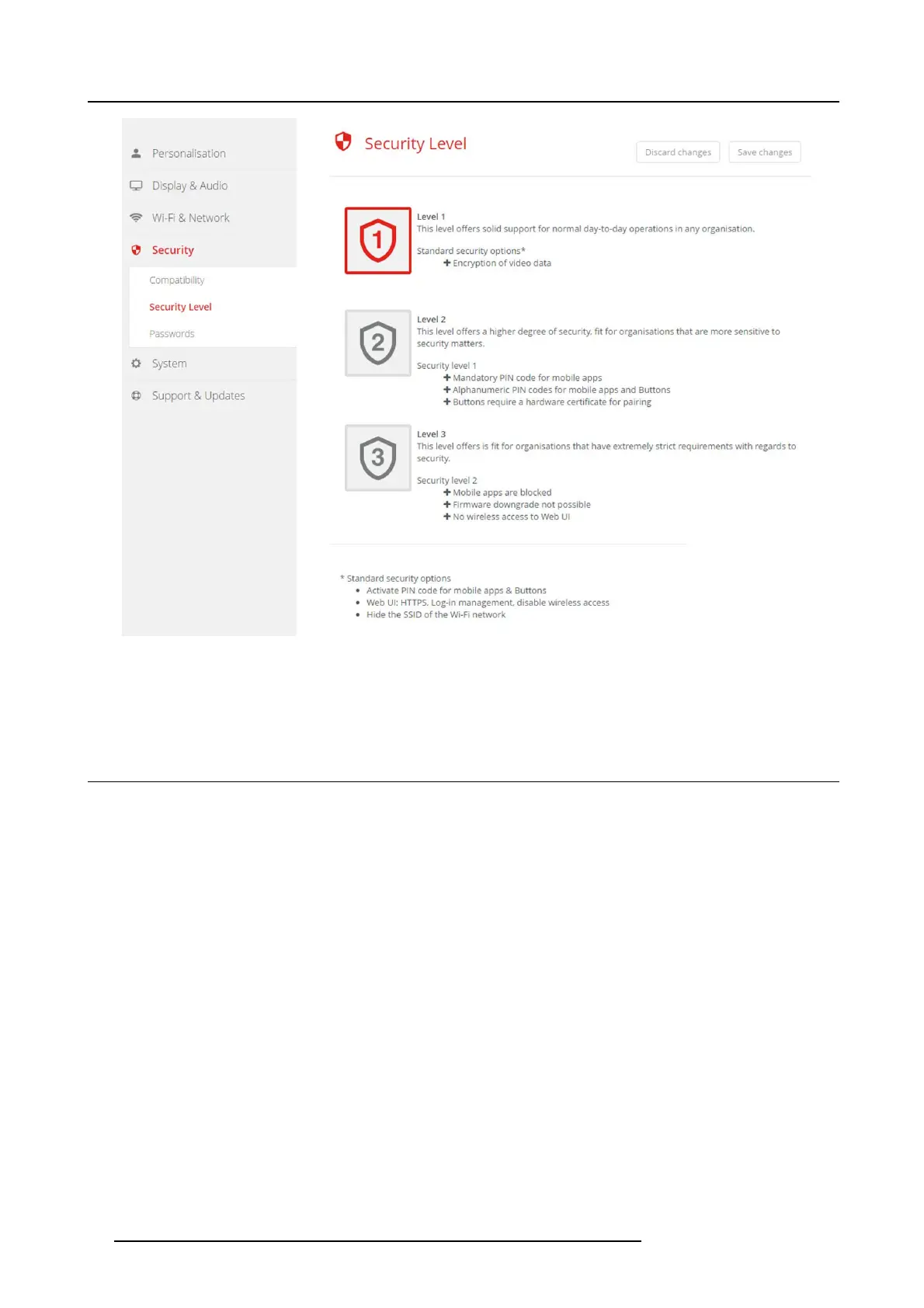6. CSE-200 Configurator
Image 6-33
Security levels
3. Select the desired security level icon.
4. Click Save changes to apply the setting.
6.20 Security, passwords
About passwords
To ac cess the C o n figurator (WebUI) a user name and password is needed. That pas swor d can b e changed at a ny time to protect
the ClickShare Configuration settings.
The C lickShare API access is password protected. T hat password can be changed in the c onfigurator.
Changing the WebUI password
1. LogintotheConfigurator.
2. Click Security → Passwords.
52
R5900023 CSE-200 11/04/2016
