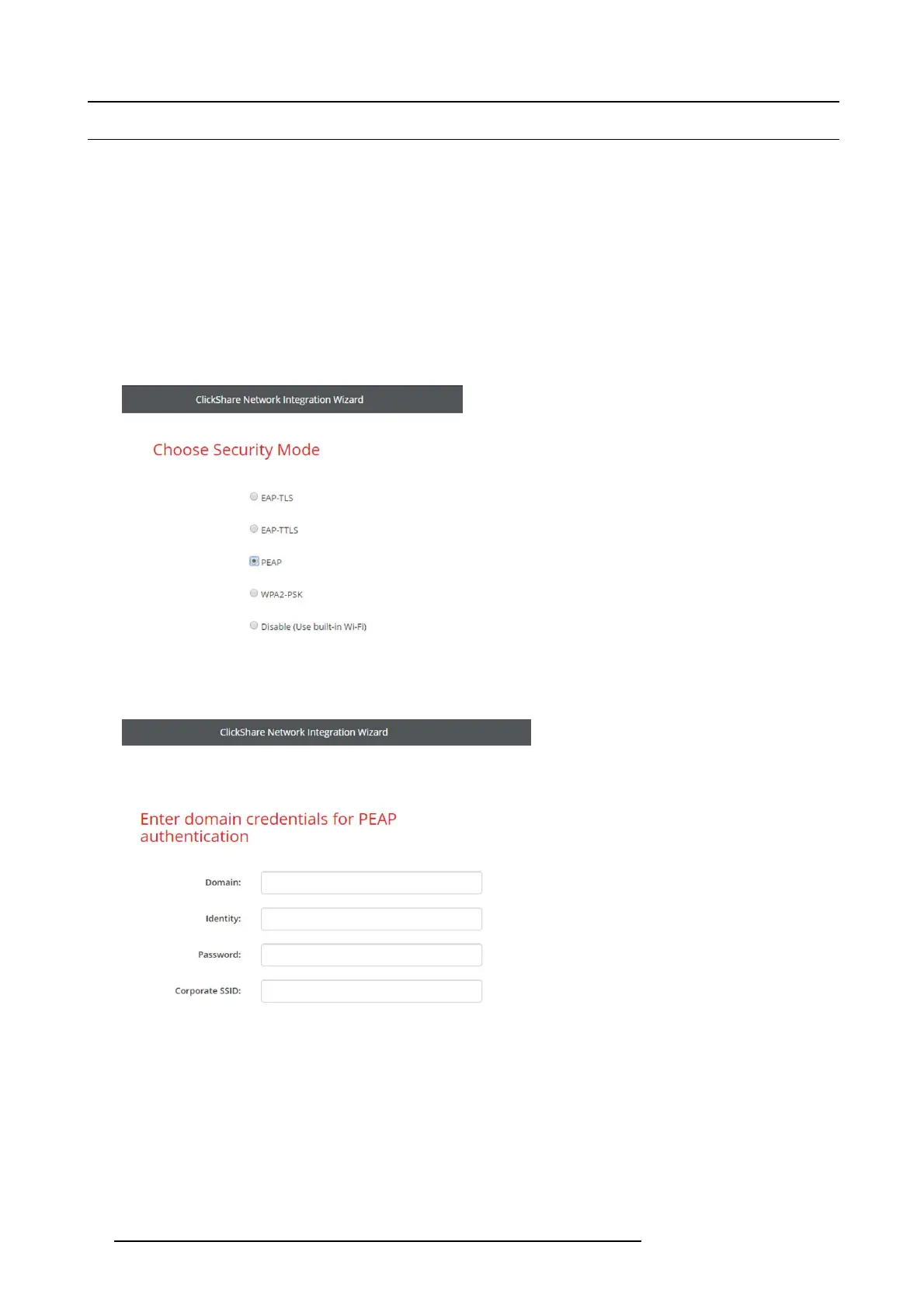6. CSE-200 Configurator
6.14 Netw ork integration, PEAP security mode
About PEAP
PEAP (Protected E xtensible Authentication Pr otocol) is an EA P implementation co-developed by Cisco S ystems, Micr osoft and RSA
Security. It sets up a secure TL S tunnel using the servers CA c ertificate after which actual user authentication takes place within the
tunnel. T his way of working enables it to use the security of TL S while authenticating the user but without the need for a PKI.
The standard does n ot mandate which me thod is to be us ed to authenticate within the tunnel. B ut in this application note, with regard
to PEAP, we are referring to PEAP v0 with E AP -MSCHA Pv2 as the inner authentication method. T his is one of the two certified PEAP
implementations in the WPA and WPA2 s tandards – and by far the m ost common and widespread implementation of PEA P.
How to start up for PEAP
1. LogintotheConfigurator.
2. Click WiFi & Network → Network integration.ClickonChange configuraton.
3. Select the radio button next to PEAP and click Next.
Image 6-25
Network integration, PEAP selected
The PEAP m ode window opens.
Image 6-26
Necessary Data to continue:
Domain The company domain for w h ich you are enrolling, should match with the one defined in your
Active Directory.
Identity Identity o f the user account in the A ctive Directory which will be used by the ClickShare Buttons to
connect to the corporate network.
46
R5900023 CSE-200 11/04/2016
