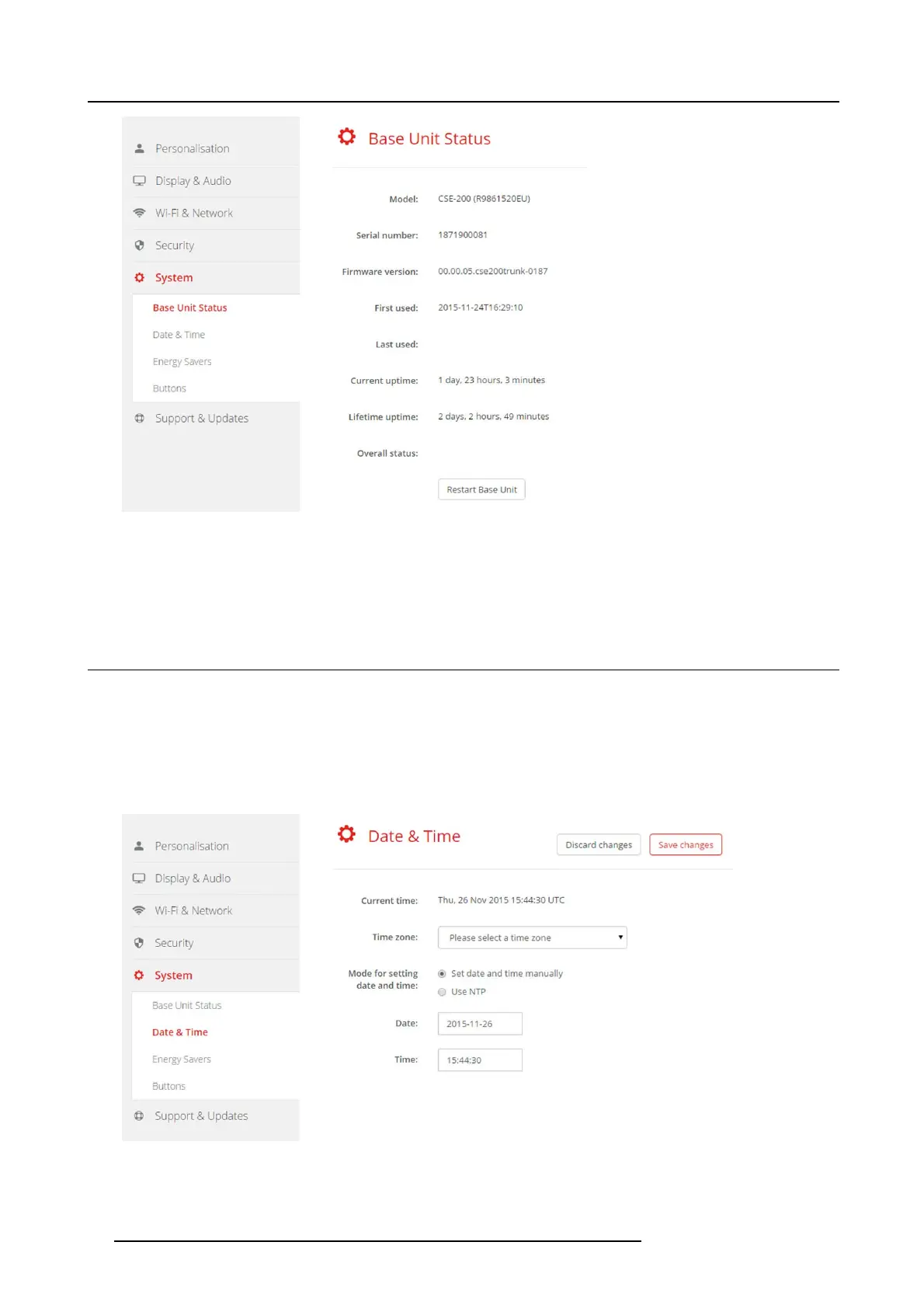6. CSE-200 Configurator
Image 6-35
3. To res tart the Base U nit, c lick on Restart B ase Unit.
A ClickShare system reboot message with progress bar is displayed while rebooting takes place.
When the reboot is finished, a re-login is necessary.
6.22 Date & Time setup, manually
About Date & Time setup
The date and time can be set m anually using the time zone indication o r using at least one NTP servers.
How to setup
1. LogintotheConfigurator.
2. Click System → Date & Time.
Image 6-36
Manual time & date update
The current time is indicated next to Current time.
3. Select your time zone. Click on the drop down box next to Time zone and select the corresponding time zo ne.
54
R5900023 CSE-200 11/04/2016
