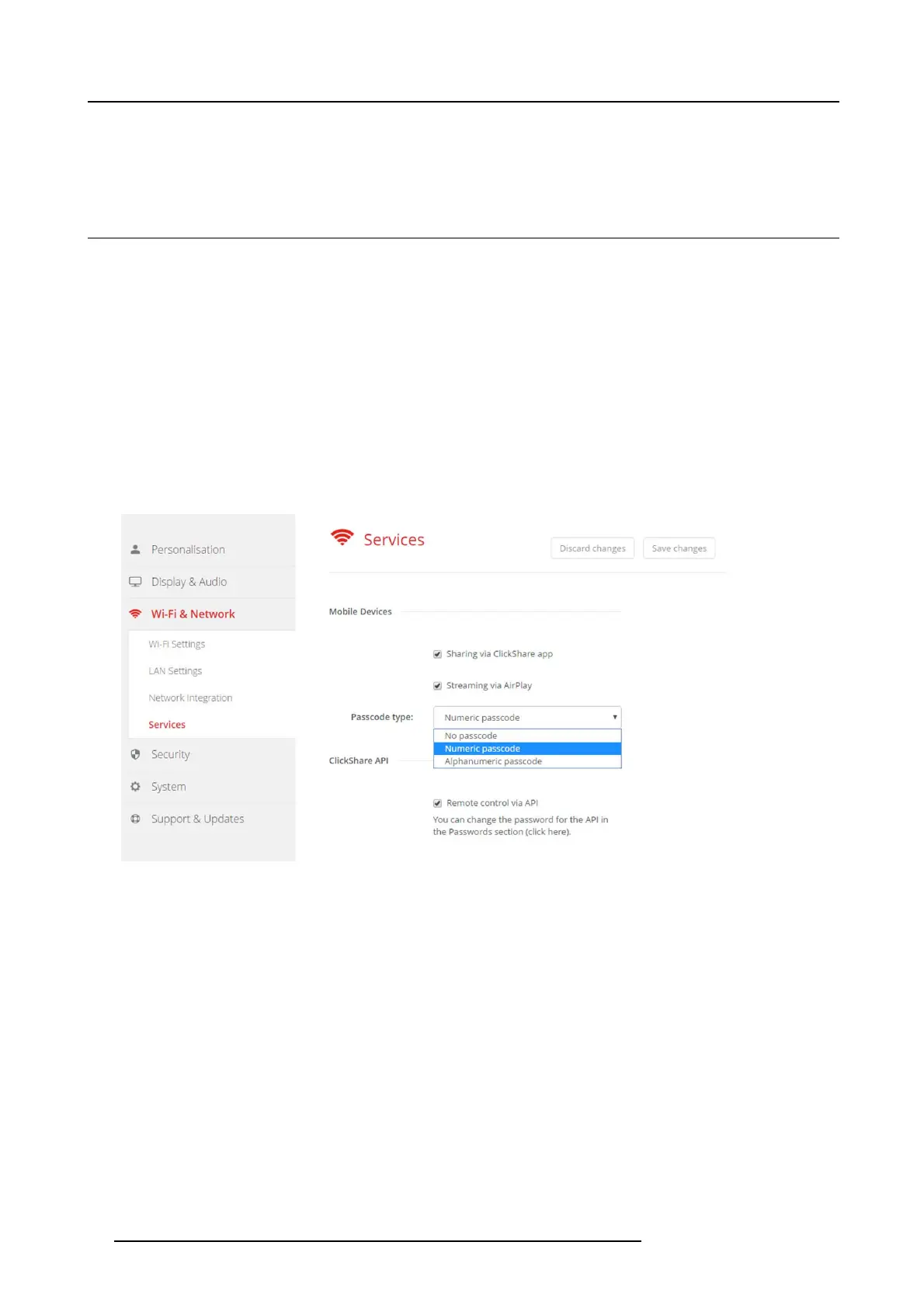6. CSE-200 Configurator
When having problems connecting the Button to you r corporate network, to get feedback from the Button please have a look at
the ClickShare C lient log. This log can be pressing the holding S hift key when starting the Client executable. Look for the lines
“EDSUSBDongleConnec tion::mpParseDongleMessages”. An error c ode and a short sum mary of the issue should be logged.
6.16 Services, mobile devices
ClickShare app
This function enables the possibility to connect w ith a m obile device using the ClickShare app to connect to the Base Unit.
It is enabled by default. When the B ase Unit is integrated in the c orporate network, it may be required to disab le content sharing
from the Click Shar app.
About streaming information
Before you can stream information and display it via ClickShar e your device must be connected with the wireles s network of the
Base Unit. Then AirPlay mus t b e ac tivated on your device. For more information about activating AirPlay, consult the user guide of
your device.
How to enable
1. LogintotheConfigurator.
2. Click WiFi & Network → Services.
Image 6-29
Services, m obile devices
48 R5900023 CSE-200 11/04/2016
