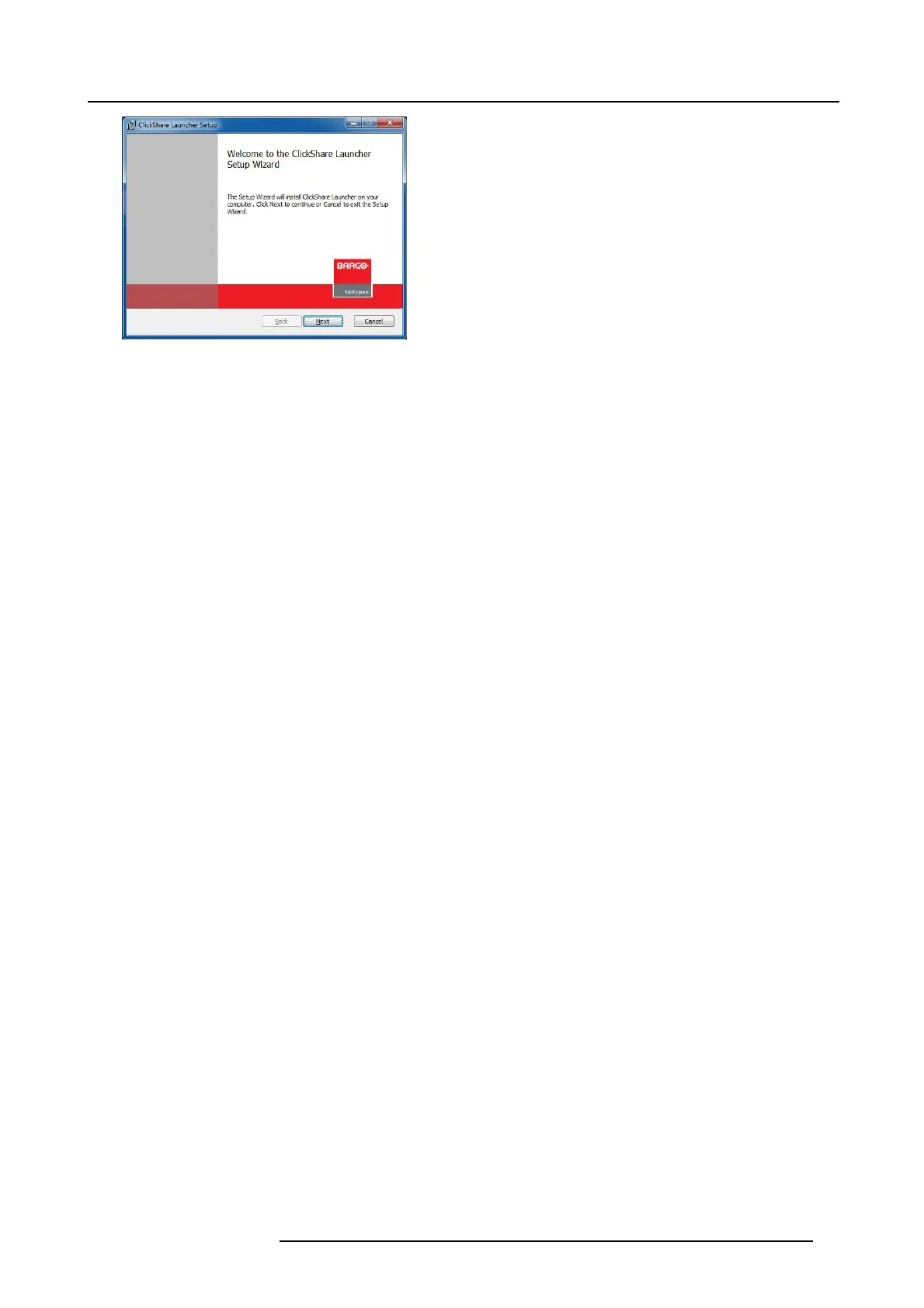5. Preparing the buttons
Image 5-4
After the setup finished, the ClickShare launcher will be started automatically.
Silent setup
In this setup, a user or an IT admin can install the ClickShare launcher using the Windows comm and prompt. Following is an example
of a silent installation (version num bers are only given as example, always check Barco’s web for the latest version):
msiexec.exe /i ClickShare_Launcher_01_06_00_0144_Setup_Win.msi ACCEPT_EULA=YES INS
TALLDIR=C:\
LAUNCH_APP=YES /qn
Parameter Description
AC-
CEPT_EULA
This parameter shows that the installer accepts the E ULA text as is. This parameters must be set to YES
in order to continue to the installation.
INSTALLDIR This par ameter specifi es the installatio n directory for ClickShare launcher. If not specified, the de fault folder
will be the Program Files folder.
LAUNCH_APP The ClickShare launcher application will be started right after the installation finishes if this parameter is set to
YES. Otherwise, the launcher application will not be started.
/qn This param eter indicates that the installation will be d one
in s ilent mode, meaning that there will be no visible
windows during the installation .
Following command line can be used to uninstall the C lickShare launcher in silent mode :
msiexec.exe /x ClickShare_Launcher_01_06_00_0144_Setup_Win.msi /qn
Windows environment variable
A windows environment va riable can be introduced to start from a custom location.
The variable to be used is CLICKSHARE_LAUNCHE R_CLIENT_PATH. The value should be the path to the client s oftware.
R5900023 CSE-200 11/04/2016
23
