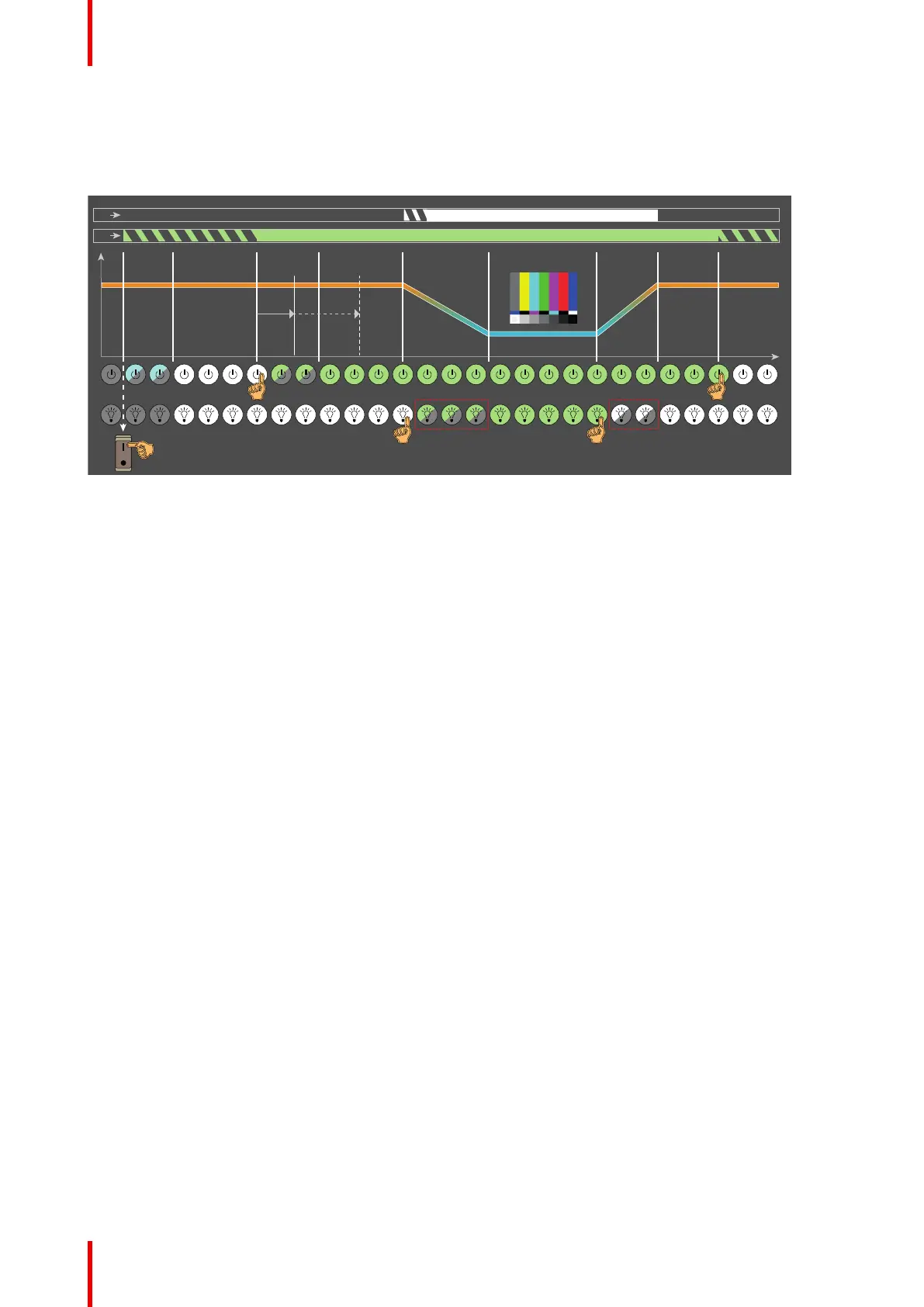R5906788-03 Thor series108
10.3 Projector ON/OFF cycle explained
Projector ON/OFF cycle
1
B E
C
P P’
D
2 3 4 5 6 7 8 5 3
A
t
T
PS
OFF
ON
LS
Image 10-1
LS Laser Status light.
PS Projector Status light (tail light).
T Temperature inside sealed compartments.
t time.
A..
E
Operator manipulations.
1..8Different process stages.
Stage description:
Stage 1 : Projector is switched off. Local Keypad is not active. The projector status light (PS) and the laser
status light (LS) are off.
Stage 2 : Cinema Controller of the projector is booting. This process starts as soon as the power switch is
switched on (reference A Image 10-1). This process takes several seconds and during this process the
backlight of the Standby button is blinking blue. The projector status light is blinking green (in normal
condition, no errors and no warnings). The laser status light remains off.
Stage 3 : Projector is in Standby mode. The Cinema Controller is up and running. Only the Standby button
and Light button on the Local Keypad are active: The backlight of both buttons is white. The projector status
light is blinking green (in normal condition, no errors and no warnings). The laser status light remains off.
Stage 4 : Initialization and PRECONDITIONING. These two processes start simultaneous as soon as the
Standby button is pressed for 3 seconds when the projector is in Standby mode (reference B Image 10-1).
The initialization of all electronic boards takes approximately two minutes and during this process the backlight
of the Standby button is blinking green. The projector status light remains blinking green (in normal condition,
no errors and no warnings). The laser status light remains off. Note that the projector always boots up in the
same mode (E.g. Standby or Operation) as it was switched off.
The PRECONDITIONING process verifies if it's safe to turn on the pump of the cooling circuit and to extract
humidity from the sealed compartments without having the risk of condensation. The temperature inside the
sealed compartments is kept on ambient level. Following sub-stages take place during PRECONDITIONING:
Stage 4.1 : Checking ambient and internal conditions.
Stage 4.2 : Turning pump on. Reaching liquid flow target.
Stage 4.3 : Flow target reached. Conditioning humidity in the projector.
Stage 4.4 : Cooling started.
Stage 4.5 : Reaching liquid temperature target.
Depending on the environmental circumstances (temperature and humidity) the PRECONDITIONING process
will reach its target before (reference P Image 10-1) or after (reference P' Image 10-1) the initialization process
is completed. In optimal circumstances it will be before.
Stage 5 : Projector is Operational and PRECONDITIONED. All electronic boards are up and running. All
buttons on the Local Keypad are active. The backlight of the Standby button is green while the backlight of the
Starting up
