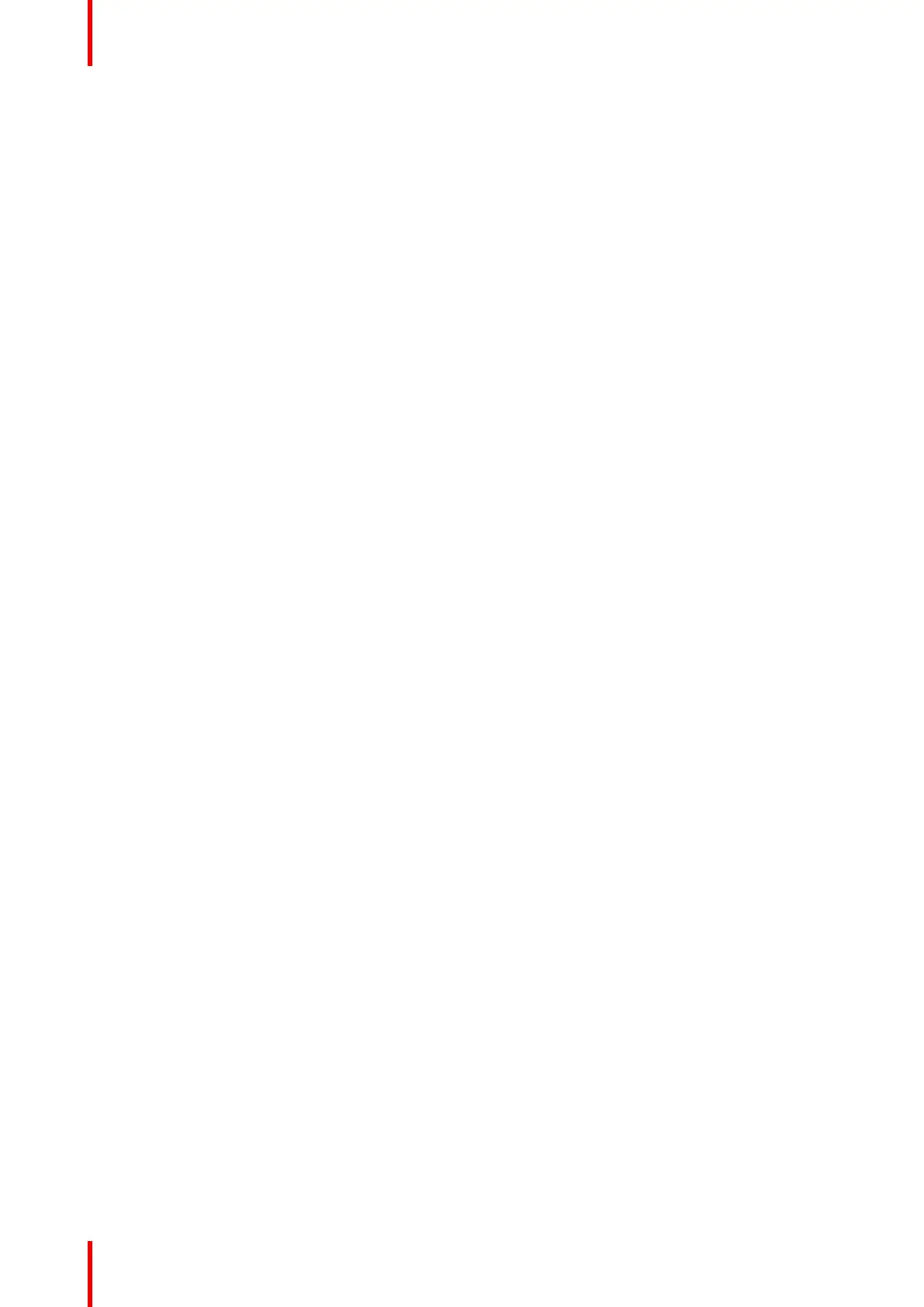R5906788-03 Thor series132
13.1 Calibration process
Calibration process overview
1. Set the projector in the desired projection mode (laser mode):
• 2D
• 2D Rec. 2020
• Active Laser 3D (6P)
• External 3D
• External 3D Rec. 2020
• Passive Laser3D (Left eye)
• Passive Laser3D (Right eye)
2. Select desired aspect ratio by activating the correct lens file.
• SCOPE format
• FLAT format
3. Activate the uncorrected full white test pattern. Note that a test pattern does not have a format. It's always
full screen. That's why the test pattern has to be activated after the format is chosen.
4. Adjust projector light output slightly above the desired screen brightness. (screen brightness will slightly
drop after calibration).
5. White point calibration (Laser power calibration). Needs to be done per projection mode:
• 2D
• Laser3D : measure values for left eye and for right eye separately.
- with laser power Luminance balancing between left and right eye.
• External 3D : measure left and right together through the external 3D system.
For more info about white point calibration see chapter “White point calibration”, page 133. The
Communicator contains a wizard for white point calibration. See user guide of the Communicator for
detailed menu navigation instructions.
6. Color gamut calibration. (electronic P7 correction). Measured values are saved in the Measured Color
Gamut Data (MCGD) file. Needs to be done per format and per projection mode.
• FLAT:
- 2D → One MCGD file.
- Laser3D
◦ Left eye → One MCGD file.
◦ Right eye → One MCGD file.
- External 3D
◦ Left eye → One MCGD file.
◦ Right eye → One MCGD file.
• SCOPE:
- 2D → One MCGD file.
- Laser3D
◦ Left eye → One MCGD file.
◦ Right eye → One MCGD file.
- External 3D
◦ Left eye → One MCGD file.
◦ Right eye → One MCGD file.
For more info about color gamut calibration see chapter “Color gamut calibration”, page 135. The
Communicator contains a wizard for color gamut calibration. See user guide of the Communicator for
detailed menu navigation instructions.
7. Select target colors. The target colors are stored in the Target Color Gamut Data (TCGD) file. Several
TCGD files are already available in the file system of the projector. Depending on the projector setup (2D,
3D, ... ) the right TCGD file has to be activated.
In case of luminance balancing (e.g. for 3D) a second TCGD file is derived from the selected TCDG file.
Only the Y component in the second TCGD is modified to apply luminance balancing.
• 2D : → one TCGD file.
• Laser3D
- without electronic luminance balancing.
◦ Same TCGD for left and right eye.
Calibration
