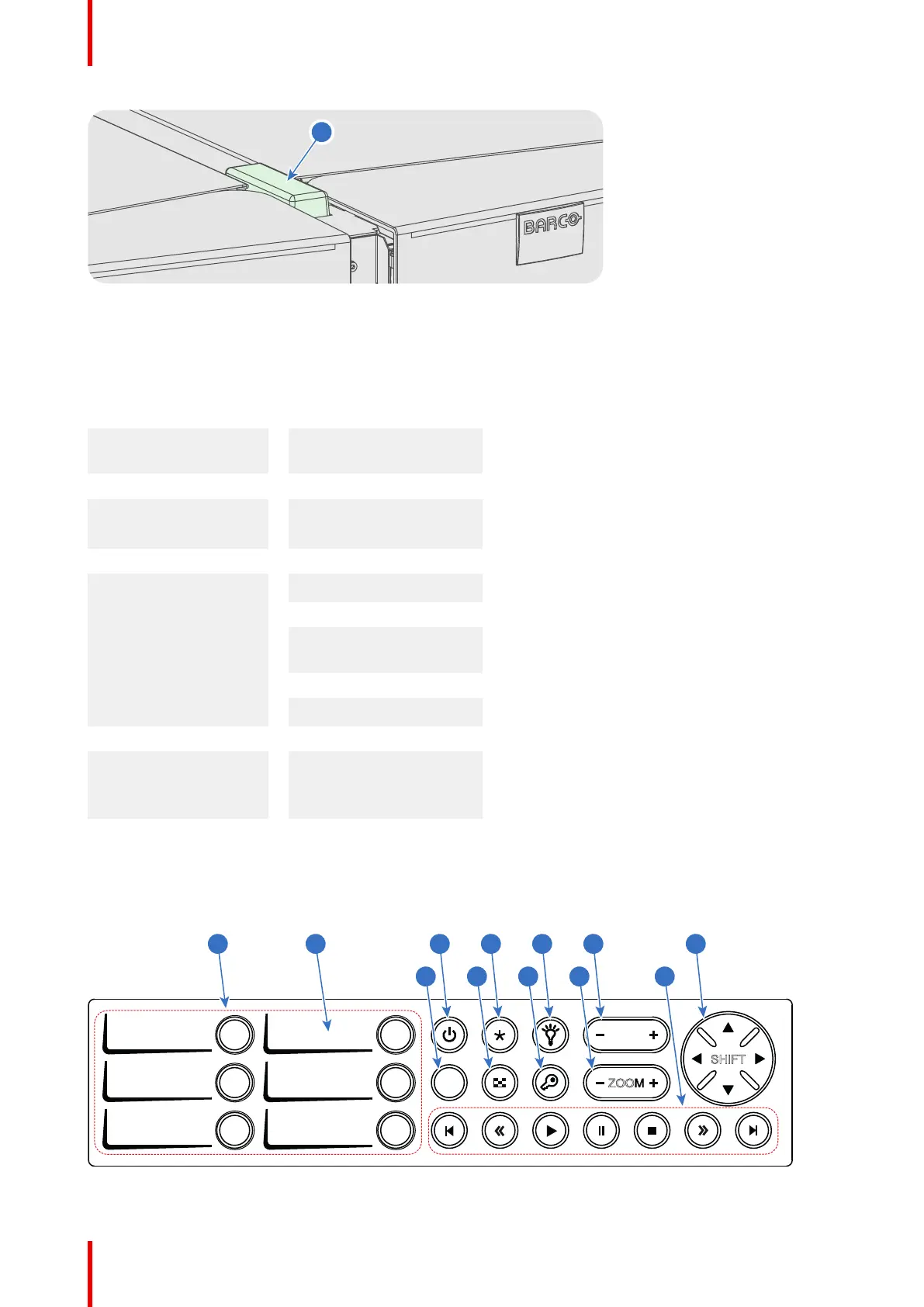R5906788-03 Thor series72
Image 8-3
Status overview
The Laser Status light has only one color: white. The combination of the Laser Status light and the backlight of
the Power On/Off button on the Local Keypad indicates a certain condition of the projector. See table below.
Status Light Light Button Meaning
Off Continuous white or off Sealed compartments are DECONDITIONED. Lasers are not activated (it is safe for
service personnel to open the compartments).
Blinking
(6 seconds)
Blinking green Indicates the start of the CONDITIONING process. After six seconds the status light
will light up continuously.
On Blinking green Ongoing CONDITIONING process. Lasers are tested
Continuous green Sealed compartments are fully CONDITIONED. Lasers are activated for image
projection.
Blinking white Ongoing DECONDITIONING process. Lasers can be active on low power.
Slow blinking Continuous white or red Not safe to open the sealed compartments due to risk of condensation. The external
dew point of the boot area is too high.
Wait until the status light turns off and remains off.
8.4 Local Keypad
Identification of the buttons
DOWSER
1 4
2 5
3 6
ZOOM
FOCUS
SHIFT
21 3 4 5 6 7
8 9 10 11 12
Image 8-4
Input & Communication
