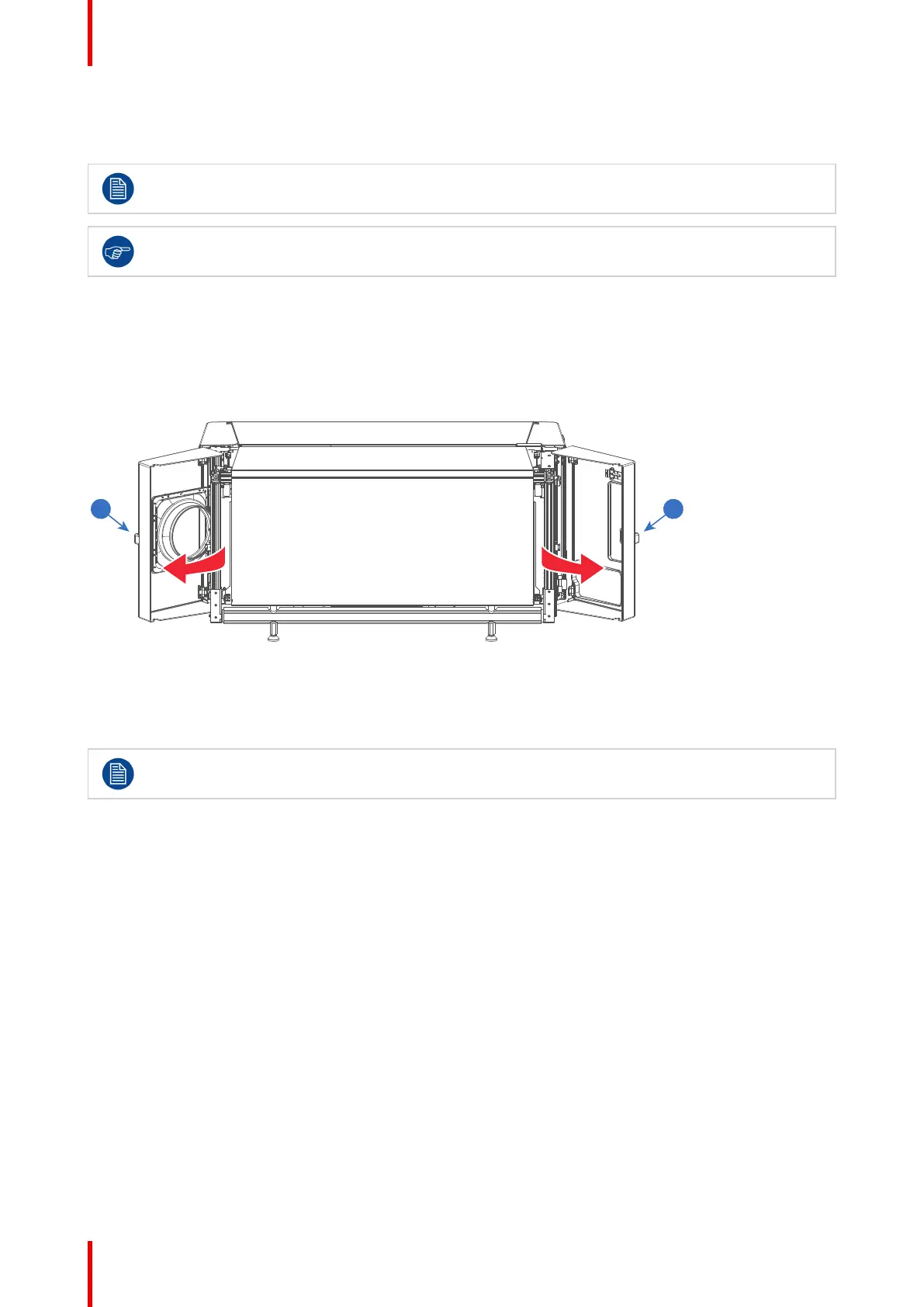R5906788-03 Thor series150
16.1 Opening the front and rear cover doors
This procedure assumes that the lens is removed and that the hoses are disconnected from the
projector. This procedure is applicable for all four cover doors.
To access the thumbscrews of the top cover it is sufficient to open de cover doors a few
centimeters. In this case it's not needed to remove the lens and to disconnect the hoses.
Required tools
No tools required.
Open cover doors
1. Unlatch (reference 1 Image 16-1) and pivot the plastic cover door.
Image 16-1
16.2 Removal of the top cover
The illustrations in this procedure are based on the top-left cover. Nevertheless, the same
procedure is applicable for the top-right cover as well.
Required tools
Flat screwdriver 7 mm
How to remove a top cover?
1. Unlatch and pivot the front and rear plastic cover doors a few centimeters. This to gain access to the two
thumbscrews of the top cover. See procedure “Opening the front and rear cover doors”, page 150.
2. Loosen the two captive thumbscrews of the top cover (reference 2 Image 16-2).
Removal and installation of the projector covers
