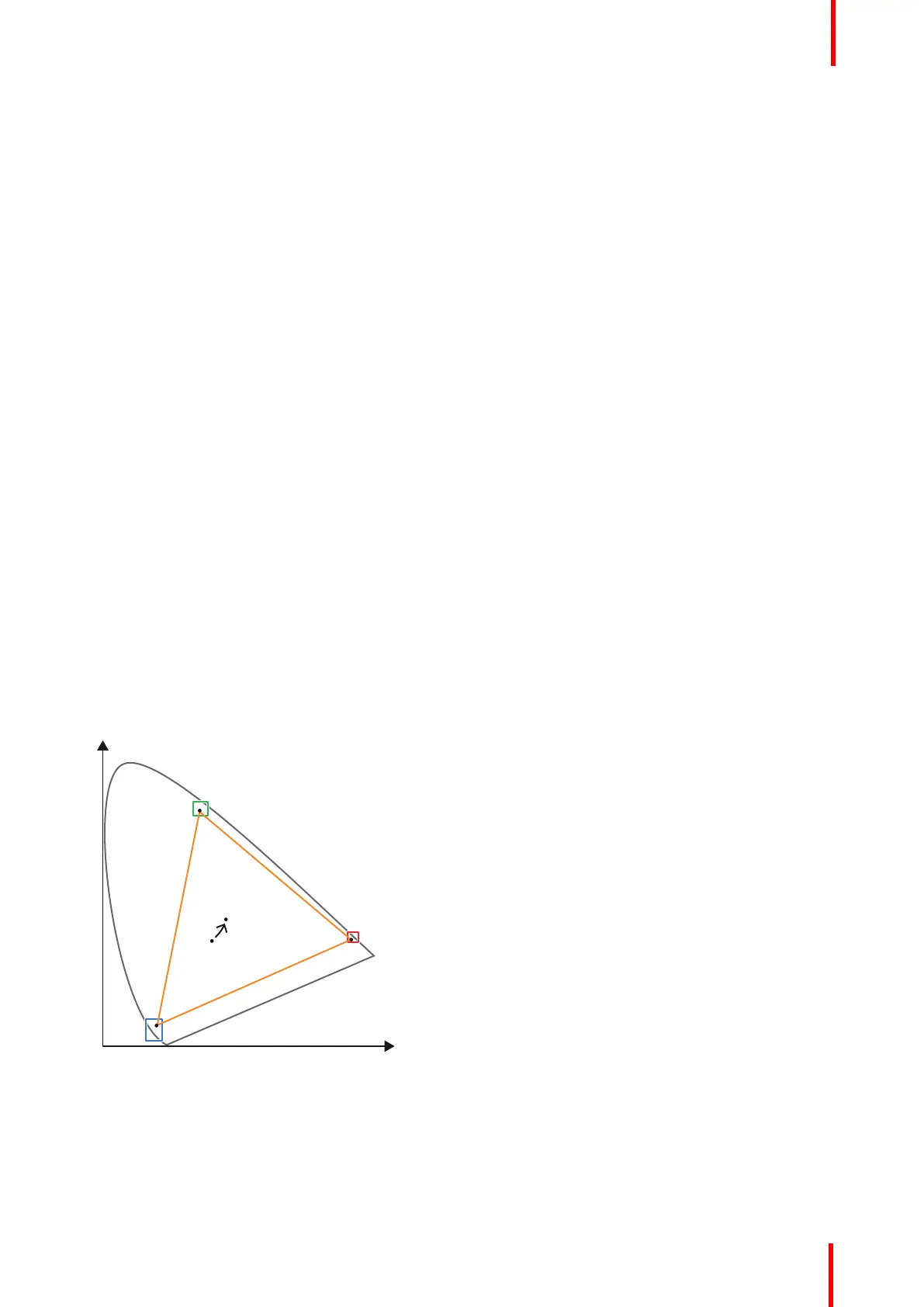R5906788-03 Thor series 133
- with electronic luminance balancing.
◦ Left eye → One TCGD file.
◦ Right eye → One TCGD file.
• External 3D
- without electronic luminance balancing.
◦ Same TCGD for left and right eye
- with electronic luminance balancing.
◦ Left eye → One TCGD file.
◦ Right eye → One TCGD file.
For detailed instructions on how to select target colors and how to apply luminance balancing see user
guide of the Communicator.
8. Verify corrected colors.
For detailed instructions on how to verify corrected colors see user guide of the Communicator.
9. Luminance calibration.
For more info about luminance calibration see chapter “Luminance calibration”, page 137.
10.Arrange calibration files in macro. To apply correct color calibration it is important that the MCGD file(s)
and matching TCGD file(s) are activated after that the INPUT file and PCF file are activated. For that it's
recommended to create a macro where the files are loaded one by one in the right order:
a) First activate the INPUT file. Ensure that in case of 3D projection with the ICMP media player the color
correction “Dual (separate eyes)” is selected in the INPUT file.
b) then activate the PCF file (PCF already contains plane 1 information),
c) then activate the MCGD and TCGD files of plane 1.
d) and in case of 3D activate the MCGD and TCGD files of plane 2.
For detailed instructions on how to create a macro see user guide of the Communicator.
13.2 White point calibration
What has to be done?
The projector uncorrected white point (W
n
) has to be shifted towards the DCI white point (W
t
). The coordinates
of the DCI white point (x
w
=0.314 ; y
w
=0.351) are embedded in the projector software and cannot been
changed. The coordinates of the projector uncorrected white point has to be measured and entered.
Image 13-1: Shifting projector ‘white point’ towards desired white point (laser power calibration)
The projector uncorrected white point can be defined by measuring the xy coordinates of the uncorrected
primary colors (red, green, blue) and uncorrected full white separately.
The initial set of xy values stored in the projector for the uncorrected white point are the same as for DCI white
point. After white point calibration, the initial values are overwritten with the measured values.
Calibration
