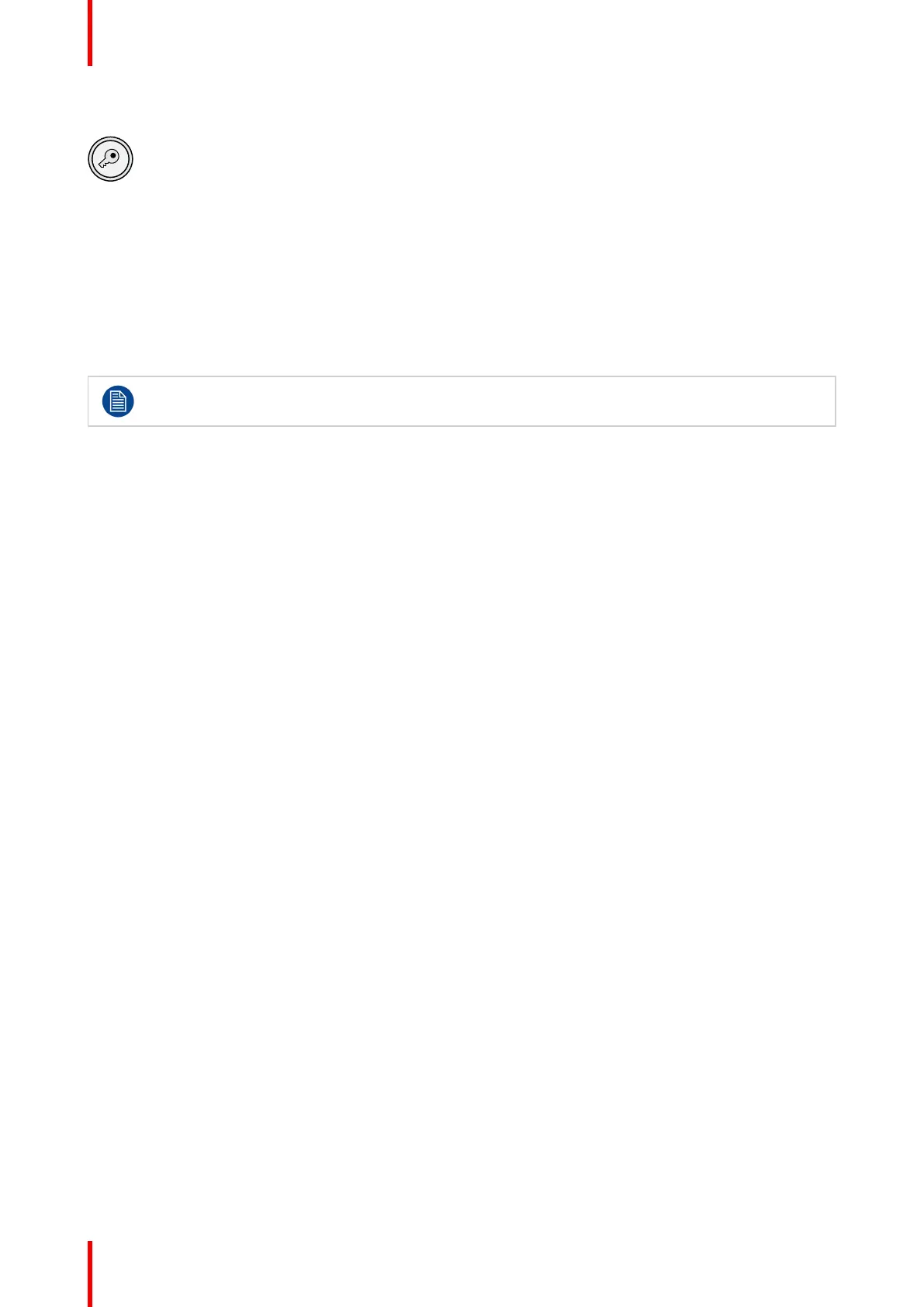R5906788-03 Thor series148
3. Initiate authorization by pushing the Key button on the Local Keypad:
The color of the backlight of the Numeric keys 1 to 6 of the Local Keypad changes to yellow.
4. Enter pin code within 5 seconds.
• In case no keys are pressed, the color of the backlight of the Numeric keys 1 to 6 changes back to its
original color. Authorization procedure is aborted.
• When code is entered then the backlight of the Key button lit up:
- white in case of a service door tamper. (check if all covers are correctly installed)
- red in case of an insertion tamper. (check if the ICMP is correctly installed)
- green in case all tamper events are cleared.
Each attempt to clear the security warning and its result (successfully or unsuccessfully) is logged
inside the projector.
Maintenance procedures
