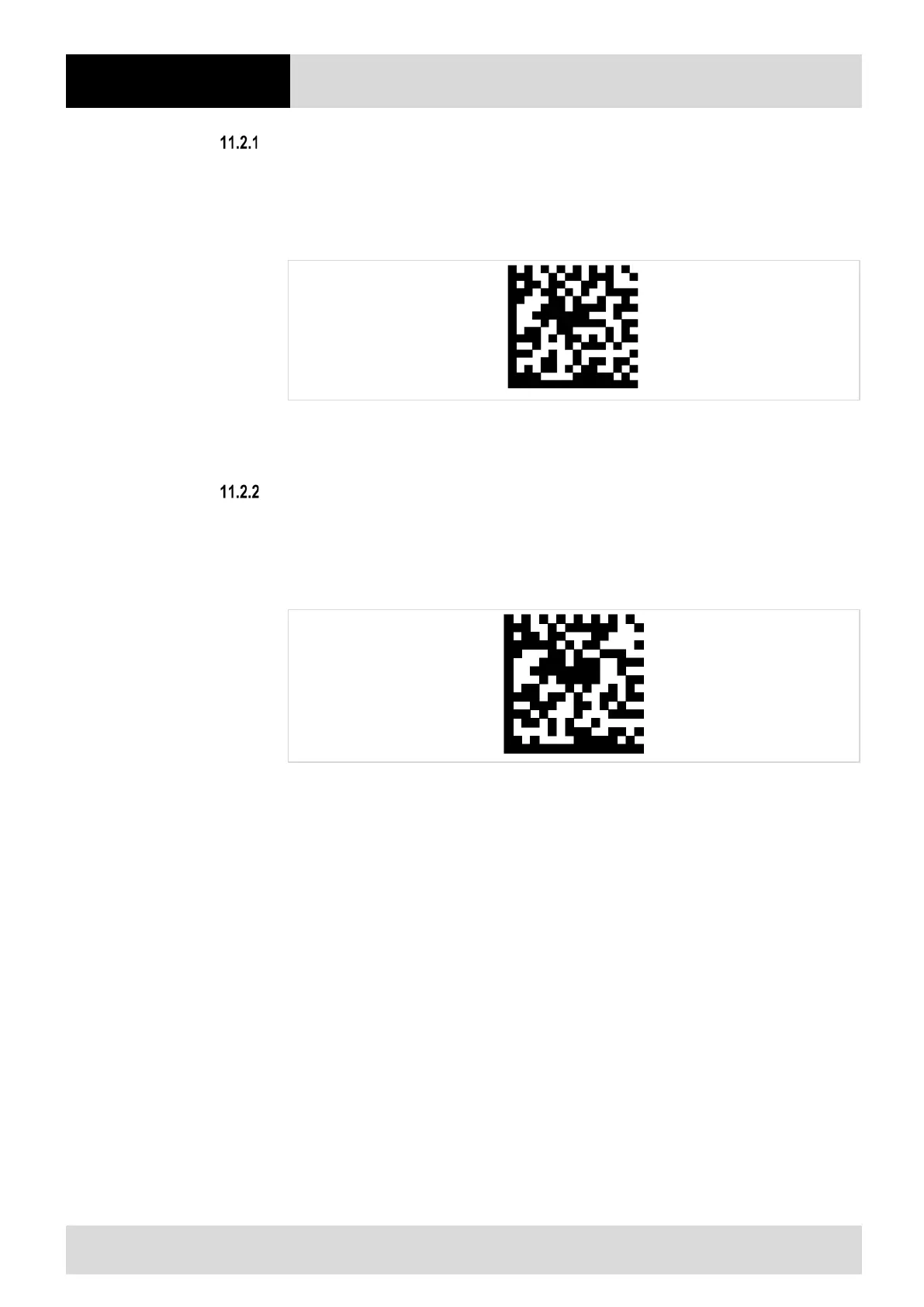11 Faults – causes and
remedies
ex
98 / 106
Subject to technical modifications
Revision A / 04/2019
Set Factory Default - Remove Custom Defaults (Reset to Factory Defaults)
Set Factory Default - Scan the "Set Factory Default" barcode below to remove all user-defined defaults
and reset the hand-held scanner to the factory defaults.
(For Factory Default, see the Zebra "Product Reference Guide" for the DS36X8. "Appendix A, Standard
Default Parameters")
Figure 35 Barcode Factory Default
Barcode “Set Factory Defaults” scanning.
Write to Custom Defaults - Set user-defined default values
Setting custom default values is described in ZEBRA's Product Reference Guide.
- Write custom defaults - Custom defaults can be configured to set unique defaults for all parameters.
After changing all parameters to the desired values, scan the following Write to Custom Defaults
barcode to accept/save the new custom default setting.
Figure 36 Barcode Write to Custom Defaults
Barcode “Write to Custom Defaults” scanning.
