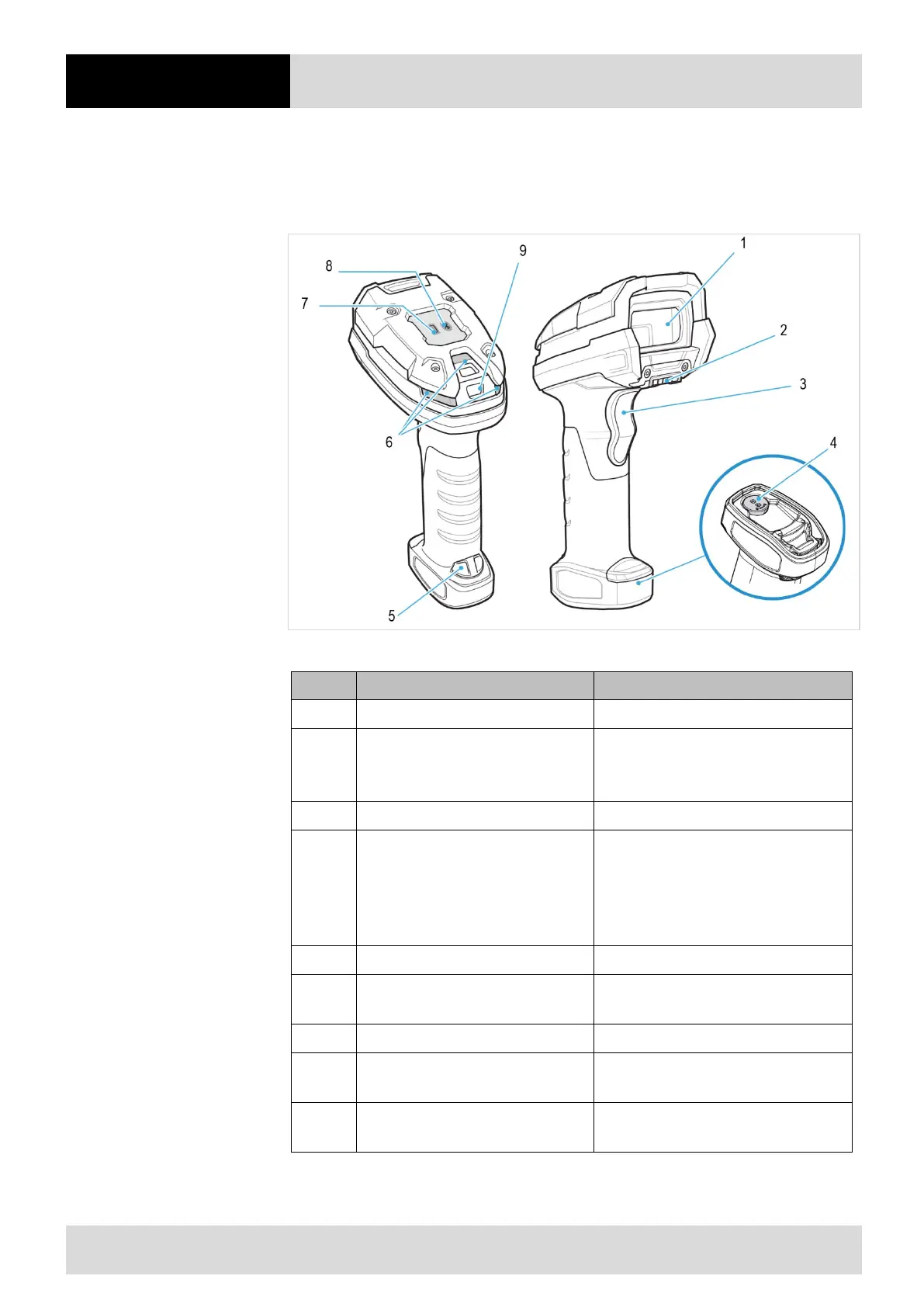4 Product description
ex
28 / 106
Subject to technical modifications
Revision A / 04/2019
4.4 Bluetooth hand-held scanner BCS 3678
ex
-NI / BCS 3678
ex
-IS
4.4.1 Construction of the Bluetooth hand-held scanner
Figure 9 Bluetooth hand-held scanner BCS 3678
ex
Contact for base station (cradle)
• Charging the battery
• Transferring data to base station
(cradle)
3
Trigger button Starting the scan process
Battery compartment cover with safety
lock
• Securing the battery to stop it
falling out
• Opening only possible using
special tool (included with
delivery)
5
Lug Attaching cord to the hand-held scanner
Displaying the status of the hand-held
scanner
Displaying the charge status of the battery
Displaying the status of the Bluetooth
connection
Transmitting beeps or sequences of beeps
indicating events
Table 24 Construction of BCS 3678
ex
