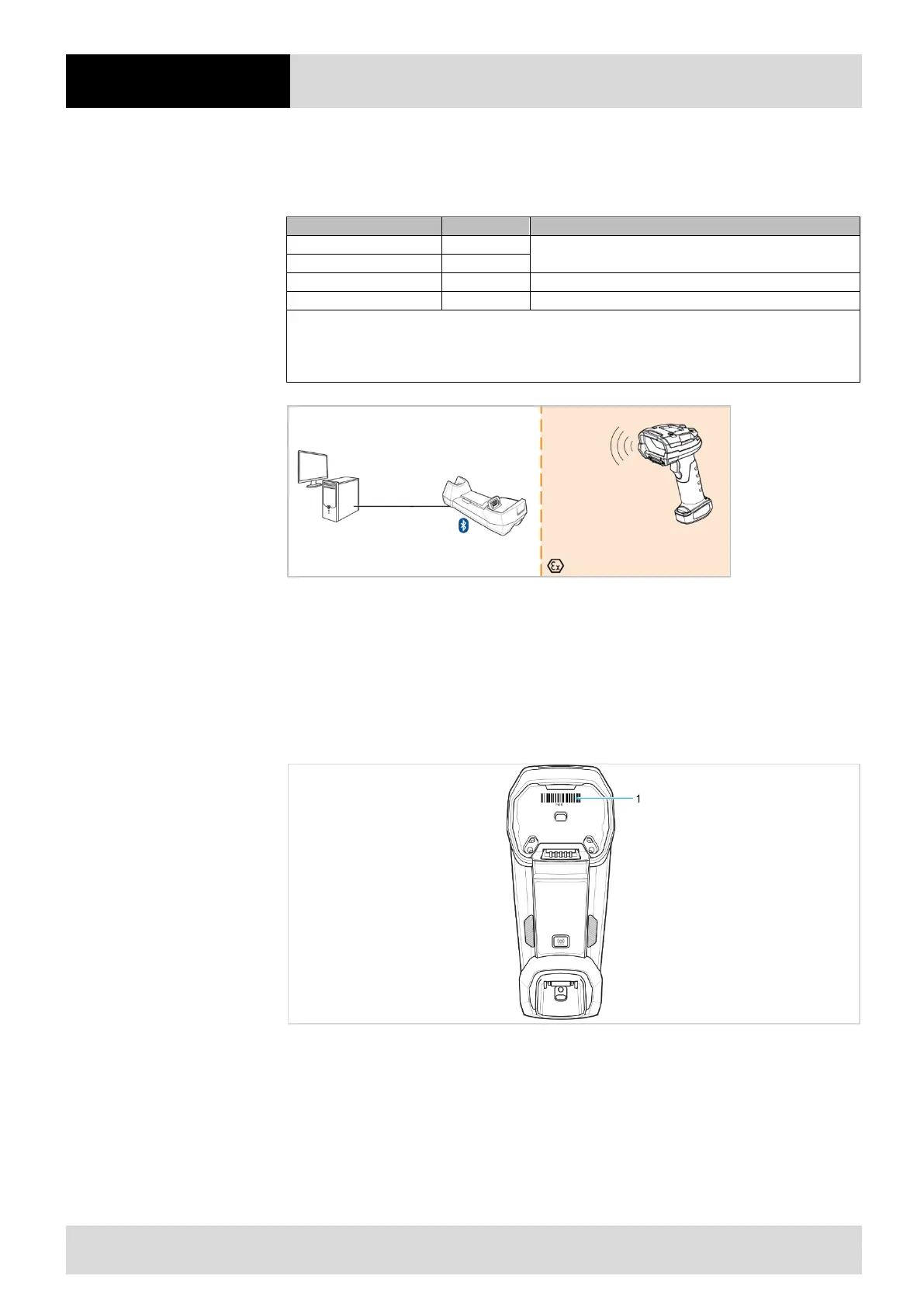6 Configuration
ex
56 / 106
Subject to technical modifications
Revision A / 04/2019
6.5.2 Pairing between Bluetooth hand-held scanner and base station (cradle)
Base station is installed in the safe area and connected to a PC. The following interfaces are supported:
Yes, see accessories list for the respective Ex-version
of the scanner.
On request (no cables in current program)
On request (no cables in current program)
Maximum functional ranges below.
Extension cables are not included in the product range.
* Maximum working range for USB is 5m.
** Maximum working range for RS232 is 15m.
Figure 18 Connection example between BCS 3678
ex
and the base station
There are two methods to realize the pairing with the base station.
Pairing – Methode 1
Each base station has an individual barcode for pairing.
The MAC address of the base station is stored in the barcode.
By scanning the pairing barcode in the default setting, a scanner can establish a point-to-point
connection with a base station.
Figure 19 Representation of the pairing between scanner and base station
Use the hand-held scanner to scan the barcode (1) attached to the base station.
The hand-held scanner is connected to the base station and ready for use.
