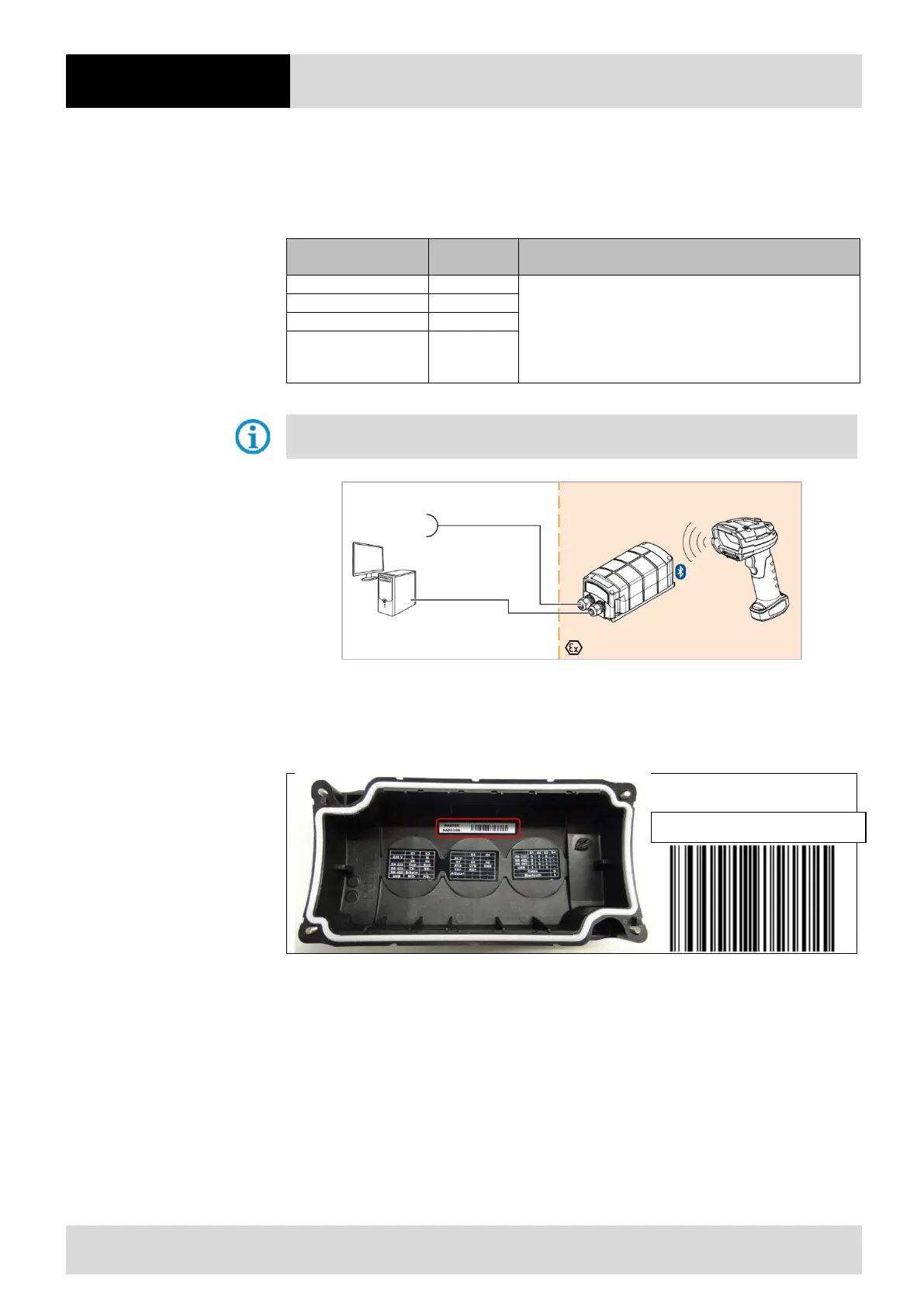6 Configuration
ex
58 / 106
Subject to technical modifications
Revision A / 04/2019
6.5.3 Pairing between Bluetooth hand-held scanner and universal power supply module
The USM can be installed in hazardous areas and connected to a PC.
The following interfaces are supported:
Connection cable
(USM to PC/Host)
Connection cables are not included in the scope of
delivery and are not offered by BARTEC.
Use commercially available shielded data cables to avoid
external interference. Recommendation: e.g. min. CAT5
cable or other shielded cable
Table 48 Interfaces of the USM
USB-HID is not supported!
Figure 20 Connection example of the USM with the BCS 3678
ex
Pairing
Two barcodes are attached to each USM. The "Master Barcode" is located in the cover.
Figure 21 Display of the attached master barcode at the UVM
If the digital scanner is configured as Master (SPP), the radio connection to a Slave device is
established. The connection is initiated by scanning a pairing barcode for the remote device.
The pairing barcode for the remote device is attached to the outside of the universal supply module
(USM).
Bluetooth Serial Port Profile (Master)
