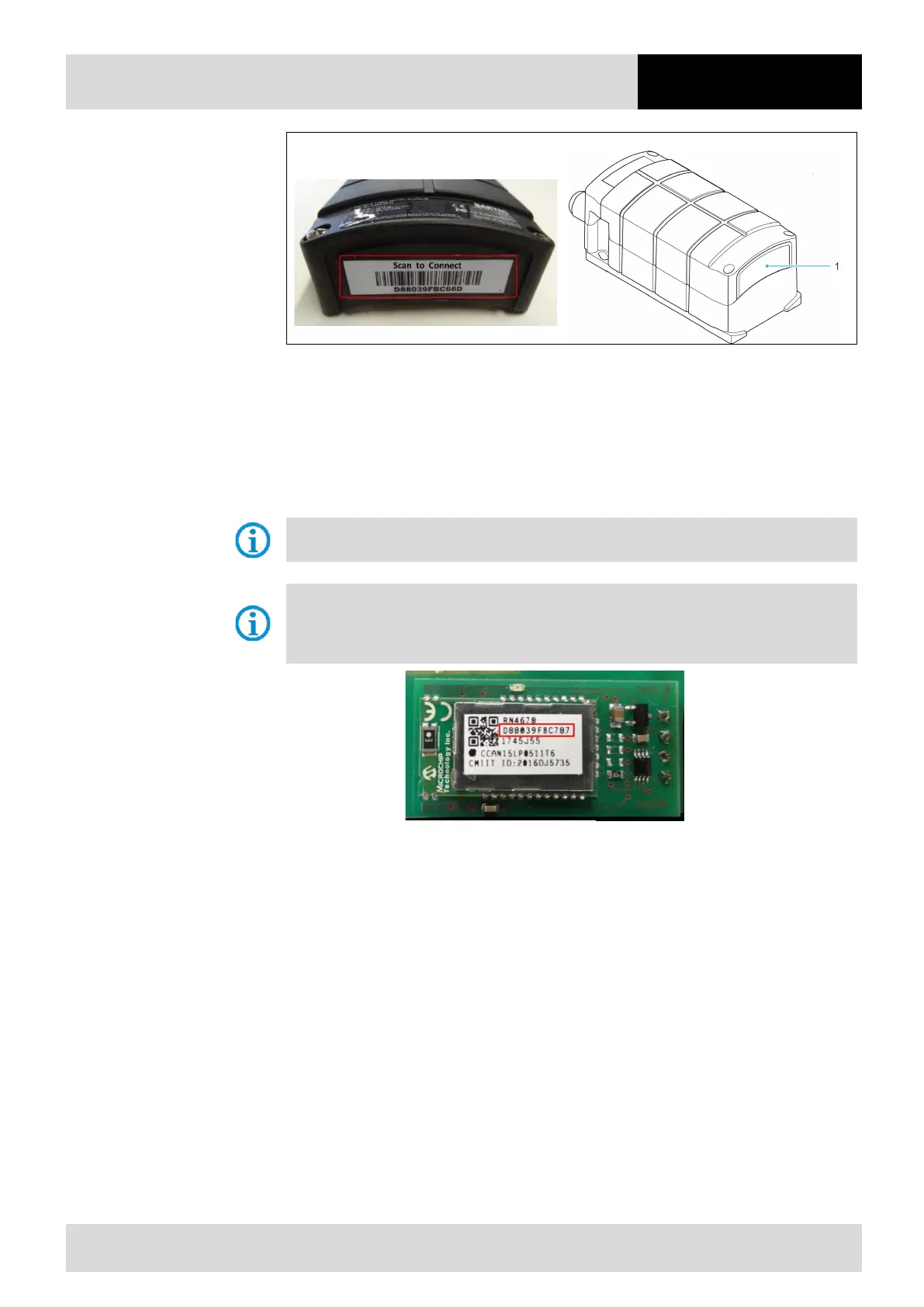ex
6 Configuration
Subject to technical modifications
Revision A / 04/2019
59 / 106
Figure 22 Display of the attached pairing barcode
Abbildung 2 Darstellung des angebrachten Pairing Barcode
Use the hand-held scanner to scan the barcodes in the following order.
1. Scan the Bluetooth Serial Port Profile (Master) in the cover.
2. Scan the pairing barcode (Scan To Connect) on the outside of the cover.
The hand-held scanner is connected to the USM and ready for use.
The barcode for the pairing contains the MAC address of the installed BT module. The MAC address
is printed on the cover.
The barcode can be recreated using the Zebra 123Scan tool in case the barcode is damaged or has
become detached.
The required MAC address can be found on the type lable of the base station or on the Bluetooth
chip (marked red in the picture).
Figure 23 Display of the MAC address of the USM