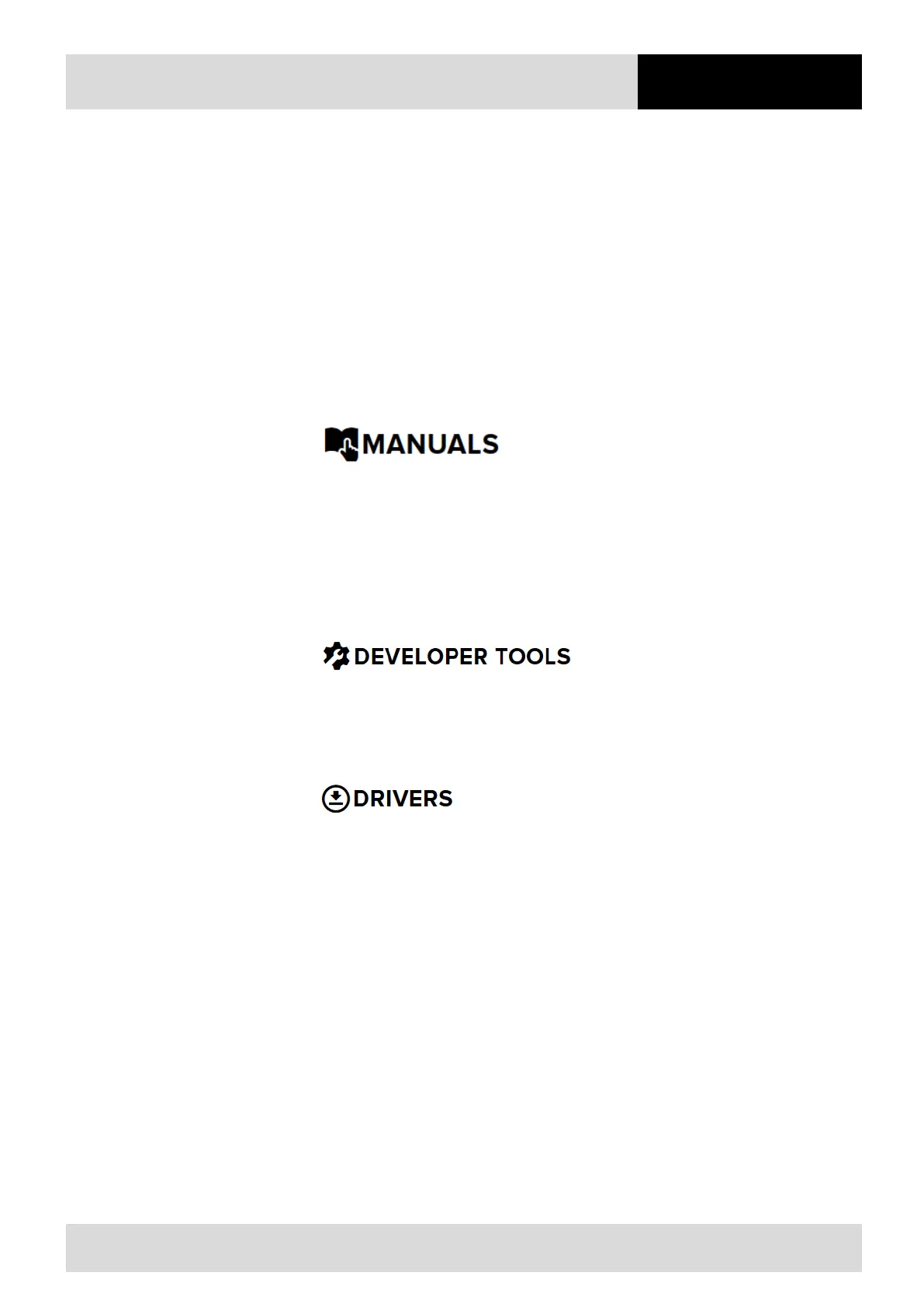ex
6 Configuration
Subject to technical modifications
Revision A / 04/2019
47 / 106
6.3 Programming for software developers
The following programming tools are available to software developers.
The programming tools are available online at the following address:
https://www.zebra.com/us/en/support-downloads/scanners/ultra-rugged-scanners/ds3608-hp-ds3678-
hp.html
6.3.1 Programming manuals
‒ Simple Serial Interface – Programmer’s Guide
‒ Cordless Simple Serial Interface – Programmer’s Guide
‒ Zebra Scanner SDK for Android - Developer Guide
‒ Zebra Scanner SDK for iOS - Developer Guide
Area:
6.3.2 Developer tools
‒ Scanner SDK for Windows
‒ Scanner SDK for Android
‒ Scanner SDK for iOS
‒ EMDK for Xamarin (designed for Visual Studio or Xamarin Studio with Xamarin.Android)
Area:
6.3.3 Drivers
Details of the various drivers provided by Zebra can be found on the Zebra support page.
Area:
