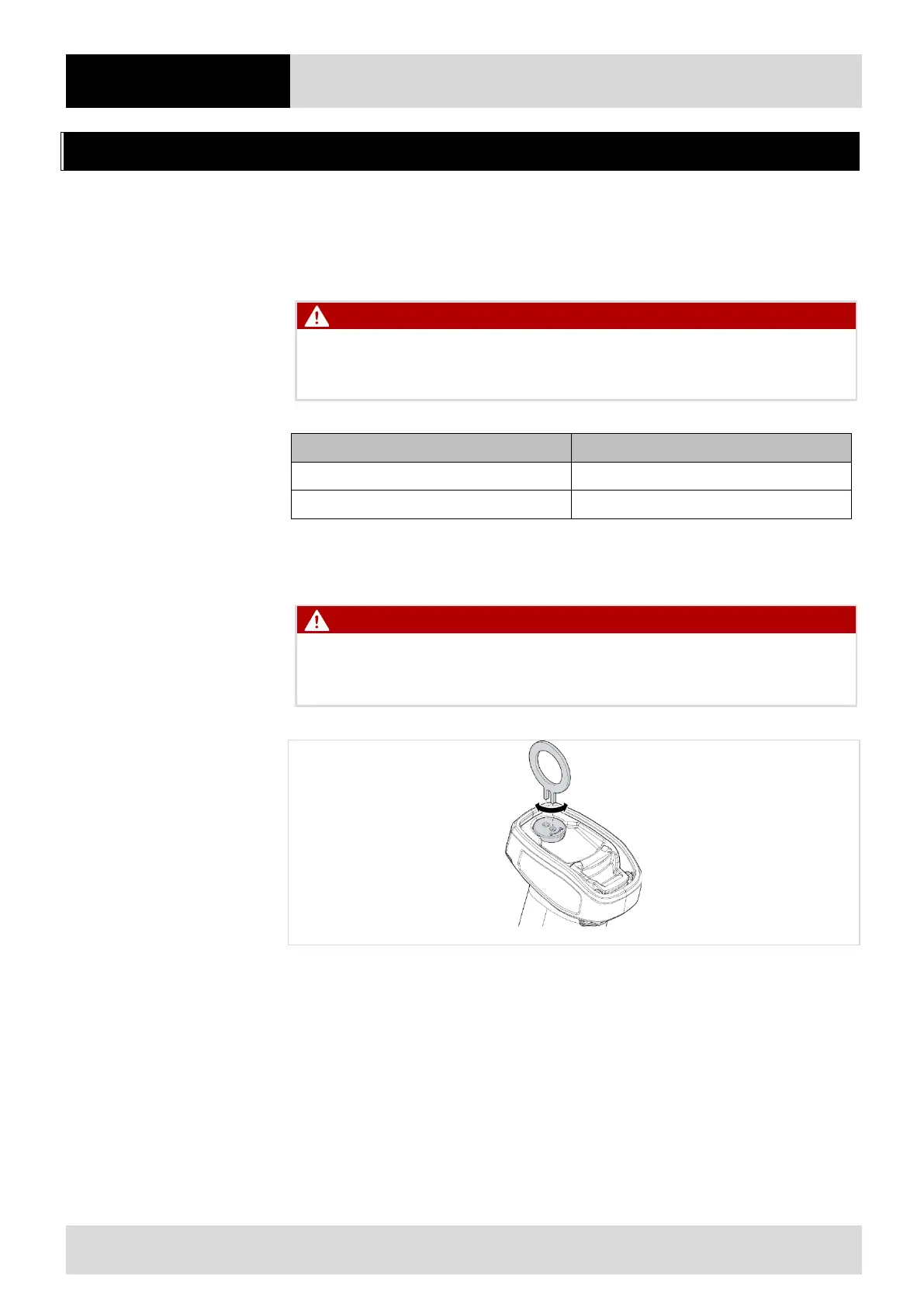8 Operation
ex
84 / 106
Subject to technical modifications
Revision A / 04/2019
8 Operation
8.1 Bluetooth hand-held scanners BCS 3678
ex
-NI / BCS 3678
ex
-IS
8.1.1 Changing the battery
Loss of function and risk of explosion.
Only use batteries that have been specified by BARTEC.
Only the following batteries are approved:
Table 57 Approved batteries
The model of battery is clearly indicated on the type label.
Spark formation when changing the battery!
Explosion.
Only insert or remove the battery outside the potentially explosive atmosphere.
1. Using the special tool, open the safety lock to unlock the battery compartment cover, rotating the
safety lock by approximately one quarter in either direction.
2. If a battery has been inserted: remove the battery.
