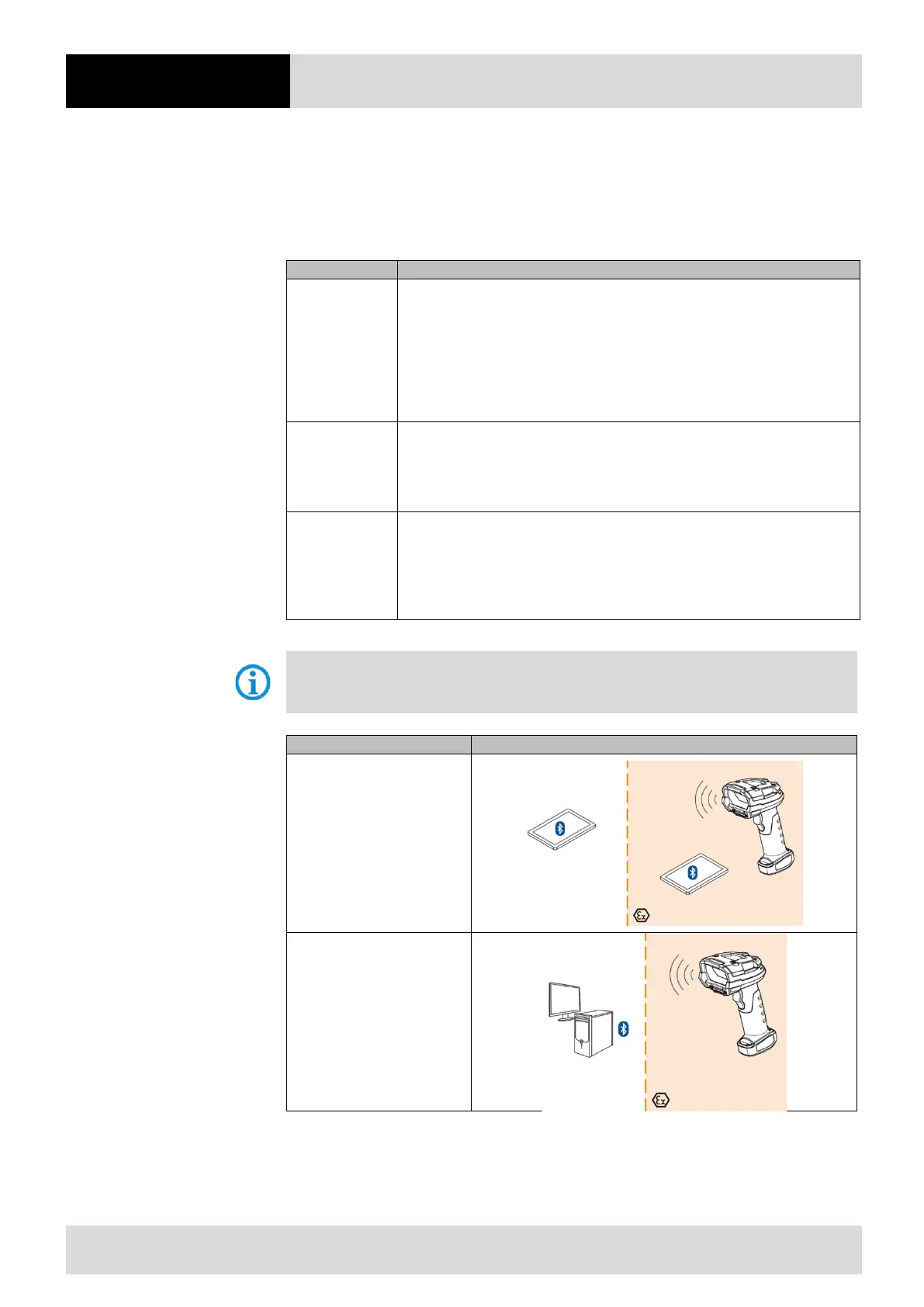6 Configuration
ex
60 / 106
Subject to technical modifications
Revision A / 04/2019
6.5.4 Pairing between Bluetooth hand-held scanner and Bluetooth enabled device
The hand-held scanner can also be connected directly to any Bluetooth enabled device via Bluetooth
(pairing).
The following interfaces are supported:
USB (HID)
Keyboard Emulation (HID) / Keyboard Emulation (HID)
Select this host type when connecting to a PC / Tablet / Phone that simulates a
Bluetooth keyboard.
Available Modes:
- HID Bluetooth Classic
- HID BT LE (Discoverable)
This function is not supported for connection via USM.
USB (SPP)
Serial Port Profile (SPP)
Select this host type when connecting to a PC / Tablet / Phone via a Bluetooth
serial connection.
- SPP BT Classic (Non-Discoverable)
- SPP BT Classic (Discoverable)
USB (SSI)
Simple Serial Interface (SSI) / Simple Serial Interface (SSI)
Select this host type when connecting to a mobile Zebra device or a PC / Tablet
/ Phone with Zebra scanner SDK app.
- SSI BT Classic (Non-Discoverable)
- SSI BT Classic (Discoverable)
Table 49 Supported interfaces with other Bluetooth enabled device
For more information and detailed descriptions, refer to the Zebra "Product Reference Guide" for
the DS36X8.
Chapter 4 - "Radio Communication
The hand-held scanner can
be connected to other
Bluetooth capable BARTEC
devices in Ex-areas and safe
areas.
In the example with the Tablet
PC's of the Agile X series.
(Also possible with devices of
other Ex device
The hand-
be connected to all Bluetooth
enabled device
Table 50 Connection examples of the BCS 3678
ex
with Bluetooth enabled device
