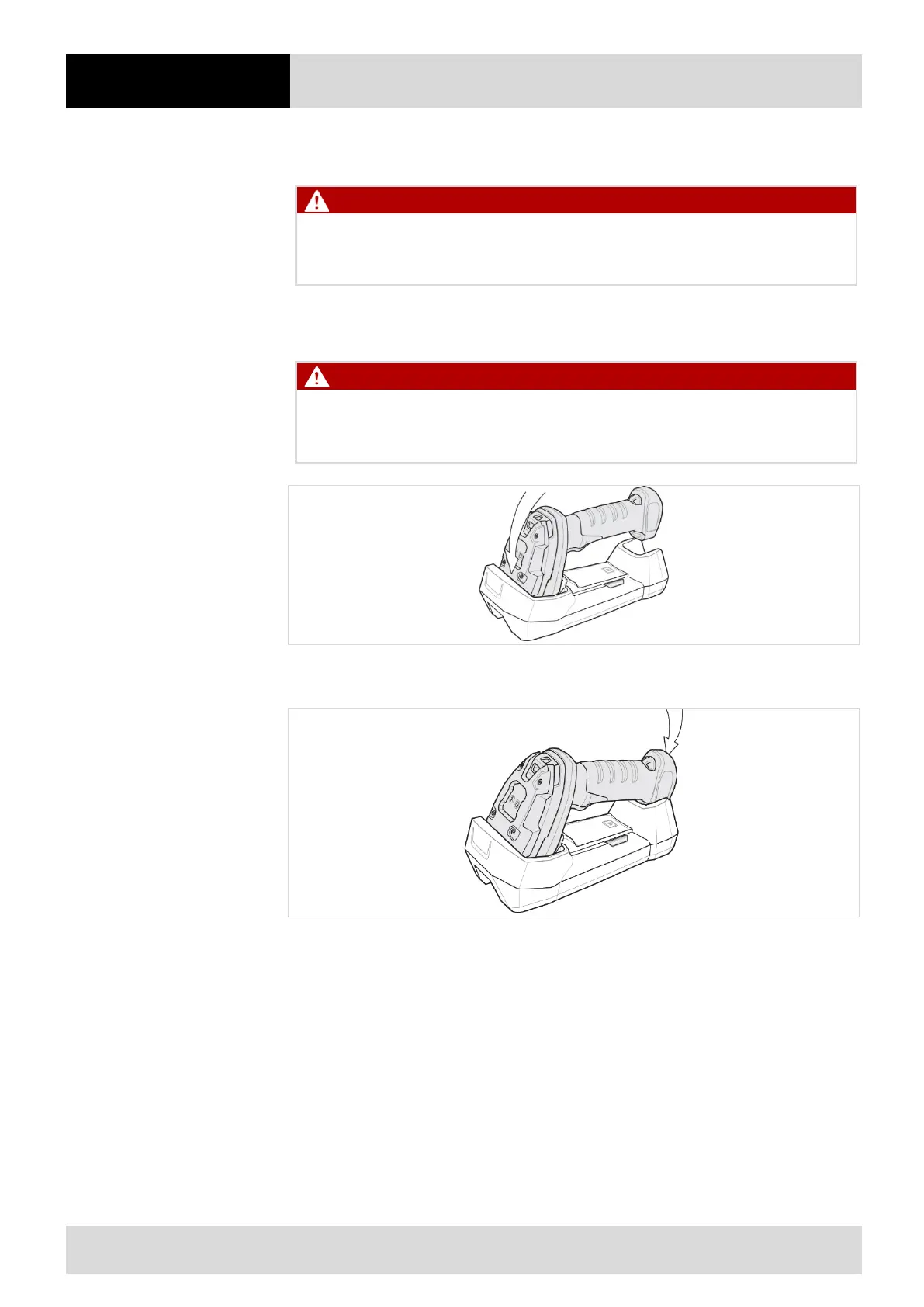8 Operation
ex
86 / 106
Subject to technical modifications
Revision A / 04/2019
8.1.2 Placing the hand-held scanner in the base station
Non-approved base station!
Loss of function and risk of explosion.
Only use the base station that has been specified for the relevant configuration by BARTEC.
The approved accessory is shown in the system overview (see system overview, Chapter 15.2). The
model is clearly indicated on the type label.
Explosion.
Only use the base station outside the potentially explosive atmosphere.
1. Place the head of the hand-held scanner in the base station
2. Press the underneath of the hand-held scanner into the base station until you hear the
hand-held scanner click into place.
