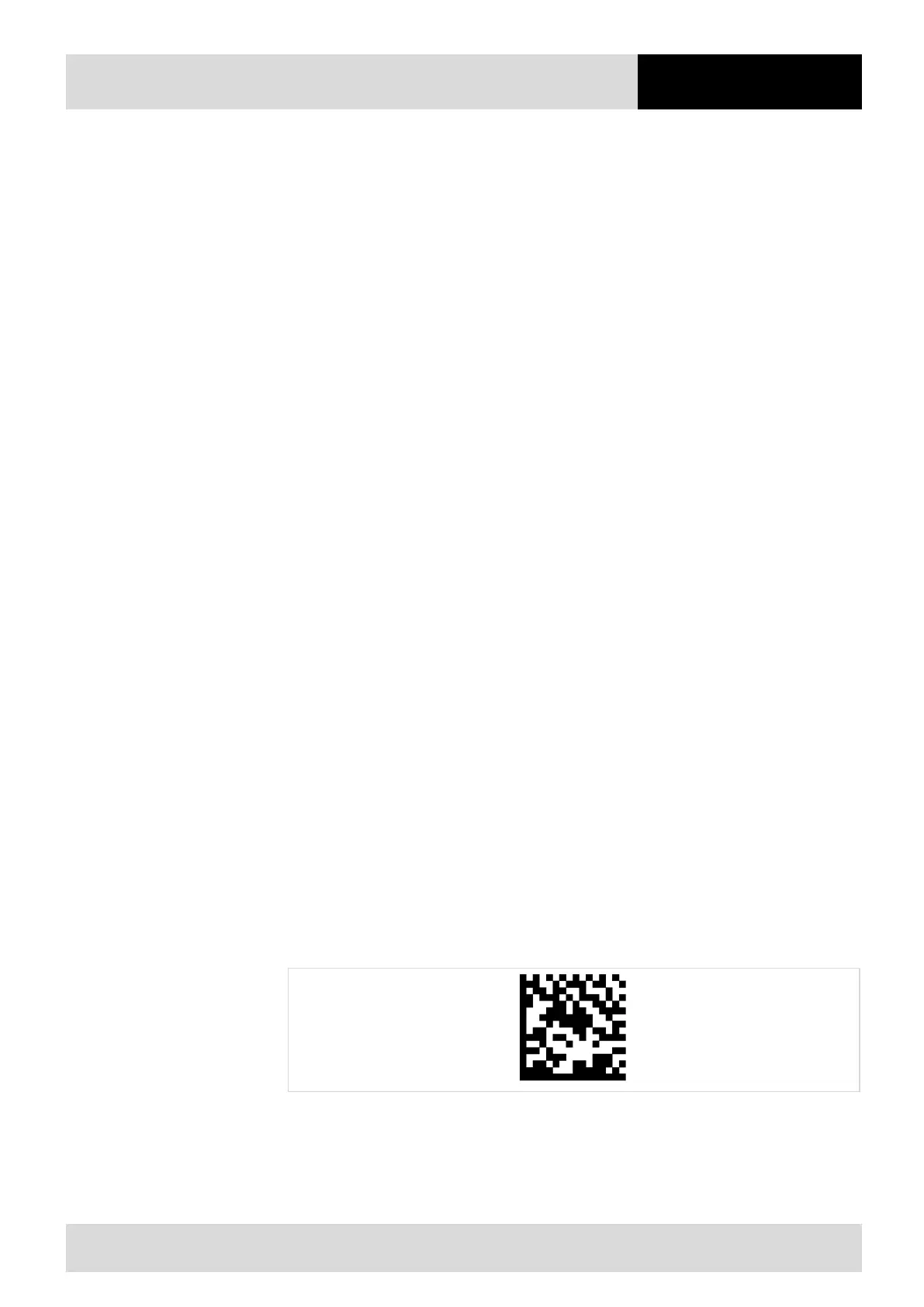ex
11 Faults – causes and
remedies
Subject to technical modifications
Revision A / 04/2019
97 / 106
11.1 Restoring the connection between Bluetooth hand-held scanner and base station
If the hand-held scanner is not transferring any data to the base station, restore the connection as
follows:
All cables on the host and on the base station are securely connected.
1. Unplug the mains cable from the base station.
2. Unplug the connection cable from the base station.
3. Wait 3 seconds.
4. Connect the connection cable to the base station.
5. Connect the mains cable to the base station.
6. Connect the hand-held scanner to the base station.
11.2 Resetting the hand-held scanner
The hand-held scanner can be reset to two types of default settings:
- Scanning barcodes for factory settings (see ZEBRA Product Reference Guide, Chapter 5 -
Section "User Preferences - Default Parameters" --- Appendix A lists all standard default
parameters)
- Reset to factory default using Zebra 123 Scan Utility Tool. Der Handscanner kann auf zwei
Arten von Standardeinstellungen zurückgesetzt werden:
The following reset (default) options are available:
- Factory settings (Factory Default)
- User-Defined Standard (Custom Default)
Scan the appropriate barcode below to reset the hand-held scanner to its factory settings and/or set
the current hand-held scanner settings as the user-defined default.
Restore Defaults - Reset hand-held scanner to default settings
With the barcode "Restore Defaults" the hand-held scanner is reset to the following default settings:
- Restore Defaults - Resets all default parameters as follows:
If custom defaults have been configured (see "Write to Custom Defaults"), the custom
defaults will be set for all parameters each time the Restore Defaults barcode specified
below is scanned.
- If no user-defined defaults have been configured, the factory defaults will be used for all
parameters when the Restore Defaults barcode specified below is scanned.
(For Factory Default, see Zebra "Product Reference Guide" for DS36X8. "Appendix A,
Standard Default Parameters")Restore Defaults - Handscanner auf Standardeinstellungen
zurücksetzen
Figure 34 Restore Default Barcode
Scanning the “Restore Defaults” barcode.