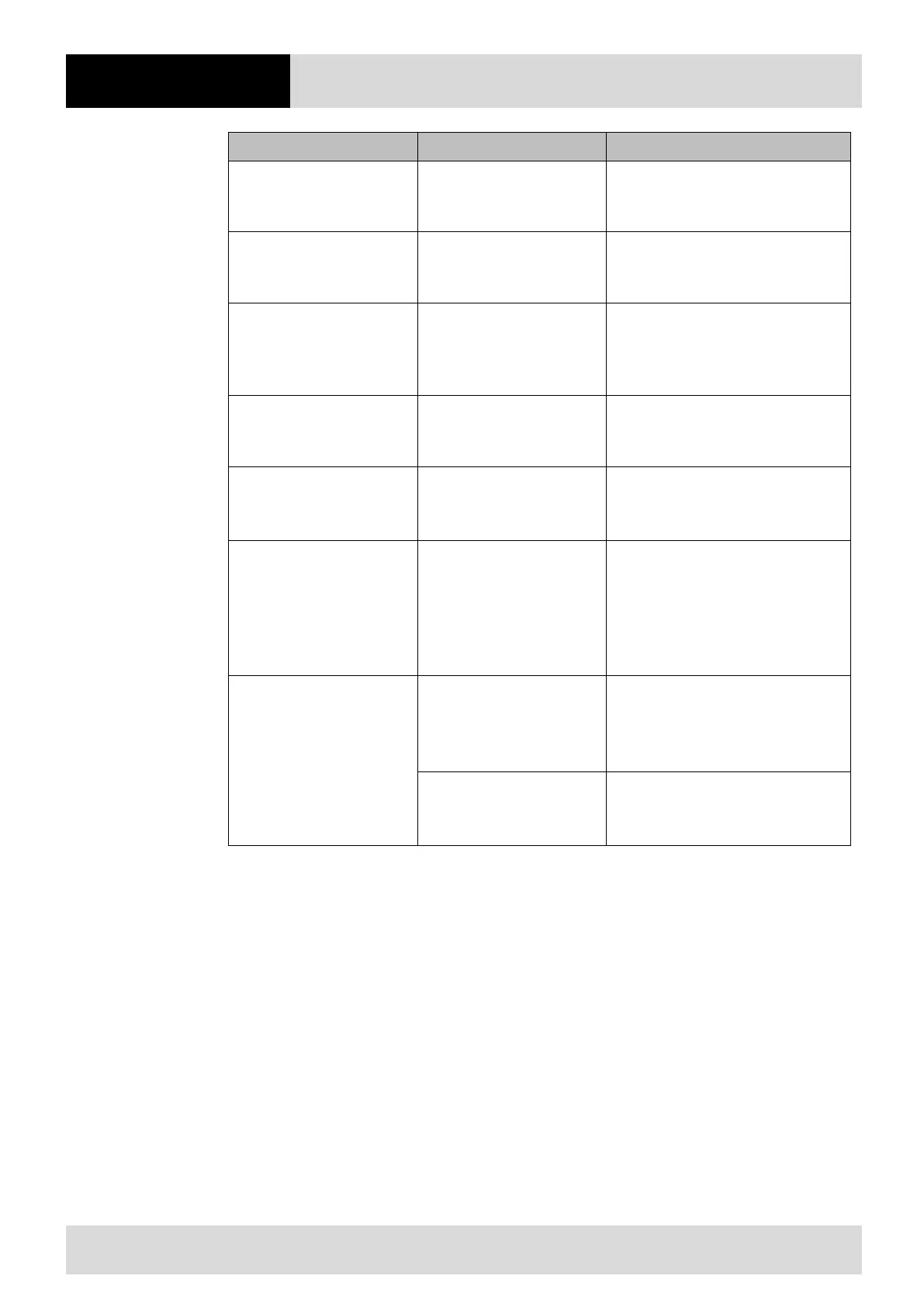11 Faults – causes and
remedies
ex
96 / 106
Subject to technical modifications
Revision A / 04/2019
Base station has lost the
connection to the host
Restore the connection between the
hand-held scanner and base station (see
Chapter 11.1).
Host displays the scanned data
incorrectly
Hand-held scanner has not
been configured for
communication with the host
Configure the hand-held scanner for the
host type.
Hand-held scanner emits the
following sequence of beeps:
short low, short medium, short
high (switch-on process)
With power supply via USB,
the hand-held scanner is
repeatedly switched on and off
No action. Normal when the host is
reset.
Hand-held scanner emits 4
short high beeps while
decoding a barcode
USB initialisation has not been
completed
Wait a few seconds then start the scan
process again.
Hand-held scanner emits the
following sequence of beeps:
3 low beeps, 1 very low beep
Receive error during
communication via RS-232
Normal when the host is reset.
The hand-held scanner emits
the following sequence of
beeps when changing the USB
connection: short low, short
medium, short high (switch-on
process)
Power transmission via USB is
being restored
No action. Normal when changing the
USB connection.
Hand-held scanner emits
beeps at regular intervals
Wrong interface cable is being
used
1. Check the interface cable.
2. If the wrong interface cable is being
used: connect the correct interface
cable.
Interface cable or mains cable
is loose
2. Connect loosely connected cables
correctly.
Table 67 Faults and troubleshooting