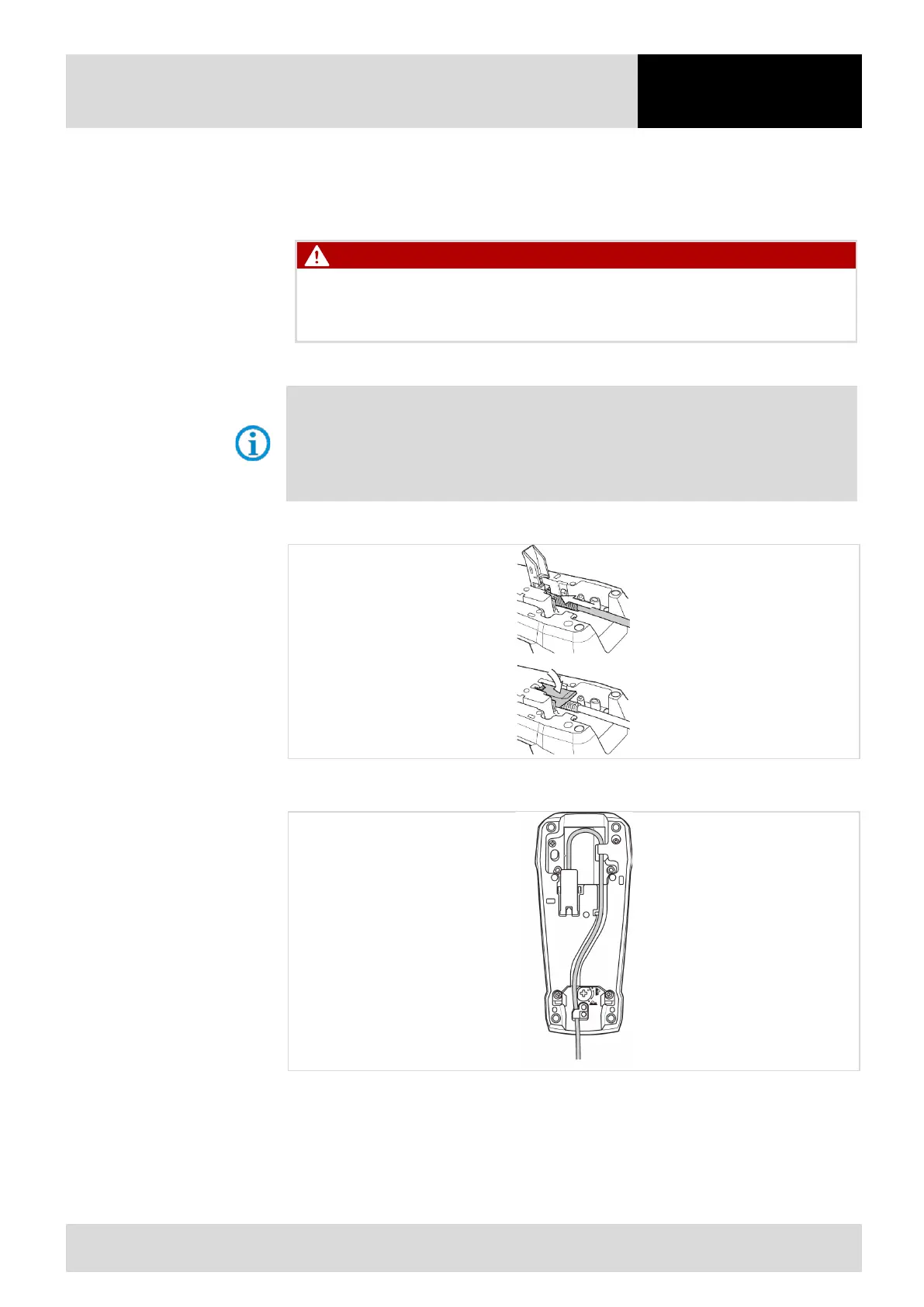Handscanner
BCS 3600
ex
series
commissioning (qualified
Subject to technical modifications
Revision A / 04/2019
73 / 106
7.3 Bluetooth hand-held scanner BCS 3678
ex
-NI / BCS 3678
ex
-IS
7.3.1 Connecting the base station to the host PC and power source
Spark formation when connecting a cable!
Explosion.
Only use the base station outside the potentially explosive atmosphere.
‒ Power is supplied to the base station either by means of the connection cable to the host PC if
this is conductive or using a separate power connection. Further information about the power
supply to the base station can be found in the ZEBRA Product Reference Guide.
‒ If a separate power cable is used, this must always be disconnected from the power source
before disconnecting the data cable from the host PC or from the base station. It is otherwise
possible that the base station will be unable to establish any connection to a new host PC.
1. Connect the data cable to the host PC.
2. Open the cover, connect the data cable and close the cover.
3. Feed the connection cable through the cable gland.
4. Connect the base station to the power source.