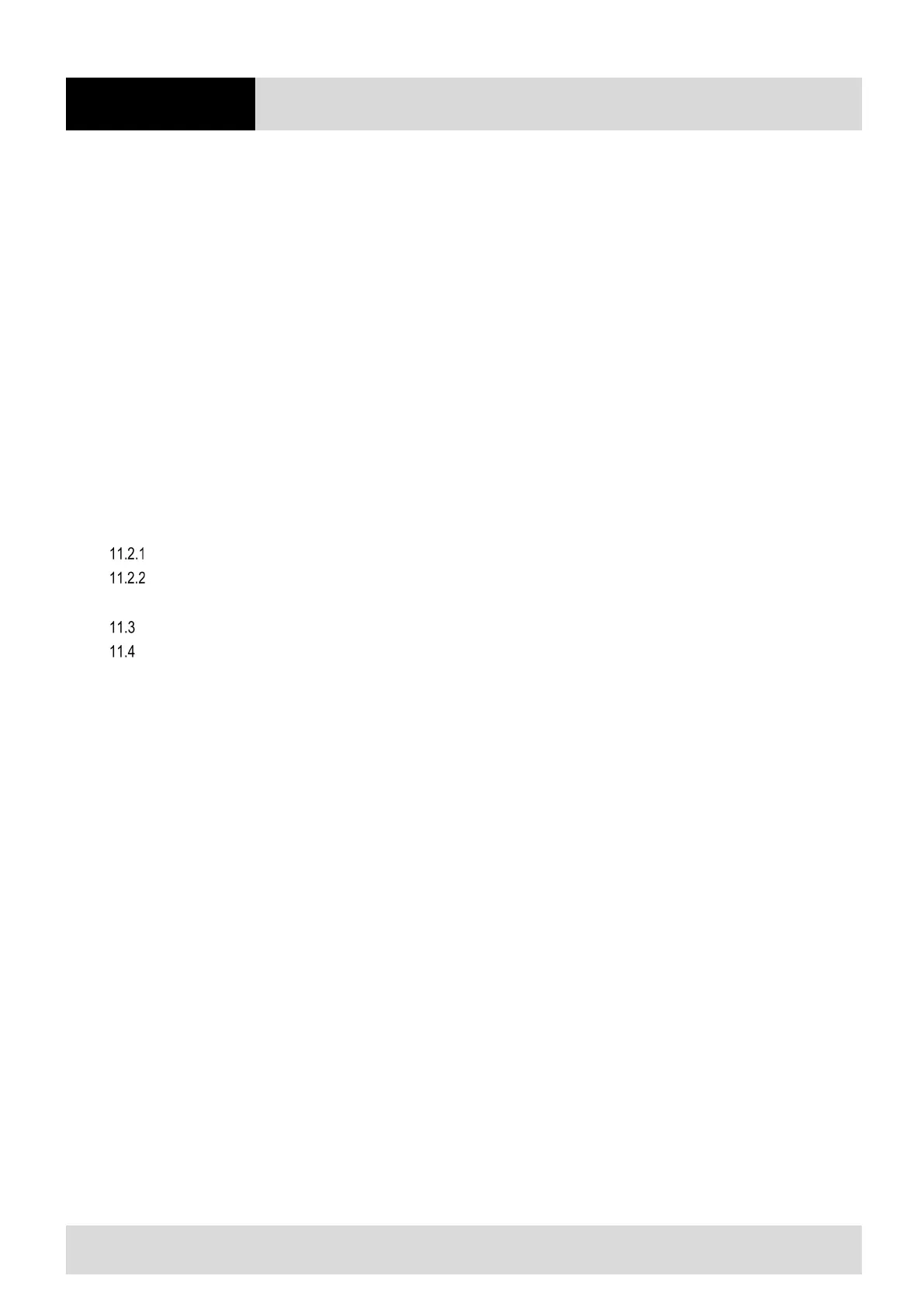Contents
ex
8.3 Scanning ............................................................................................................................................................................. 91
8.3.1 Optimal scan position ......................................................................................................................................................... 92
9 Cleaning .......................................................................................................................................................... 93
9.1 Suitable cleaning agents ..................................................................................................................................................... 93
9.2 Cleaning the enclosure ....................................................................................................................................................... 93
9.3 Cleaning the scan window .................................................................................................................................................. 93
9.4 Cleaning the contacts ......................................................................................................................................................... 93
10 Maintenance, inspection, repair .................................................................................................................... 94
10.1 Maintenance intervals ......................................................................................................................................................... 94
10.2 Returning faulty devices ..................................................................................................................................................... 94
11 Faults – causes and remedies ....................................................................................................................... 95
11.1 Restoring the connection between Bluetooth hand-held scanner and base station ........................................................... 97
11.2 Resetting the hand-held scanner ........................................................................................................................................ 97
Set Factory Default - Remove Custom Defaults (Reset to Factory Defaults) ..................................................................... 98
Write to Custom Defaults - Set user-defined default values ............................................................................................... 98
11.2.3 Notes on resetting the hand-held scanners ........................................................................................................................ 99
Pairing with base station doesn’t work ................................................................................................................................ 99
Base station does not work ............................................................................................................................................... 100
12 Disposal ......................................................................................................................................................... 101
13 Ambient conditions ...................................................................................................................................... 102
14 Scope of delivery .......................................................................................................................................... 103
15 Annex ............................................................................................................................................................. 104
15.1 Technical data .................................................................................................................................................................. 104
15.2 Approved accessories ...................................................................................................................................................... 104
15.3 Notice ................................................................................................................................................................................ 106
