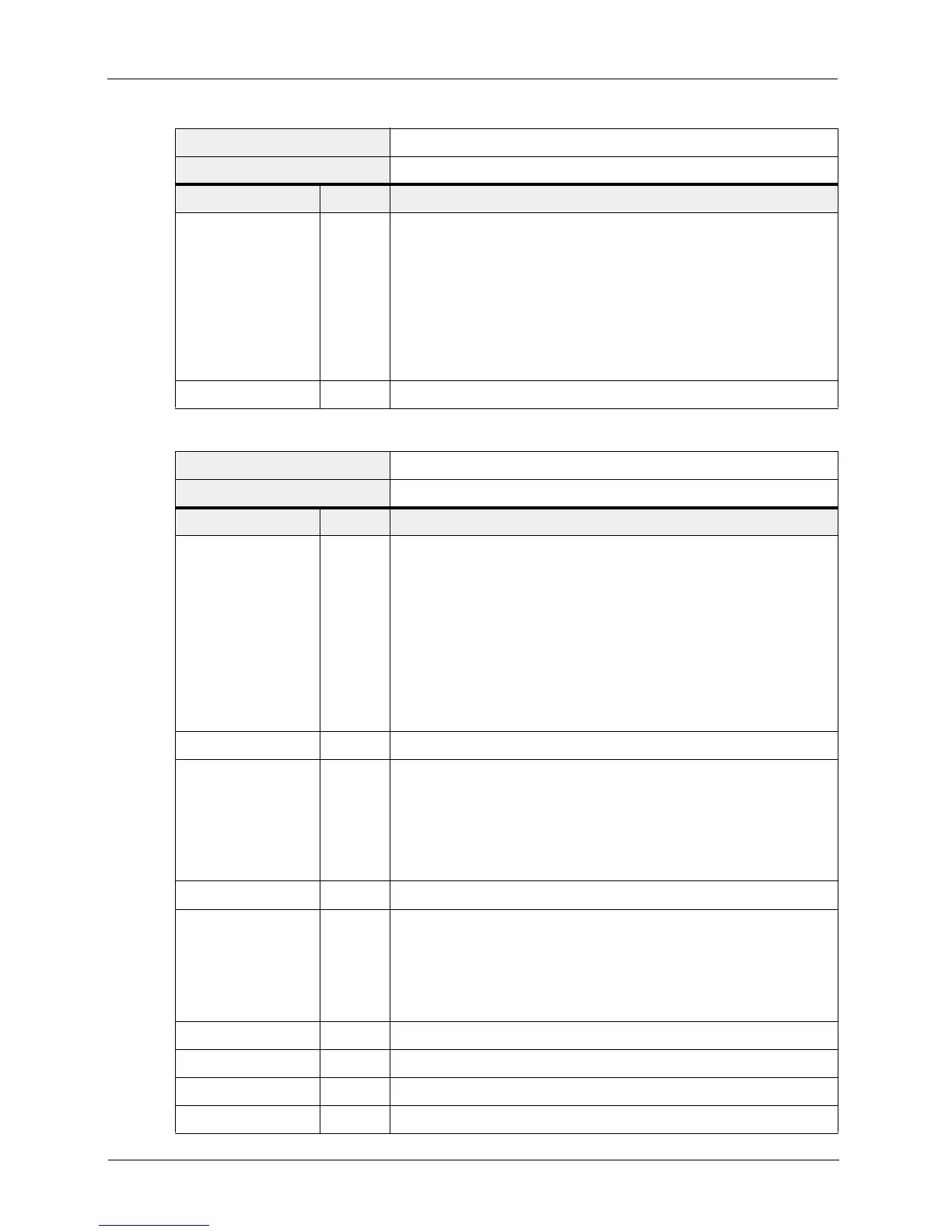Configuring the Camera
4-16 BASLER A102
f
DRAFT
Register Name: Current Video Format
Offset from Base Address: 0x608
Field Bit Description
Format 0 ... 2 This field sets the current video format.
0 = format 0 6 = format 6
1 = format 1 7 = format 7
2 = format 2
Default = 7 on the A102f and A102fc
Check Sections 3.12 and 3.13 to determine the video formats sup-
ported on the A102f and A102fc.
---
3 ... 31 Reserved
Register Name: ISO
Offset from Base Address: 0x60C
Field Bit Description
ISO Channel L 0 ... 3 Sets the isochronous channel number for video transmission for the
legacy mode.
0 = channel 0 6 = channel 6 11 = channel 11
1 = channel 1 7 = channel 7 12 = channel 12
2 = channel 2 8 = channel 8 13 = channel 13
3 = channel 3 9 = channel 9 14 = channel 14
4 = channel 4 10 = channel 10 15 = channel 15
5 = channel 5
Default = 0 on the A102f and A102fc
---
4 ... 5 Reserved
Iso Speed L 6 ... 7 Sets the isochronous transmit speed code for the legacy mode.
0 = 100 M
1 = 200 M
2 = 400 M
Default = 2 on the A102f and A102fc
---
8 ... 15 Reserved
Operation Mode 16 Sets the 1394 operation mode.
0 = Legacy 1 = 1394.b
Default = 0 on the A102f and A102fc
The A102f and A102fc do not support 1394b.
--- 17 Reserved
Iso Channel B 18 ... 23 Not supported on the A102f or A102fc.
--- 24 ... 28 Reserved
Iso Speed B 29 ... 31 Not supported on the A102f or A102fc.
