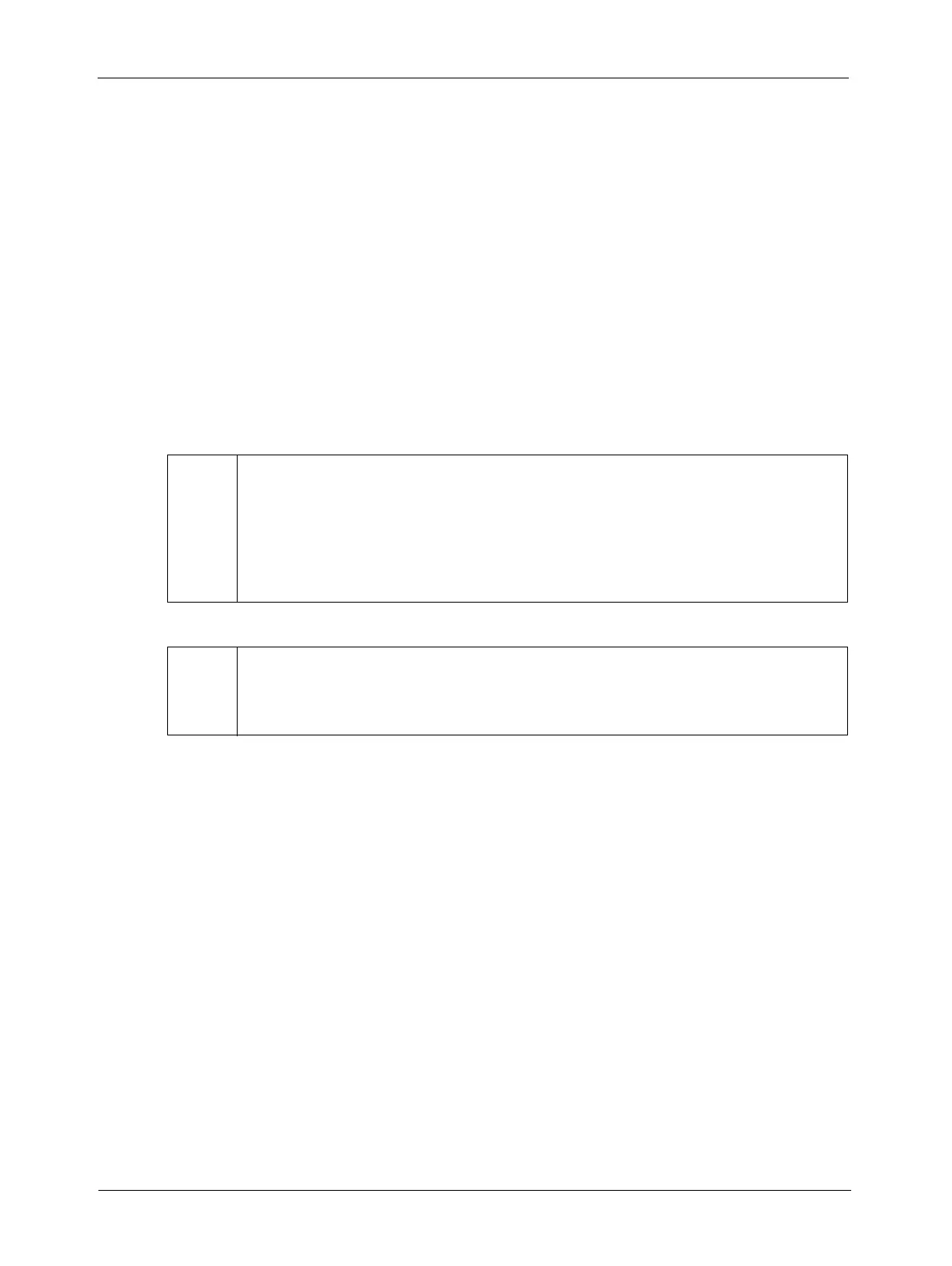Basic Operation and Features
3-8 Basler A500k Series
PRELIMINARY
The synchronous timing 1 is described in sections 3.3.1.2, 3.3.2.3, 3.3.3.3, and 3.3.4.3 for
each exposure mode.
• Synchronous Timing 2: This is the fastest timing. Frame valid is low for 3 (
A504k/kc) or 15
(
A501k/kc) pixel clocks between two subsequent frames. Exposure starts during frame trans-
fer, that is, while frame valid is high. Readout of the last frame acquired is triggered during
transmission of the next to the last line of the frame being read out at present, that is, while
frame valid and line valid of the next to the last line are high. To make the camera enter this
timing, set the frame rate and the exposure time so that the following conditions are given:
The synchronous timing 2 is described in sections 3.3.1.3, 3.3.2.4, 3.3.3.4, and 3.3.4.4 for
each exposure mode. Also see section 3.5 on how to set frame rate and exposure time to
achieve this exposure mode at full AOI.
The following sections describe the detailed timing of the exposure time control modes depending
on the selected frame rate and exposure time.
*
The following values are valid for all timing diagrams:
ExSync drives the internal camera control signal. The internal control signal takes
less than 200 ns to react to ExSync in the
A504k/kc and less than 1 µs in the A501k/kc.
The minimum exposure time is 10 µs for all modes.
Line valid rises after frame valid has risen (see Figure 2-7 to Figure 2-10).
*
The following timing diagrams all contain a FlashOut signal:
The FlashOut signal can be set into a special mode in which it is high while the actual
exposure inside the camera is active.
Frame Period Frame Valid High 44 ns for A504k/kc (or 300 ns for A501k/kc)+<
Frame Period
1
Min Frame Rate
-------------------------------------------
≥