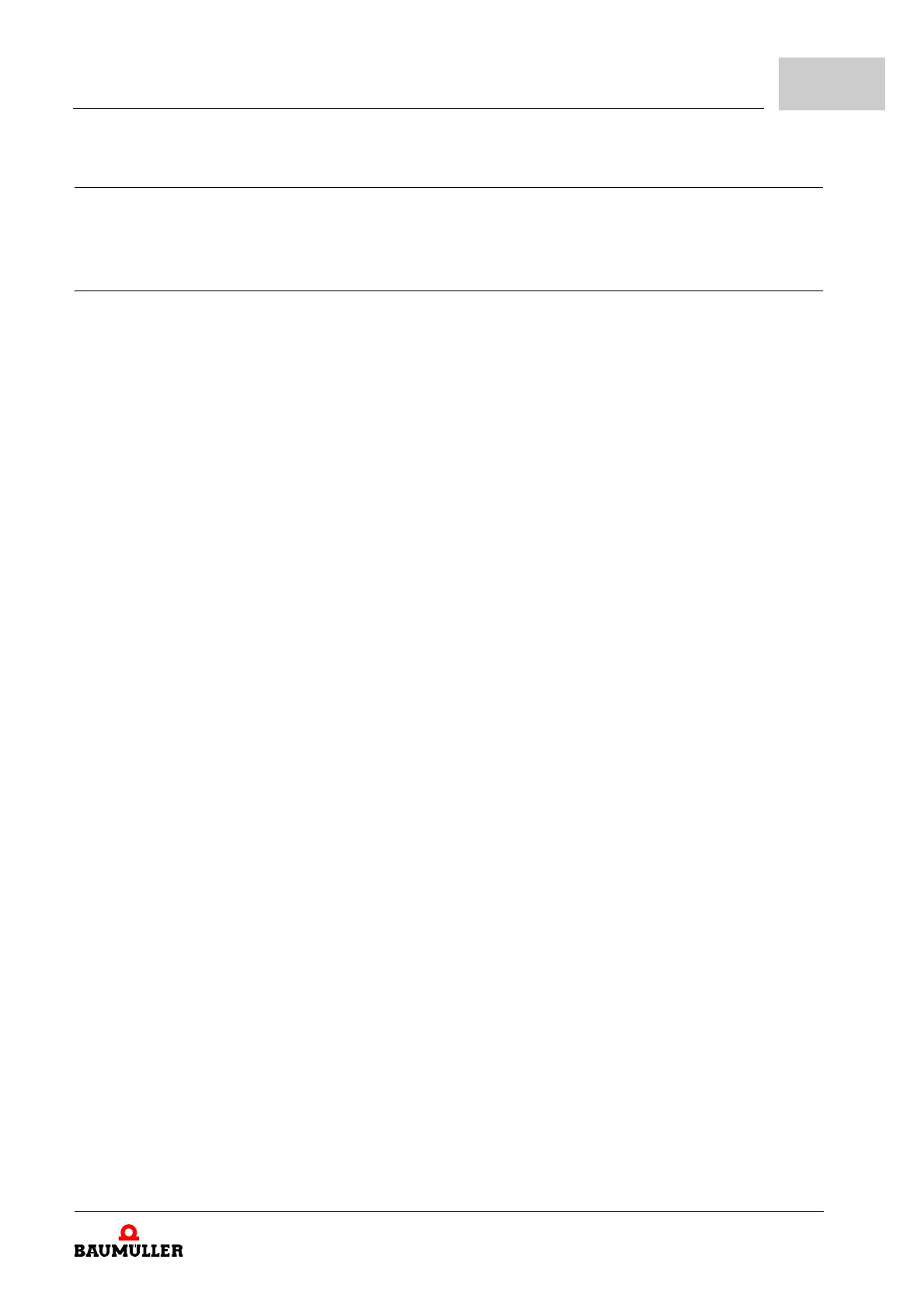Operation
Instruction handbook b maXX 5000
Document No.: 5.09021.16
213
of 328
8
8.4 Fieldbus communication
Depending on the version of b maXX 5000 (see ZType plate– on page 83 and ZType
code– as from page 84) different fieldbus systems are provided.
8.4.1 EtherCAT
®
.
Type code b maXX 5000 with EtherCAT
®
:
BM5XXX-XXXX-XXXX-01XX- CoE profile (CANopen
®
over EtherCAT
®
)
BM5XXX-XXXX-XXXX-07XX- SoE profile (Servodrive profile over EtherCAT
®
)
Data can be transmitted to and from other nodes (e. g. from the EtherCAT
®
master) via
the b
maXX 5000 with EtherCAT
®
slave.
X3 and X4 on the front side of the device are the RJ45 connections for the EtherCAT
®
-
fieldbus (also see
ZFront side of active mains rectifier BM51XX– on page 173 and ZFront
side axis units BM53XX– on page 175).
Mounting and
installation.
The mounting/installation consists of the following steps:
1 De-energize the b maXX 5000 device
2 Set the b maXX 5000 IP-address,
see ZSetting the IP address with address switches– as from page 100
3 Connect b maXX 5000 with Ethernet-connection cables.
n Please, observe an EMC-compatible laying of the Ethernet connection cables!
n The following cables were released for use by Baumüller:
Ethernet-connection cable;
Further information see ZEtherCAT
®
,
VARAN, POWERLINK
®
cable– on page 249.
Commissioning. The following preconditions must be fulfilled before commissioning:
1b maXX 5000 with EtherCAT
®
is installed correctly.
n Ethernet-connection cables are wired correctly.
2 The control cabinet is properly locked and all safety devices are operating.
3 The b maXX 5000 device is ready-to-use.
Address switch By means of the address switches S1 to S4 the IP-address is set
(Refer to settings ZSetting the IP address with address switches– as from page 100).
Further information about the setting possibilities of the EtherCAT
®
slave see „Application
Manual“.
