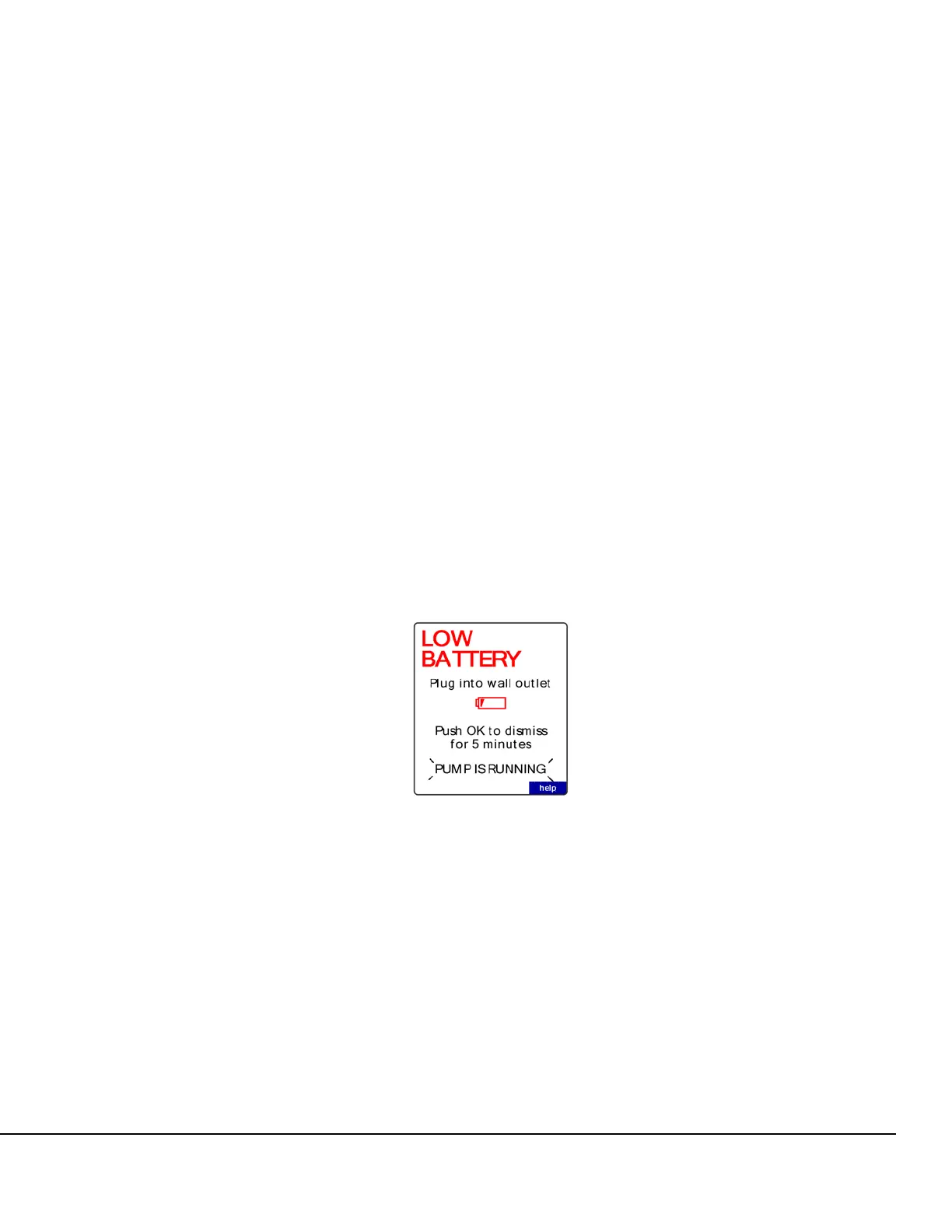Alarms 115
SIGMA Spectrum Infusion System Pump Operating Software Version 8.00
Operator’s Manual For Use With MDL Version 8.0
Battery Warning Levels
The Pump provides three warning levels as the battery capacity decreases while operating on
battery power. These levels are:
■ Low Battery
■ Very Low Battery
■ Battery Depleted
When the Low Battery and Very Low Battery alarms are activated, a set of on-screen instructions
automatically pops up to guide the user through the process. For more information, see
Appendix F: “Low / Very Low Battery Alarm Instructions” on page 157.
If the Pump is not plugged in, the battery will continue to slowly discharge even if the Pump is
powered off.
Low Battery
When the battery is low, the Pump sounds a triple-beep audio alarm every 5 seconds. Press OK to
temporarily suspend this alarm. While suspended, the Low Battery status will be indicated in the
alert bar and a tone will be generated once every 5 minutes to remind the user of the Low Battery
status. See Figure 132.
If the Pump is not plugged in or the alarm is not acknowledged after 2 minutes, the alarm volume
increases and the troubleshooting tutorial automatically begins.
NOTE: When the Low Battery warning initiates, a minimum of 30 minutes of runtime remains.
Figure 132. Low Battery Alarm.