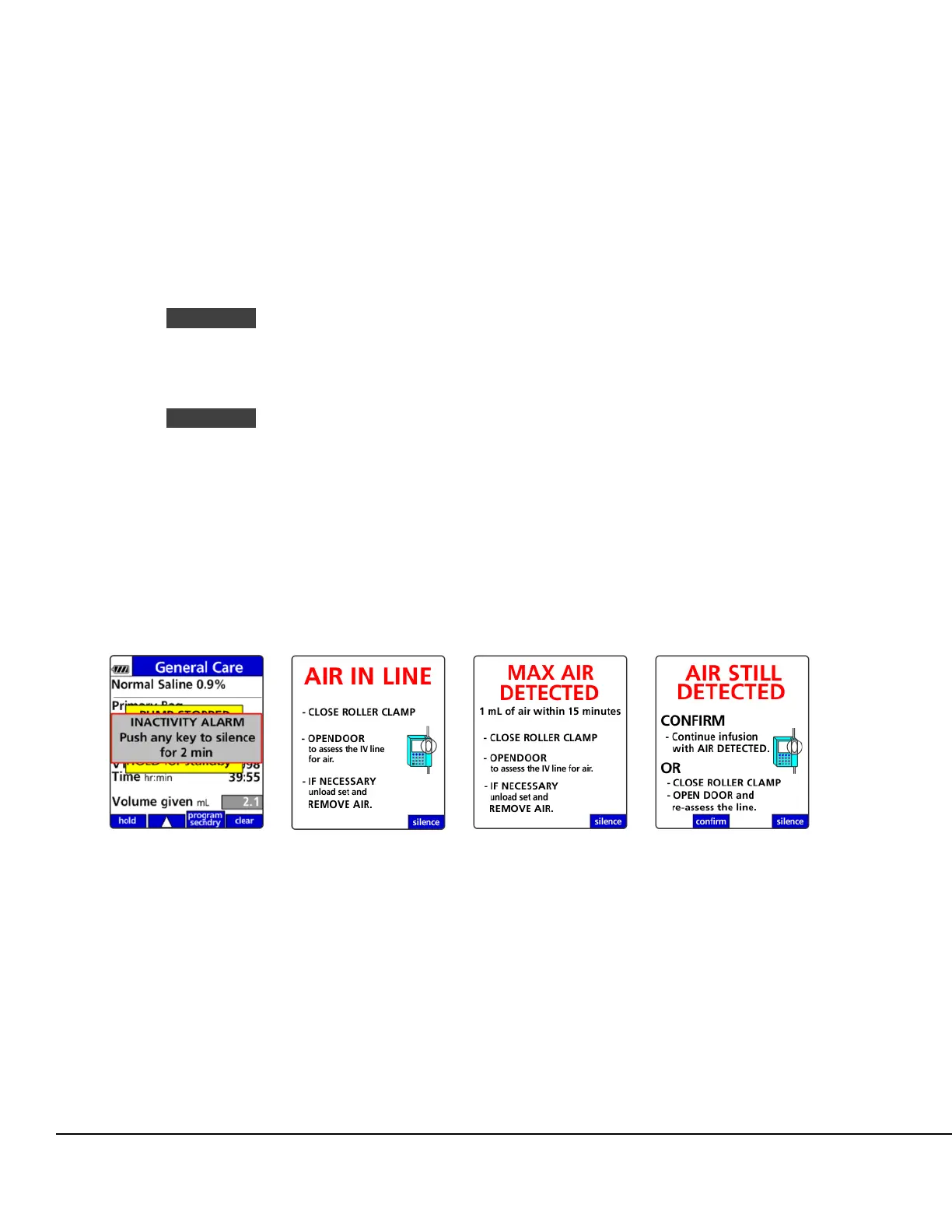102 Alarms
Manual 41018v0800 SIGMA Spectrum Infusion System
Revision B Operator’s Manual
ALARMS
The SIGMA Spectrum Infusion System will display alarms when specific conditions exist.
Depending on the priority, these alarms can be an audio tone and/or an alarm message displayed
in red on the Pump screen. The message states the reason for the alarm and contains prompts for
clearing the alarm.
CAUTION Confirm Audio Operation.
Listen for beeps when pressing keys. If sound is not heard,
discontinue use of the Pump and refer servicing to qualified service
personnel at your facility or return the Pump to Baxter for service.
CAUTION Confirm Display Operation.
Regularly observe the Pump’s display. If display abnormalities are
observed, discontinue use of the Pump and refer servicing to
qualified service personnel at your facility or return the Pump to
Baxter for service.
NOTE: The following shows some of the alarms that use the drug audio alarm setting entered in
the MDL when the drug is selected at the Pump: Inactivity; Air in line; Max Air Detected;
Upstream Occlusion; Downstream Occlusion; Bag Near Empty; Slide Clamp Detected;
KVO; Air Still Detected. See Figure 129. Also see Figure 130.
Inactivity Alarm Air in Line Max Air Detected Air Still Detected
Figure 129. Example Audio Alarm Messages.