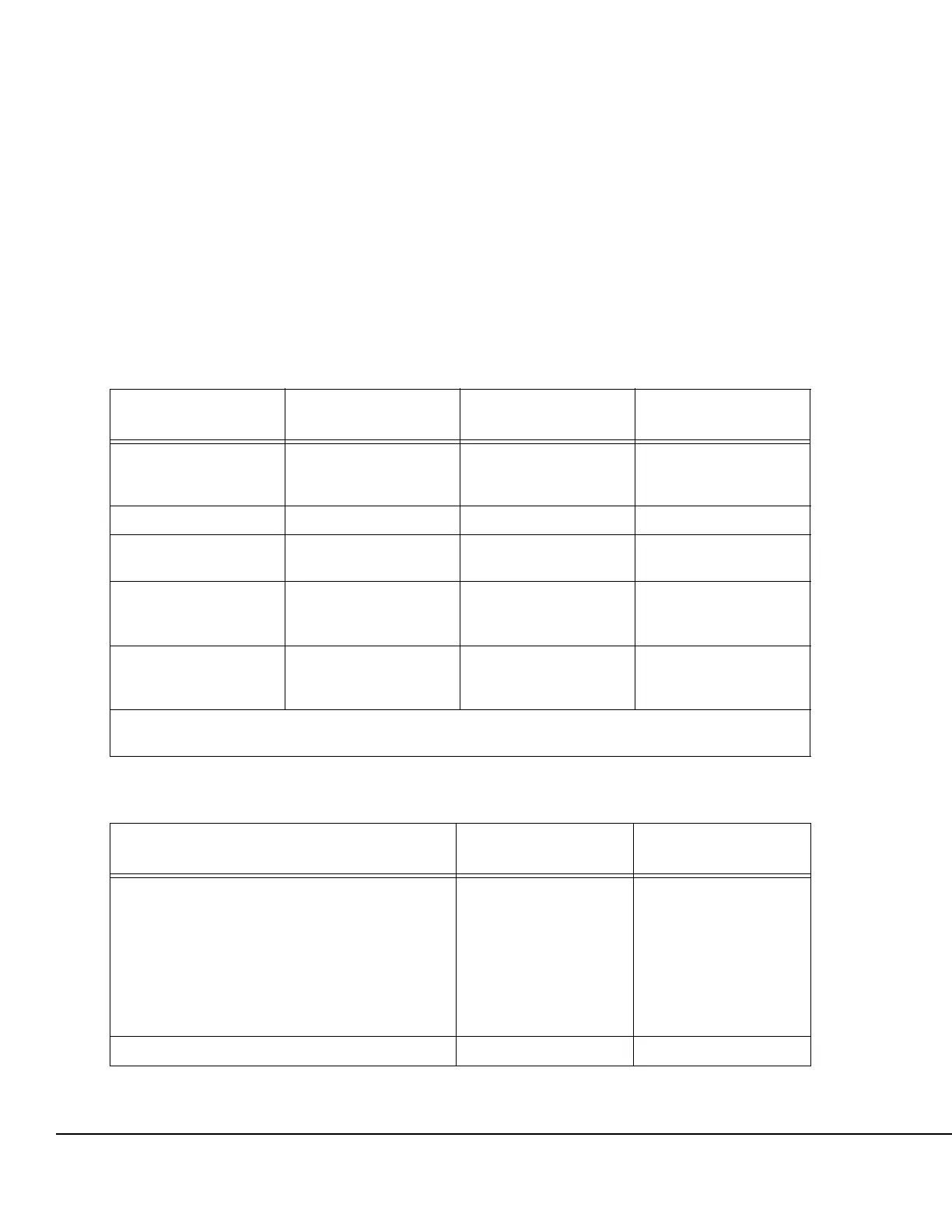160 Appendix G: Default Settings
Manual 41018v0800 SIGMA Spectrum Infusion System
Revision B Operator’s Manual
APPENDIX G: DEFAULT SETTINGS
Factory Settings for Pump Software
Once a user changes these defaults, they will remain at the most current setting. Some settings
can be controlled by the Drug Library, as indicated in the tables in this section. These settings are
hard defaults that cannot be changed by the clinician programming the Pump, unless noted
otherwise.
Table 1. User Options - Alarm Settings.
Feature
Original Factory
Default
User Options
Ability to be Controlled
by the Drug Library?
Audio Volume Medium Low, Medium, High Yes
(Drug Level
Configuration)
Audio Tone Long Long, Short No
Standby Delay Infinite Infinite, Specified Time
frame
No
Bag Near Empty Alarm Off On, Off Yes
(Drug Level
Configuration)
DS Pressure Limit
(Downstream Occlusion
Pressure Limit)
Medium Low, Medium, High Yes*
(Care Area Level
Configuration)
*DS Pressure Limit can be set in the Drug Library by Care Area. The user still retains the ability to change this
setting at the Pump level, but the Pump will default back to the Drug Library setting.
Table 2. User Options - Display Settings - SETUP Options.
Feature Original Factory Default
Ability to be Controlled
by the Drug Library?
Infusion Running Screen Options:
Audio Level Indicator
Rate mL/hr*
Dose rate*
mL - VTBI*
Time (hr:min*)
*Setting not applicable in Cyclic TPN
Off
On
On
Off
Off
No
No
No
No
No
Display Adjust 10 (highest level) No
