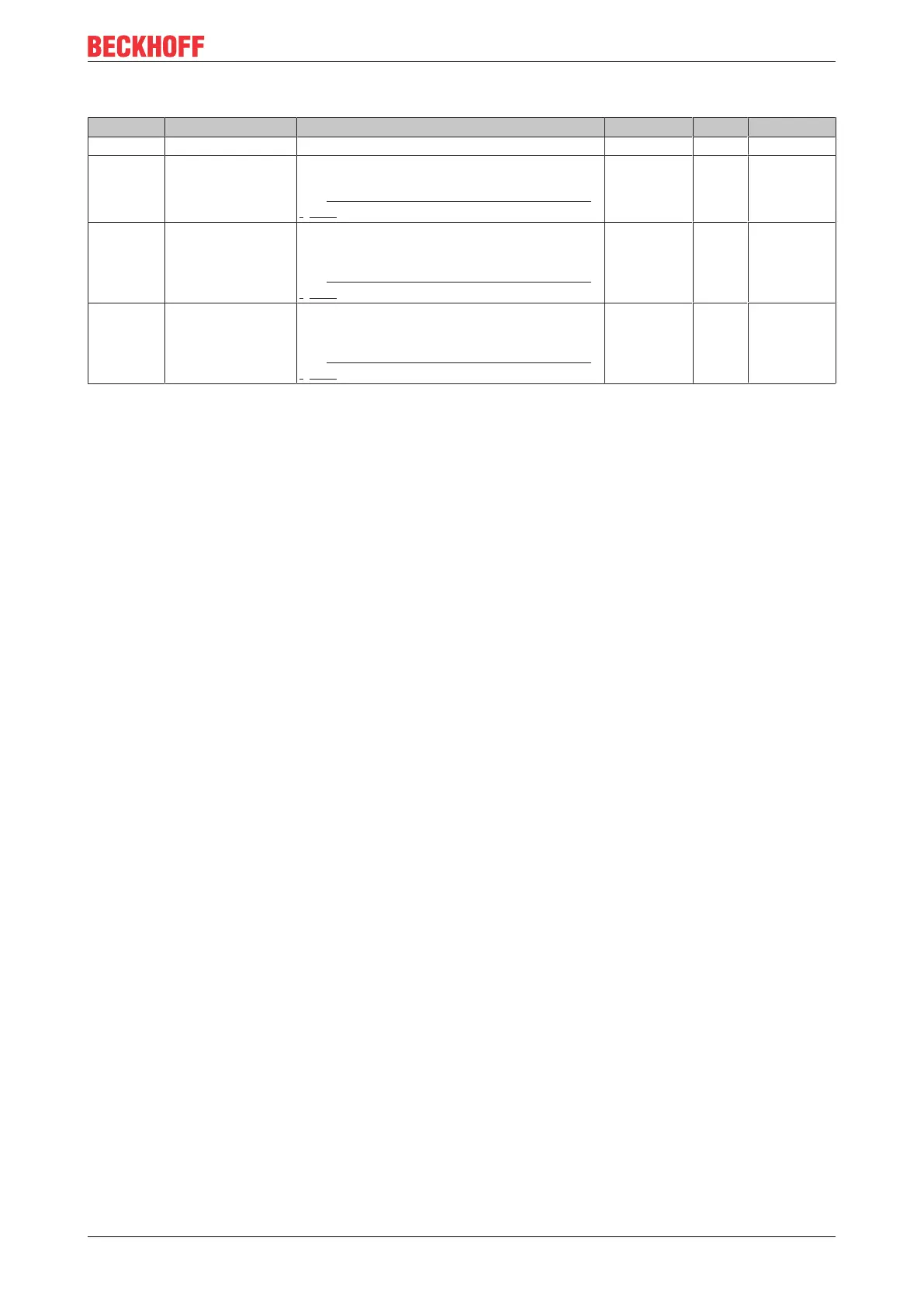Object description and parameterization
EL72x1-901x 189Version: 1.9
Index 8008 FB OCT Settings
Index (hex) Name Meaning Data type Flags Default
8008:0 FB OCT Settings Maximum subindex UINT8 RO 0x00 (0
dec
)
8008:01 Enable autoconfig Configuration takes place automatically after the read-
ing of the electronic type plate
(see Automatic scanning of the electronic type plates
[}143])
BOOLEAN RW 0x00 (0
dec
)
8008:02 Reconfig identical mo-
tor
When replacing identical motors, reconfiguration takes
place automatically after reading the electronic type
plate. Enable autoconfig must be activated.
(see Automatic scanning of the electronic type plates
[}143])
BOOLEAN RW 0x00 (0
dec
)
8008:03 Reconfig non-identical
motor
When replacing non-identical motors, reconfiguration
takes place automatically after reading the electronic
type plate. Enable autoconfig must be activated.
(see Automatic scanning of the electronic type plates
[}143])
BOOLEAN RW 0x00 (0
dec
)
