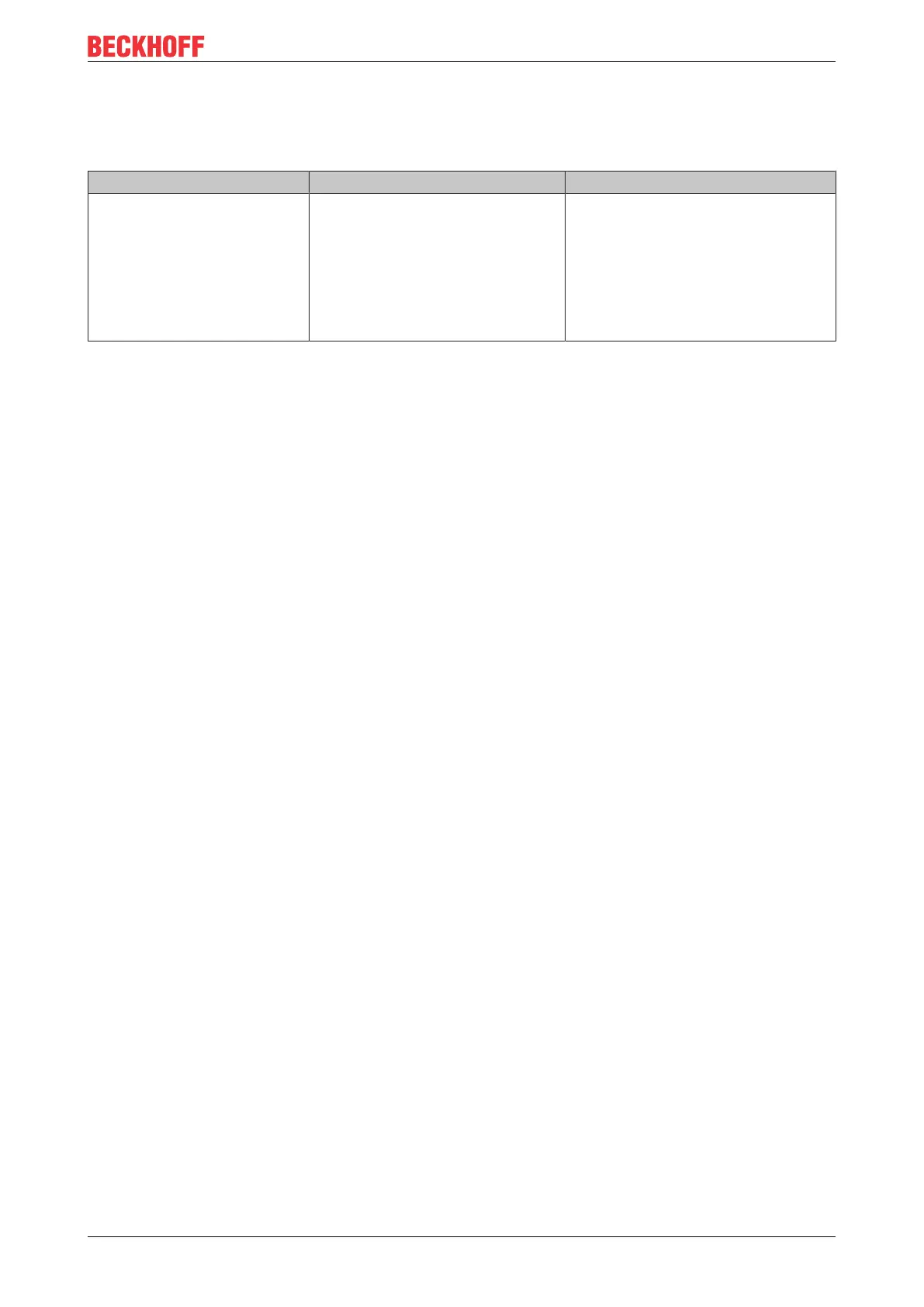Error correction
EL72x1-901x 235Version: 1.9
Structure of the Text ID
The structure of the MessageID is not subject to any standardization and can be supplier-specifically
defined. In the case of Beckhoff EtherCAT devices (EL, EP) it usually reads according to xyzz:
x y zz
0: Systeminfo
2: reserved
1: Info
4: Warning
8: Error
0: System
1: General
2: Communication
3: Encoder
4: Drive
5: Inputs
6: I/O general
7: reserved
Error number
Example: Message 0x4413 --> Drive Warning Number 0x13
Overview of text IDs
Specific text IDs are listed in the device documentation.
