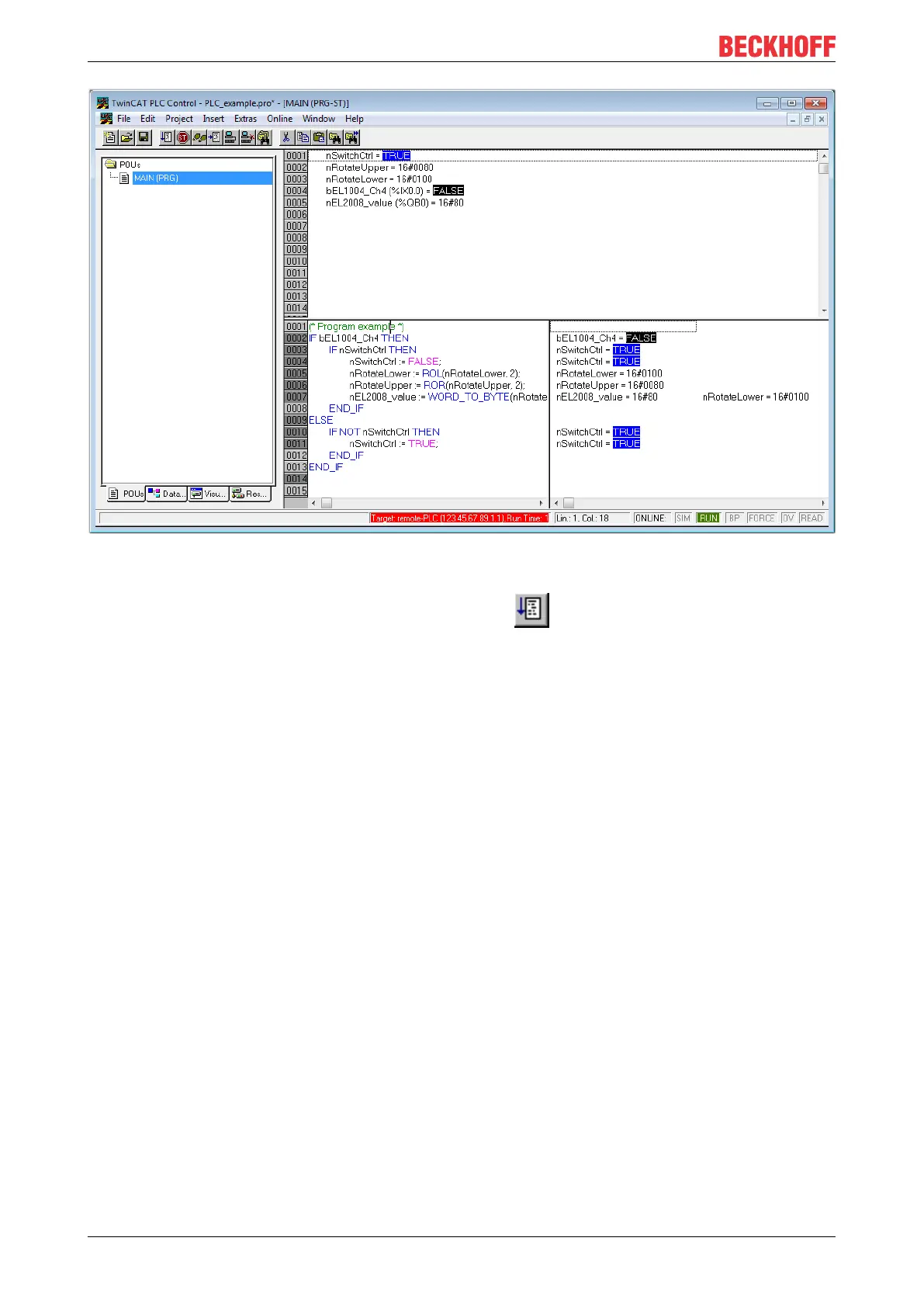Commissioning
EL72x1-901x70 Version: 1.9
Fig.62: PLC Control logged in, ready for program startup
The PLC can now be started via "Online" → "Run", F5 key or .
5.1.2 TwinCAT 3
Startup
TwinCAT makes the development environment areas available together with Microsoft Visual Studio: after
startup, the project folder explorer appears on the left in the general window area (cf. "TwinCAT System
Manager" of TwinCAT2) for communication with the electromechanical components.
After successful installation of the TwinCAT system on the PC to be used for development, TwinCAT3
(shell) displays the following user interface after startup:
