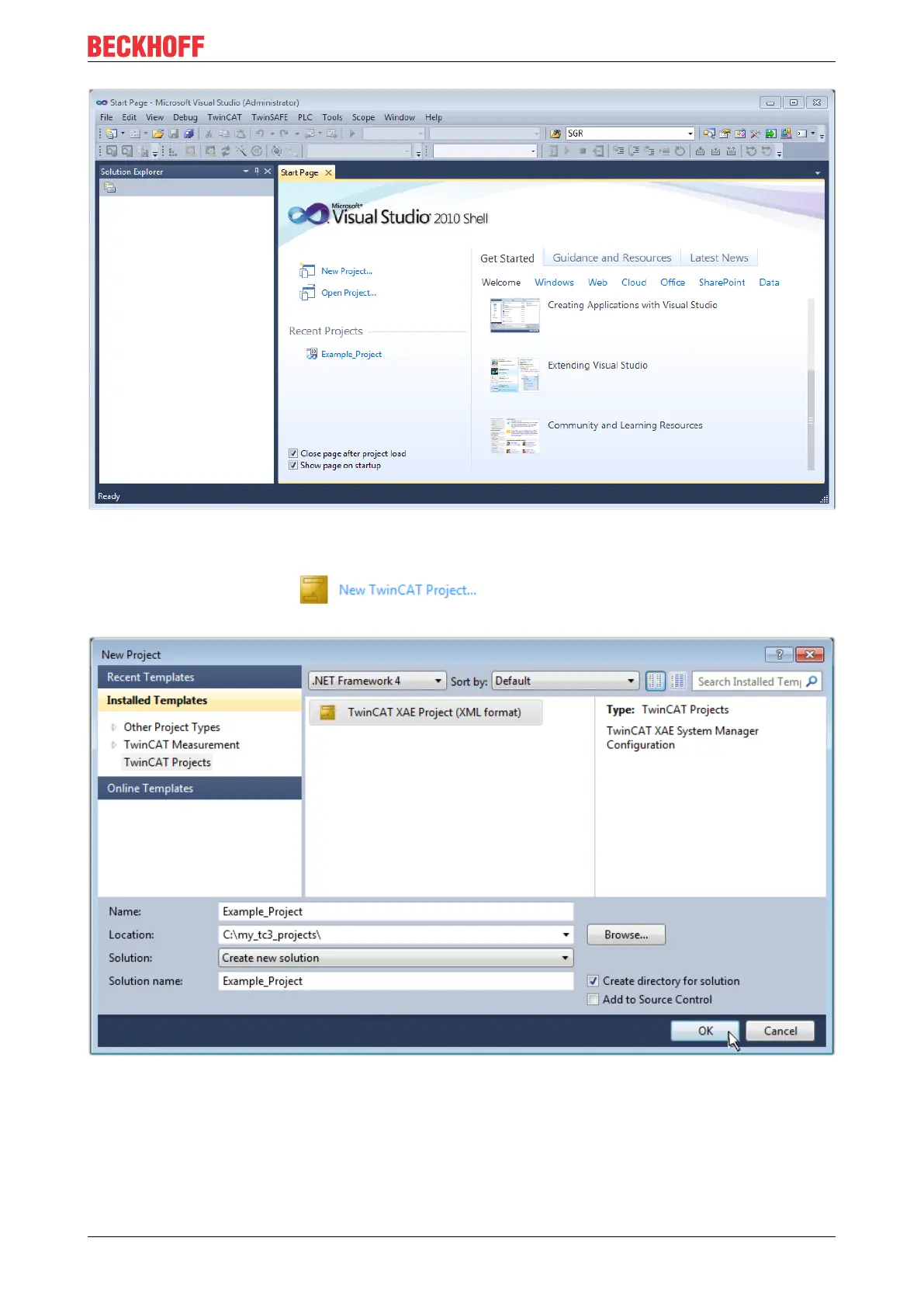Commissioning
EL72x1-901x 71Version: 1.9
Fig.63: Initial TwinCAT3 user interface
First create a new project via (or under "File"→“New"→ "Project…"). In the
following dialog make the corresponding entries as required (as shown in the diagram):
Fig.64: Create new TwinCAT project
The new project is then available in the project folder explorer:
