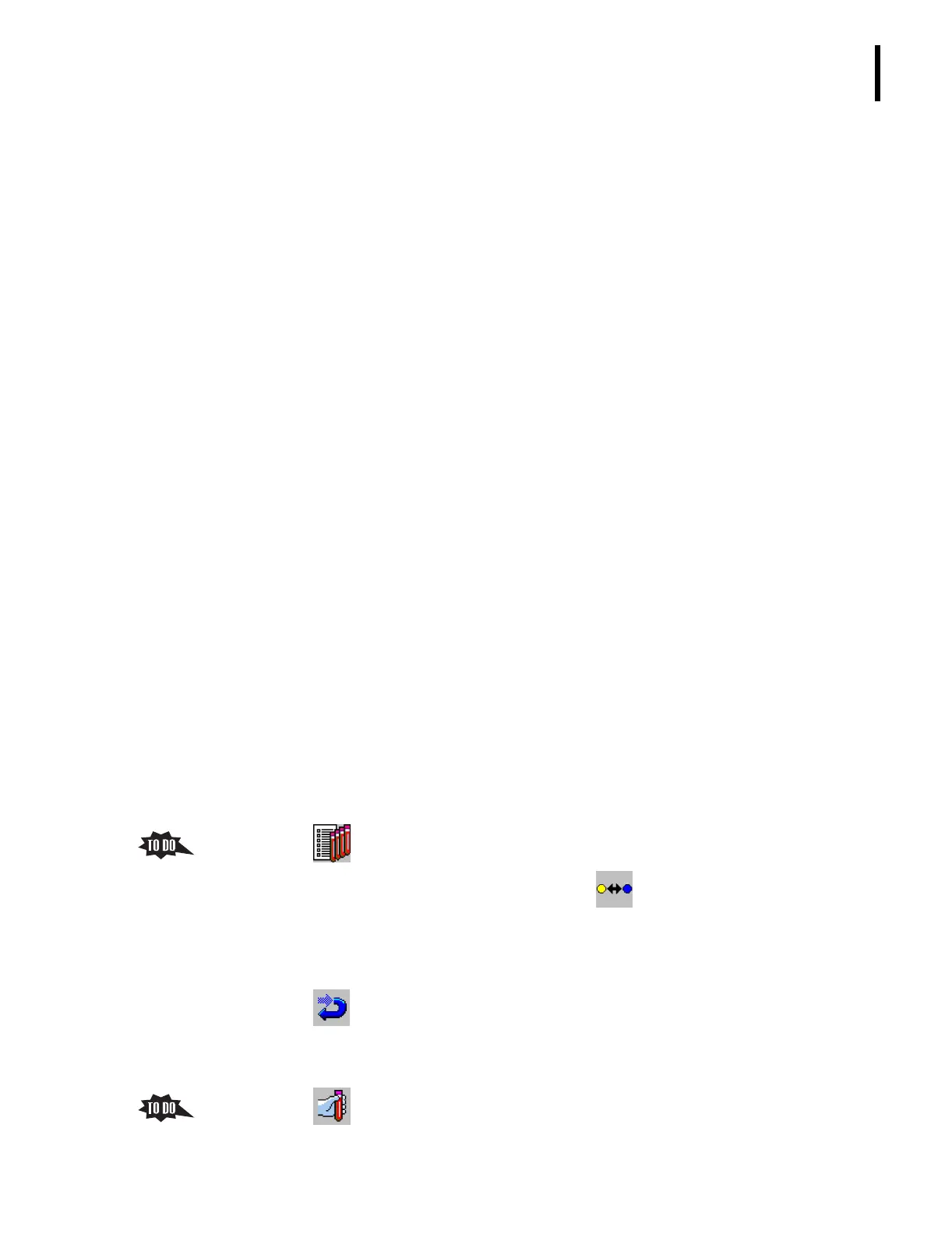PN 177196BB
6-7
SAMPLE ANALYSIS
PATIENT/SAMPLE INFORMATION
6
r Heading A.10 FLAGGING SETS SETUP.
r Heading 8.8 UNDERSTANDING THE WORKLIST SCREENS
C Special Instructions
1. The instrument must be powered up.
2. Either a Supervisor or Service must be logged in to view Setup options, but this is
optional and is not required for covering the essential information in this topic.
D Topic Notes and Tasks
Required Patient/Sample Information
1. Three pieces of information must be associated with every sample processed on the
A
C
•T 5diff Autoloader hematology analyzer:
a. The Sample ID. This is covered under Heading 6.2, SAMPLE IDENTIFICATION, in
this section of the Training Guide.
b. The test panel needed.
c. The flagging set to use.
2. Two test panels, CBC or CBC/DIFF, are available.
a. If the CBC panel is selected, typically 10 parameters are reported.
1) WBC, RBC, Hgb, Hct, MCV, MCH, MCHC, RDW, Plt, and MPV
2) If RUO (Research Use Only) parameters are enabled, Pct and PDW are also
reported.
b. If the CBC/DIFF panel is selected, typically 20 parameters are reported.
1) CBC parameters: WBC, RBC, Hgb, Hct, MCV, MCH, MCHC, RDW, Plt, MPV
2) DIFF parameters: NE%, NE#, LY%, LY#, MO%, MO#, EO%, EO#, BA%, BA#
3) If RUO (Research Use Only) parameters are enabled, Pct, PDW, IMM%, IMM#,
ATL%, and ATL# are also reported.
3. The test panel can be preselected for a specific specimen on the Worklist screen.
a. Click to display the Worklist screen.
b. When making entries on this screen, clicking alternates the test panel
between CBC and CBC/DIFF.
Note: If your laboratory plans to use a Worklist you will have the opportunity to
make entries on this screen when you setup and analyze samples.
c. Click to exit the Worklist screen.
4. The test panel can also be preselected for a specific specimen on the Manual Mode
screen.
a. Click to display the Manual Mode screen.
