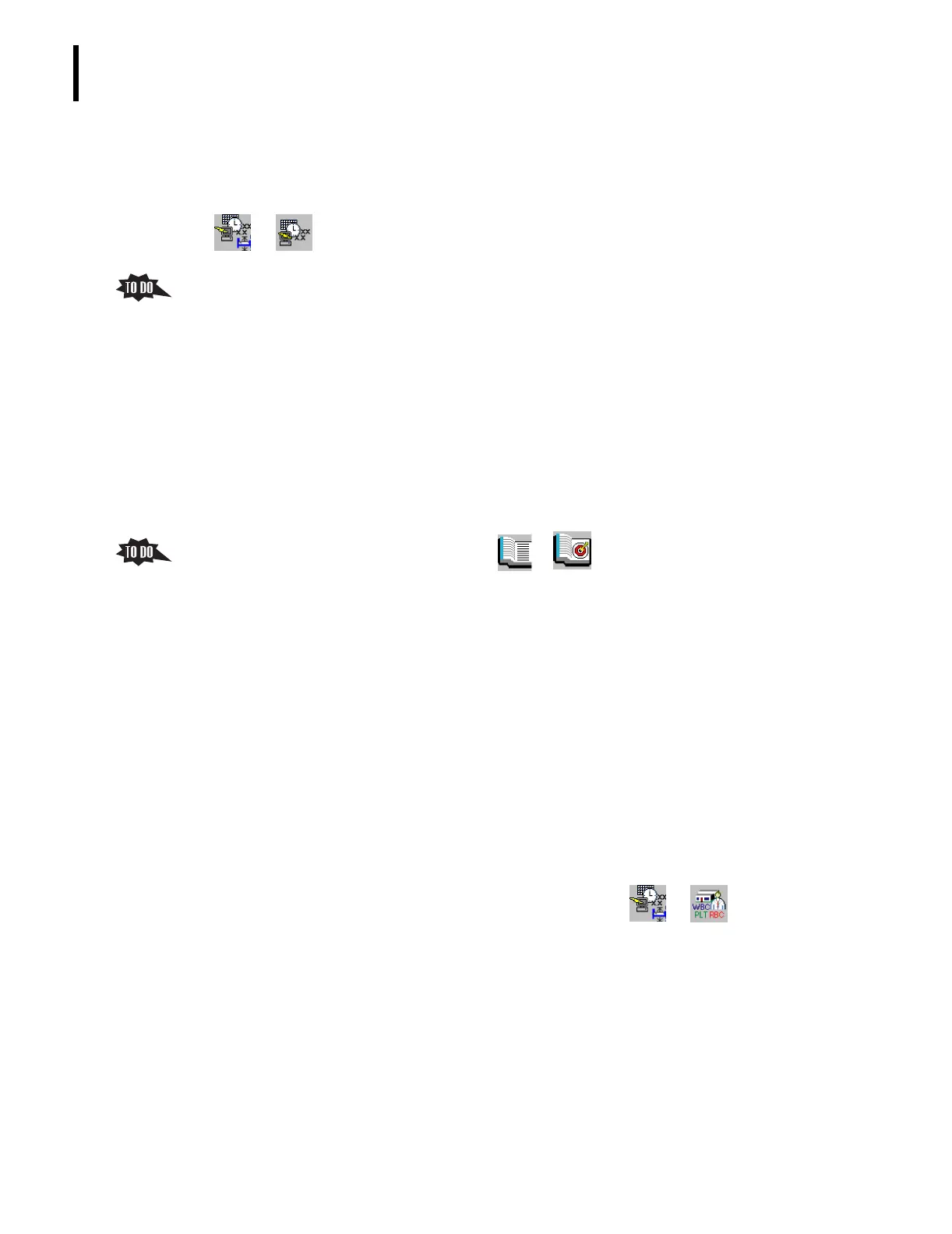PN 177196BB
5-6
CALIBRATION
AUTO-CALIBRATION
8. If Auto-Print for Calibration Results is selected on the System setup screens, the
calibration results are automatically printed.
To view/change the current Autoprint setting for calibration, from the Main Menu click
tt tt
Printer tab.
9. Calibration results are not transmitted to the Host computer.
10. Have the trainee locate
Heading 10.3, CALIBRATOR SETUP, in the Online Help System or the
Instructions for Use manual.
a. If calibration is scheduled, have the trainee do the Calibrator Setup and the
Auto-Calibration procedure (it follows the Calibrator Setup procedure).
Note: A Service trainer can assist the trainee with calibration but cannot do it.
b. If calibration is not scheduled, walk the trainee through the two procedures.
Calibration Log
1. When you calibrate an instrument, the event is automatically entered in the
Calibration Log.
a. From the Main Menu screen, click tt to access the Calibration Log.
1) The most recent reagent changed is displayed on the top of the log screen.
2) The log entry includes the date and time of the event, the name of the Operator
logged in, the expiration date of the calibrator, and the event.
3) The Calibration Log saves entries for up to five years.
4) Prior entries to the log are deleted on a “first in, first out” basis as the capacity
is exceeded.
b. To add comments (up to 50 alphanumeric characters) to an entry, click on the entry
and then on the
Add Comments button.
c. You can also elect to have the system display a comments field automatically
whenever you calibrate.
1) The Logs (comments) options are part of the setup options covered under
Heading 3.1 MISCELLANEOUS (OPERATIONAL) SETUP OPTIONS, in this Training
Guide.
2) To view the selection, from the Main Menu click tt tt
General tab.
2. Other events automatically entered on the Calibration Log include:
a. Target value is changed
b. Calibration analysis is rejected
c. Calibration is “forced”
d. Analysis is started and the calibrator is expired.
