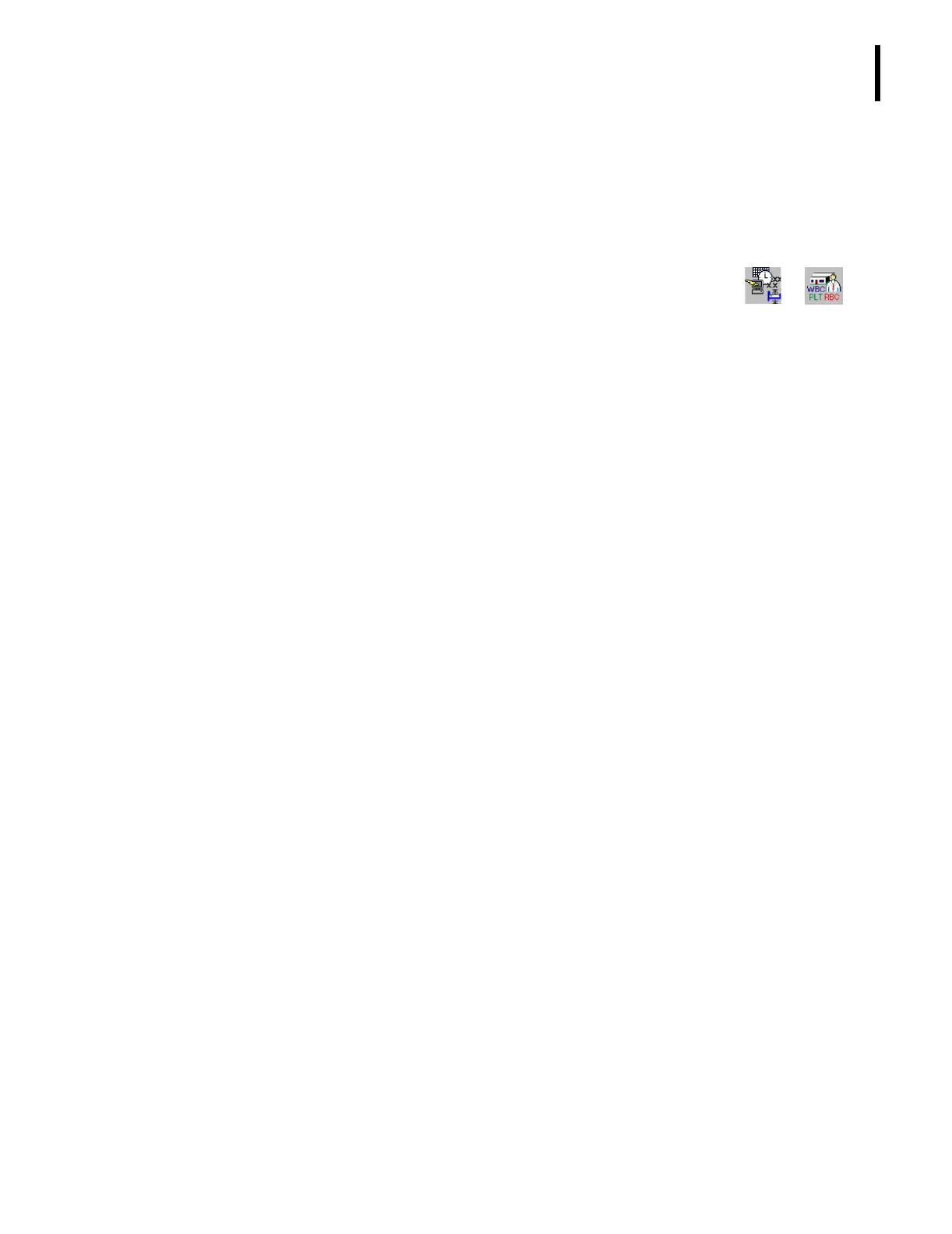PN 177196BB
1-17
GETTING TO KNOW YOUR INSTRUMENT
REAGENTS AND INSTRUMENT WASTE
1
2) The default test panel is always used if the laboratory runs without a Worklist.
3) If the laboratory uses a Worklist, a test panel can be selected for each specimen.
c. Selecting the default test panel and the RUO parameters are setup options.
1) These options are covered under Heading 3.1, MISCELLANEOUS
(OPERATIONAL) SETUP OPTIONS, in this Training Guide.
2) To view the current settings, from the Main Menu screen click tt tt
General tab.
1.6 REAGENTS AND INSTRUMENT WASTE
A Objectives
When you have completed this topic, you will be able to:
B Locate the reagent compartment.
B Name the reagents used on the A
C
•T 5diff AL hematology analyzer.
B State if the reagent is used for CBC analysis, DIFF analysis, or both.
B State the open container stability of each reagent used on an A
C
•T 5diff instrument.
B Explain/demonstrate how to change reagents.
B Access the Reagent Log and explain how to add comments.
B Prime reagents manually.
B Explain/demonstrate how to handle and replace a waste container, if applicable.
B References
1. In the Online Help System or the Instructions for Use manual, refer to:
r Heading 1.8, REAGENTS.
r Replacing Reagents under Heading 11.11, REPLACEMENT PROCEDURES.
r
Handling Expired Reagents under Heading 11.4 WASTE HANDLING PROCEDURES.
r Replacing the Waste Container under Heading 11.11, REPLACEMENT PROCEDURES
.
r
Neutralizing the Waste and Treating for Biohazards under Heading 11.4 WASTE HANDLING
PROCEDURES
.
2. In Chapter 9, SUMMARY AND QUICK REFERENCE MASTERS, of this Training Guide,
locate and make a copy of the:
r
REAGENT REPLACEMENT SUMMARY.
r
WASTE CONTAINER REPLACEMENT.
C Special Instructions
1. The instrument must be powered up for entering reagent information and priming.
2. If possible, do this topic when a reagent container needs to be installed.
3. If possible, do this topic when a waste container (if used) needs to be installed/replaced.
