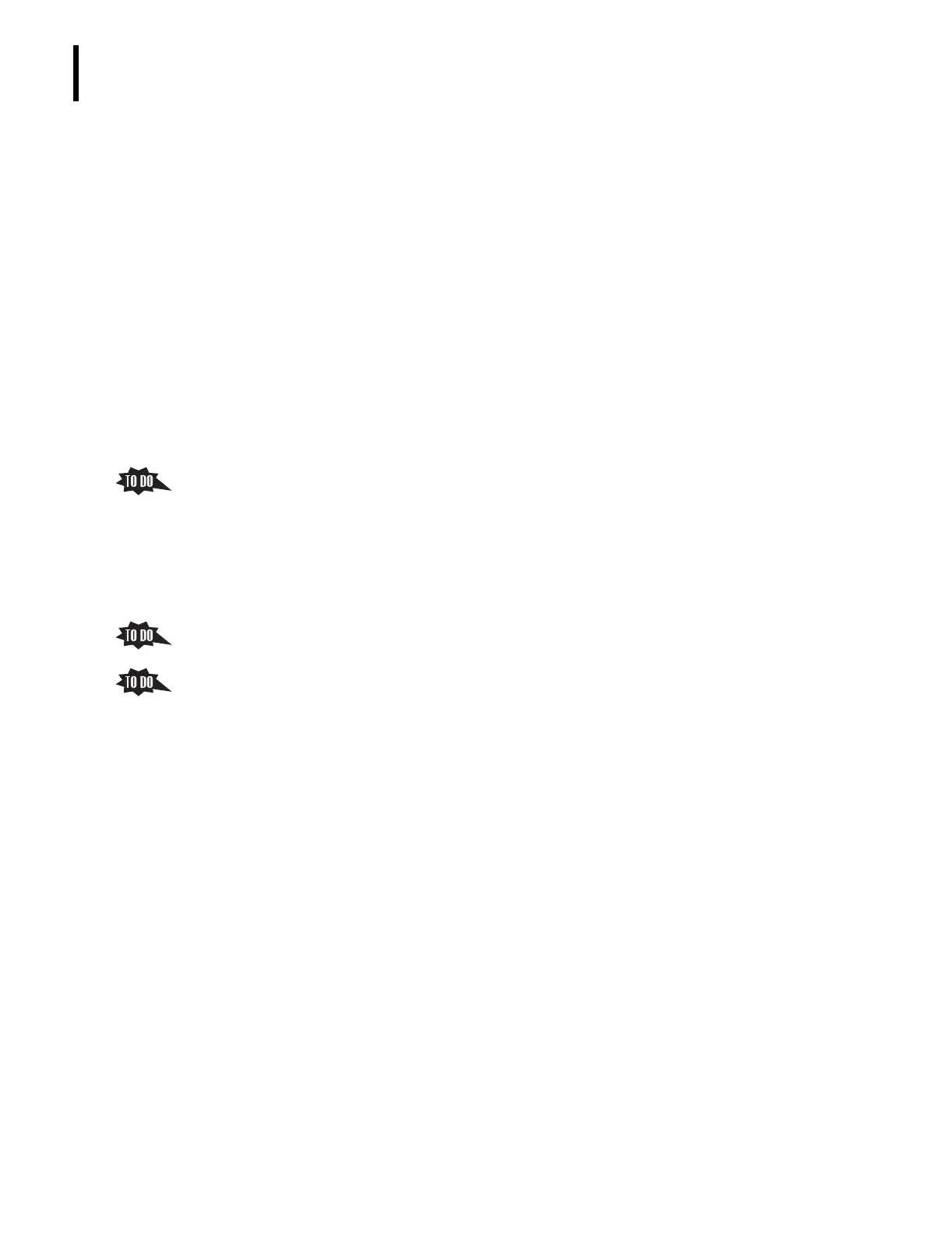PN 177196BB
2-8
STARTUP / SHUTDOWN
SYSTEM POWER UP PROCEDURE
D Topic Notes and Tasks
1. The System Power Down procedure turns off the Workstation and the Analyzer in a
specific sequence to avoid damage to the instrument.
2. You must power down the system when opening certain doors and panels on the
instrument to prevent personal injury from electric shock.
3. Some laboratories choose to power down their system as part of Shutdown.
4. If New Workday conditions are met while the Login screen is displayed, you must power
down the system to update the Login screen with the New Workday options.
New Workday options are discussed under Heading 5.4, NEW WORKDAY, in the Online
Help System or the Instructions for Use manual.
5. It is recommended that you power down the system at least monthly to trigger the
Windows
®
NT automated system maintenance procedure.
Refer to
Heading 11.8, SHUTTING DOWN WINDOWS-NT (RECOMMENDED), in the Online Help
System or the Instructions for Use manual.
6. Help the trainee find and print copies of the
Powering Down the System and Logging Off
procedure and the
Powering Up the System and Logging On procedure under Heading 5.3
POWERING UP AND LOGGING ON/POWERING DOWN AND LOGGING OFF
in the Online Help
System or the Instructions for Use manual.
Note: If the trainee is using a laptop computer to view the Instructions for Use manual
and the laptop can be located near the instrument for easy reference, it is not necessary
to print these procedures.
7. Have the trainee power down the instrument completely using the
Powering Down the
System and Logging Off
procedure.
8. Give the trainee a copy of the
SYSTEM POWER DOWN SUMMARY from this Training Guide
and review the procedure. If the laboratory plans to power down as part of Shutdown,
point out that they can use this summary instead of the
SHUTDOWN SUMMARY.
2.6 SYSTEM POWER UP PROCEDURE
A Objectives
When you have completed this topic, you will be able to:
B Power up a system that has been shutdown and then powered down.
B Power up a system that has been powered down without being shutdown.
B References
1. In the Online Help System or the Instructions for Use manual, refer to Powering Up the
System and Logging On
under Heading 5.3 POWERING UP AND LOGGING ON/POWERING DOWN
AND LOGGING OFF.
2. In Chapter 9, SUMMARY AND QUICK REFERENCE MASTERS, of this Training Guide,
locate and make a copy of the
SYSTEM POWER UP SUMMARY.
C Special Instructions
1. The instrument must be powered down.
