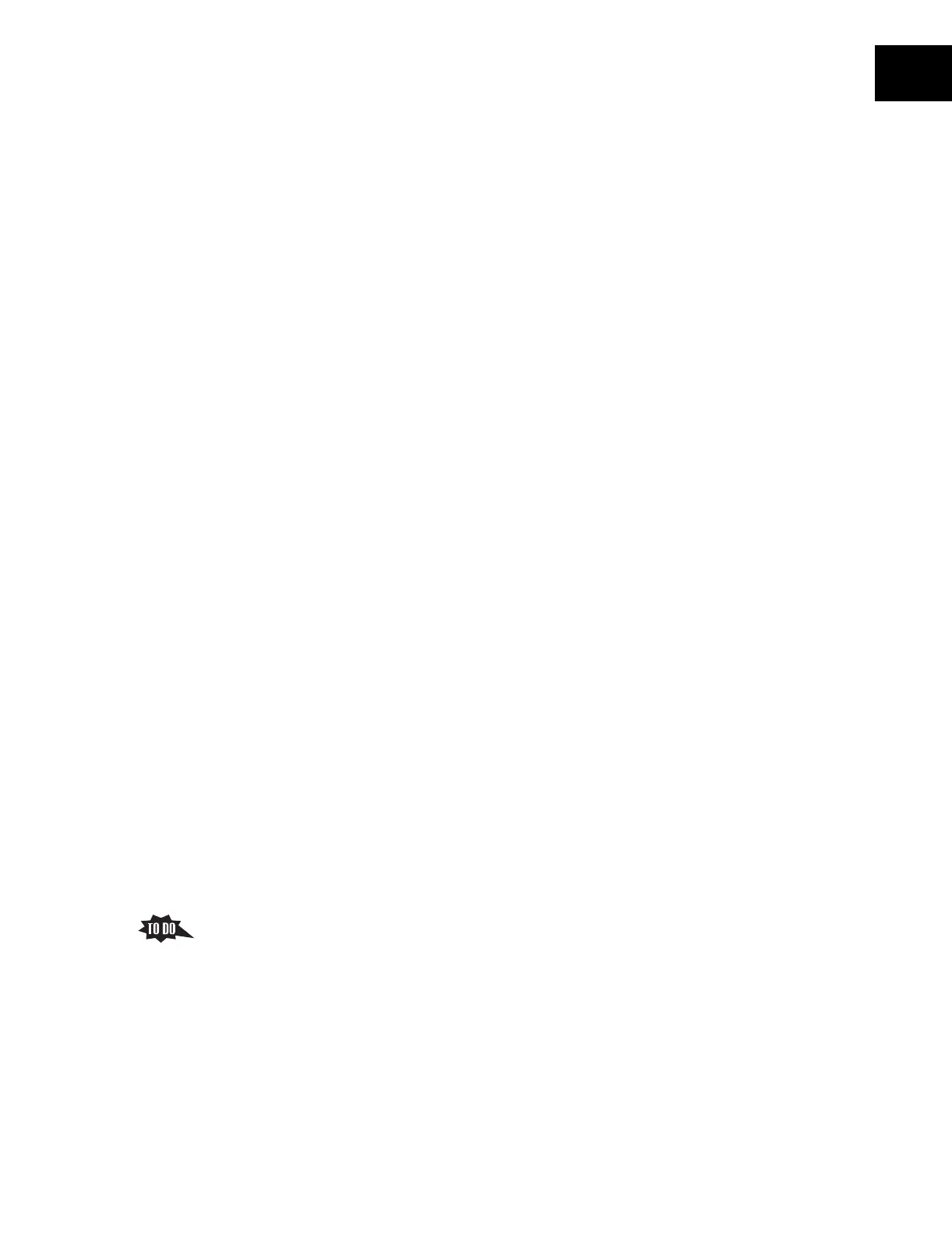PN 177196BB
8-1
8
8
SYSTEM DIAGNOSTICS AND MAINTENANCE
8.1 ACCESSING AND IDENTIFYING ANALYZER HARDWARE COMPONENTS
A Objectives
When you have completed this topic, you will be able to:
B Access and identify the main components in the A
C
•T 5diff AL system.
B References
1. In the Online Help System or the Instructions for Use manual, refer to:
r
Heading 11.3 REMOVING PANELS/COVERS.
r Heading 11.8 COMPONENT LOCATIONS.
2. Copies of the SYSTEM POWER DOWN SUMMARY and SYSTEM POWER UP SUMMARY pages
from Chapter 9, SUMMARY AND QUICK REFERENCE MASTERS, of this Training
Guide.
C Special Instructions
1. If you already have the system powered down and instrument covers off, you can use the
illustrations in this topic to identify components for the trainee.
2. If, in addition to identifying components, you want to use this topic to reinforce the
power down/power up procedure or to teach the panel and cover removal procedures,
you should start with the system powered up and all doors, covers, and panels in place.
Note: The following training format assumes you are starting with the instrument
powered up and all doors, covers, and panels in place.
D Topic Notes and Tasks
1. Most of the mechanical components are covered by panels or covers for your protection
during normal operation of the instrument.
a. Three of these covers, the right and left front doors and the right-side panel also
have interlocks that inhibit operation if the door/panel is not in place.
b. For your safety during troubleshooting, you must power down the instrument
before removing covers that access moving mechanical components or electrical
components.
c. Always follow the cover/panel removal directions in the Online Help System or the
Instructions for Use manual, carefully and completely.
2. Help the trainee find and print copies of the procedures for removing panels and covers
under
Heading 11.3, REMOVING PANELS/COVERS, in the Online Help System or the
Instructions for Use manual.
Note: If the trainee is using a laptop computer to view the Instructions for Use manual
and the laptop can be located near the instrument for easy reference, it is not necessary
to print these procedures.
