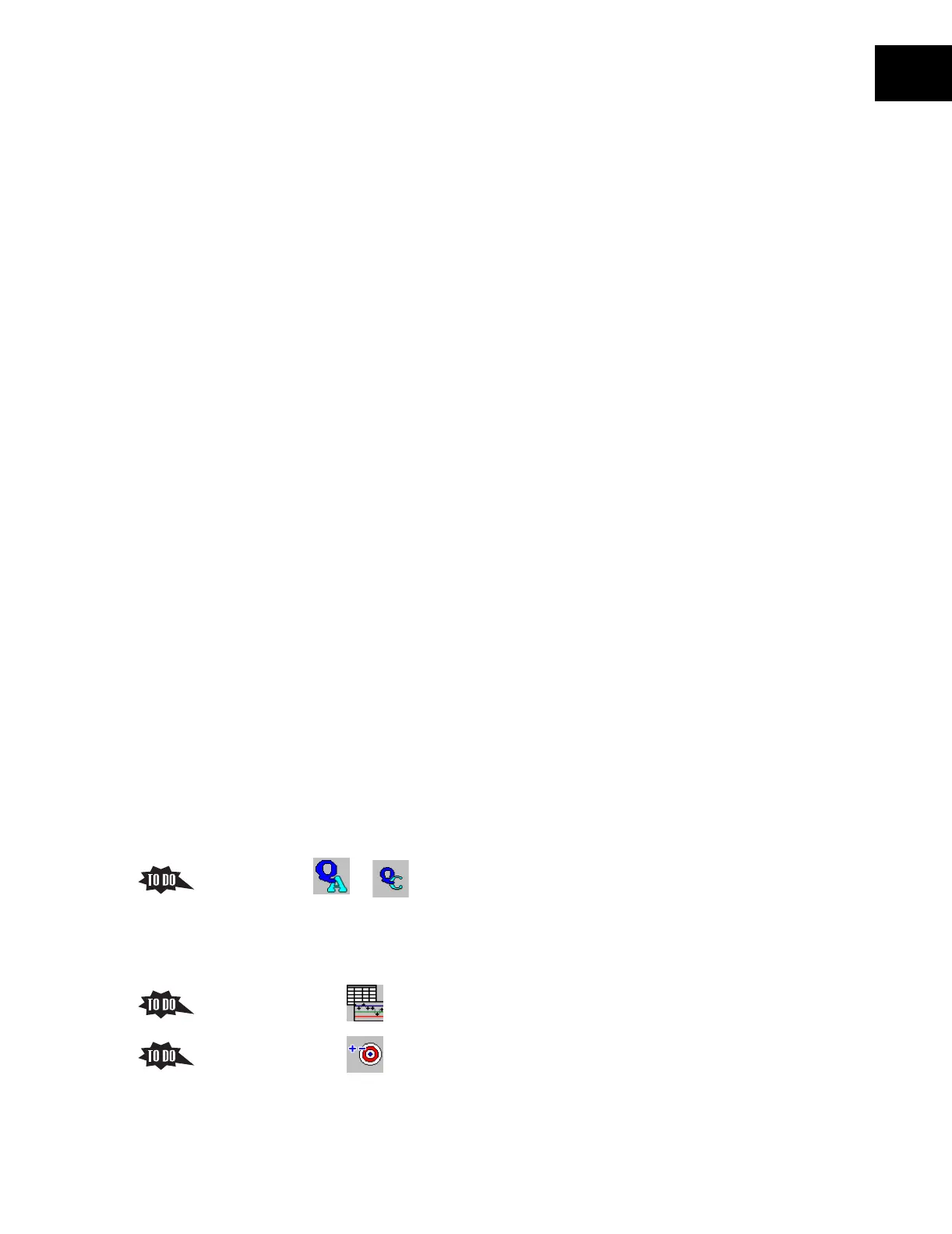PN 177196BB
4-1
4
4
QUALITY ASSURANCE
4.1 SETTING UP OR MODIFYING CELL CONTROL FILES
A Objectives
When you have completed this topic, you will be able to:
B Set up a new cell control file.
B Locate the procedure for modifying an existing control file.
B References
1. In the Online Help System or the Instructions for Use manual, refer to Heading A.6
SETTING UP A CONTROL FILE.
2. In Chapter 9, SUMMARY AND QUICK REFERENCE MASTERS, of this Training Guide,
locate and make a copy of the
CONTROL FILE SETUP AND MODIFICATION SUMMARY.
C Special Instructions
1. The instrument must be powered up.
2. Control material with assay values (either printed or on disk) must be available.
D Topic Notes and Tasks
1. The Analyzer can analyze control material, determine if its results are within specified
limits from its assay values, maintain running means of the results, calculate the 2SDs
and CVs, and plot the data points on Levey Jennings graphs for each parameter.
a. To do this a control file must be set up for each control that will be processed.
b. Files can be set up for up to 24 control lots.
1) 1 through 12 are reserved for CBC controls.
2) 13 through 24 are reserved for CBC/DIFF controls.
c. Beckman Coulter recommends running all three levels (Low, Normal, and High) of
the A
C
•T 5diff Control Plus to monitor the CBC and DIFF parameters.
2. Unlike the rest of the instrument setup options, the control file setup screen is not
accessed through the setup menu.
a. Click tt to access the control file screen.
b. The screen used to access and setup new control files is the same screen used to
modify the control file setup, and to review and manage control file data.
1) Note the right side of the screen displays the Levey-Jennings graphs.
2) Click and the right side of the screen displays the control data in tables.
3) Click tt
Target tab and the right side of the screen displays the area for
entering the assay values for the control.
