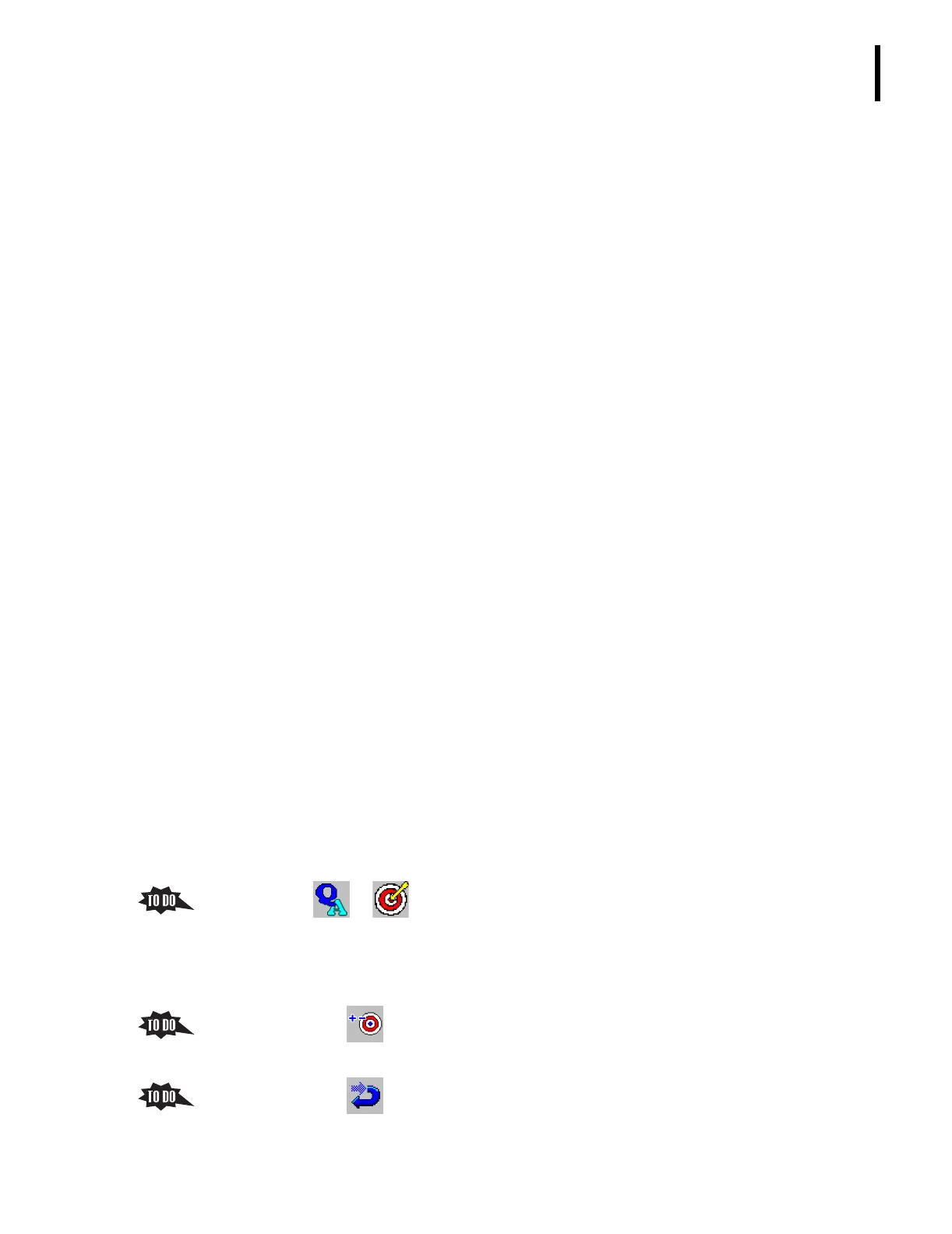PN 177196BB
5-3
CALIBRATION
AUTO-CALIBRATION
5
5.3 AUTO-CALIBRATION
A Objectives
When you have completed this topic, you will be able to:
B Calibrate the instrument using the Auto-Calibration procedure outlined in the Online
Help System or the Instructions for Use manual.
B Demonstrate how to access the Calibration Log.
B References
In the Online Help System or the Instructions for Use manual, refer to:
r Heading 10.1 GENERAL
r Heading 10.3 CALIBRATOR SETUP
r Heading 10.4 AUTO-CALIBRATION
C Special Instructions
1. The instrument must be powered up.
2. Either an Supervisor or Service must be logged in to access the Calibration screen.
3. If possible, do this topic when calibration is needed.
4. If doing the calibration:
a. All the precalibration checks must have been completed.
b. An in-date calibrator with assay values (either printed or on disk) must be available.
D Topic Notes and Tasks
Calibration Procedure
Note: In the following training format, the Calibration screen and important calibration
considerations are reviewed first and then the trainee is asked to do the calibration procedure.
If working one-on-one with a trainee, it might be equally effective to have the trainee do the
procedure and you point out the screen elements and other important facts as you go.
1. Auto-calibration must be done with the Calibration screen open.
a. Click tt to access the Calibration screen.
b. The calibrator information (lot number, assay values and so forth) is listed on the
left side of the screen.
1) The calibrator information is entered on the Calibration Setup screen.
2) Click to display the Calibration Setup screen. Note that assay values can
be entered manually or downloaded from a disk.
3) Click
to return to the Calibration screen.
