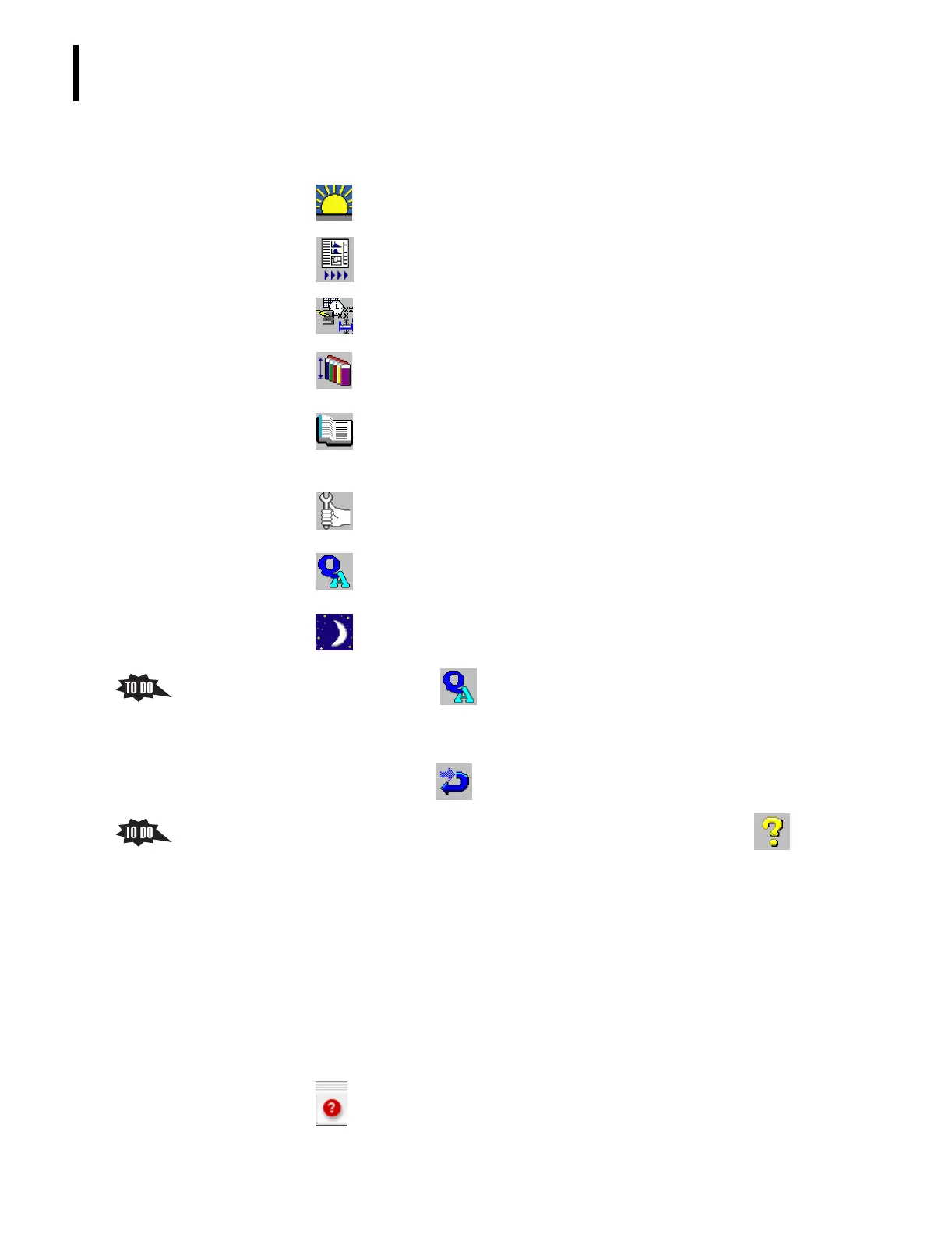PN 177196BB
1-8
GETTING TO KNOW YOUR INSTRUMENT
WORKSTATION SOFTWARE AND THE ONLINE HELP SYSTEM
3) Have the trainee click to access the Quality Assurance menu.
a) Note the pale gray icon in the upper left corner of the screen. This shows
the icon selected to display this screen.
b) The return icon, , returns you to the previous screen.
4) While still on the Quality Assurance screen, have the trainee click to
access the Online Help system, and explain/show the various ways of accessing
information in the Online Help.
a) Note that the Help information is for the screen currently displayed.
b) The Online Help System is an electronic book with pages marked to open
at the appropriate place for each screen.
c) A navigation bar under the book text allows you to move forward and
backward through the text.
d) Tabs on the left side of the screen allow access to several navigation tools:
an expandable table of contents, an index, a search feature that highlights
its hits, and a place to list favorites topics.
e) on the Navigation bar allows you to access the Help-on-Help topic
which fully describes how to use the Online Help System.
Icon Function
Initiates the Startup cycle. The Startup procedure is covered under
Heading 2.1, STARTUP PROCEDURE, in this Training Guide.
Opens the Run-in-Progress screen which allows you to view the results for
the last sample analyzed.
Opens the Setup screen which allows you to define system settings. The
Setup options are covered in Chapter 3 of this Training Guide.
Opens the Reagents screen which allows you to view the existing reagent
levels and to change reagents. Reagents are covered under Heading 1.6,
REAGENTS AND INSTRUMENT WASTE, in this Training Guide.
Opens the Logs screen which allows you to view log entries made by the
system. Each Log screen is covered with its relevant topic in this Training
guide. For example, the Reagent Log is covered under Heading 1.6,
REAGENTS AND INSTRUMENT WASTE.
Opens the Diagnostics screen which allows you to perform diagnostic
functions. Diagnostic options are covered in Chapter 8 of this Training
Guide.
Opens the Quality Assurance screen which allows you to run various QA
functions. The Quality Assurance options are covered in Chapter 4 of this
Training Guide.
Initiates the Shutdown cycle. The Shutdown procedure is covered under
Heading 2.4, SHUTDOWN PROCEDURE, in this Training Guide.
