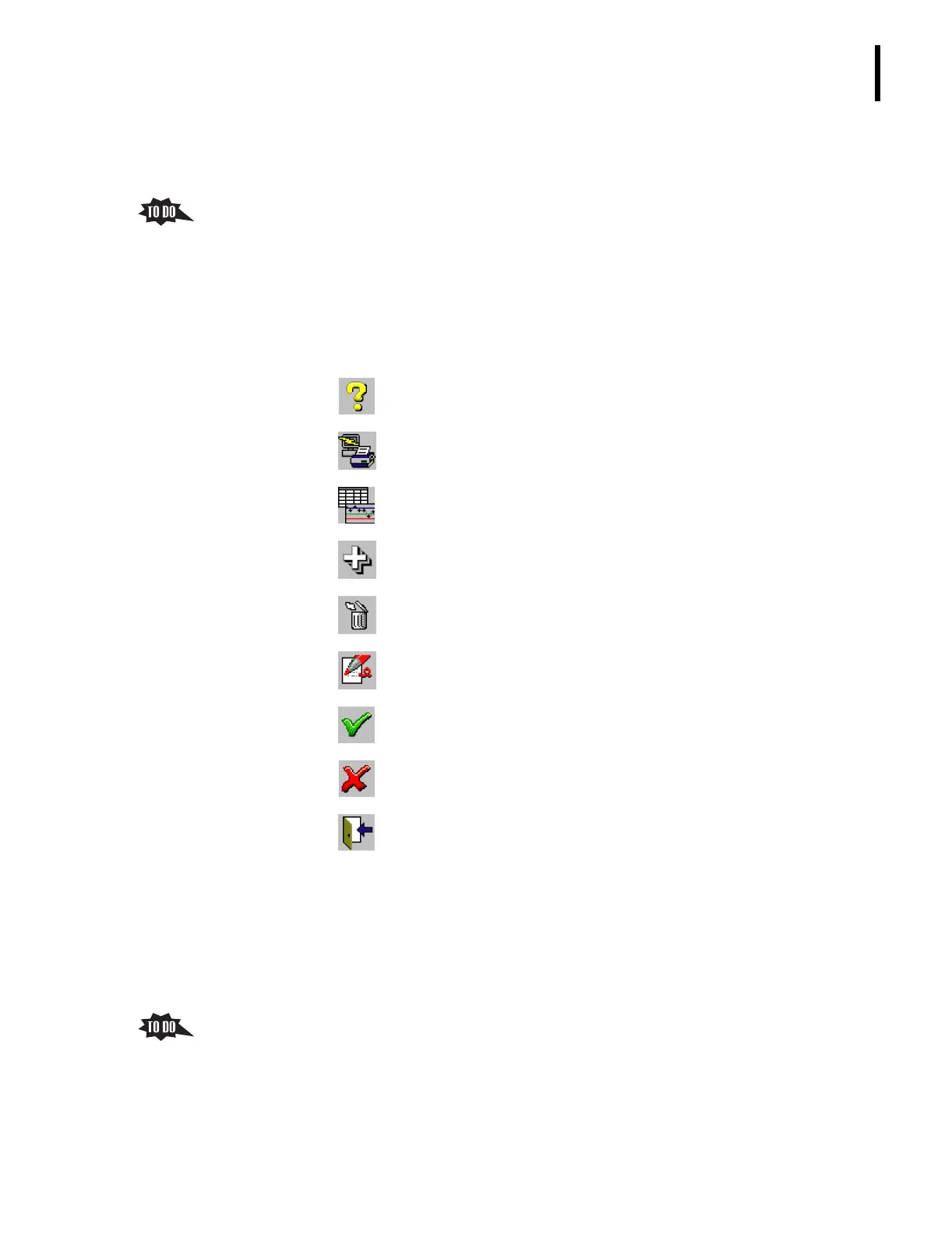PN 177196BB
1-7
GETTING TO KNOW YOUR INSTRUMENT
WORKSTATION SOFTWARE AND THE ONLINE HELP SYSTEM
1
2) The Contextual toolbar is located across the bottom of every screen.
a) This toolbar allows you to manage the screen information, display the help
information, and exit the screen.
b) Have the trainee pass the mouse pointer over each icon on the Contextual
toolbar and read its name.
c) Briefly describe the function of that icon.
d) Reassure the trainee that they will learn the icons’ functions as they use
them and they do not have to memorize them.
3) If an icon on the Generic toolbar or the Contextual toolbar is grayed out, it
means that that function is unavailable on that particular screen.
d. The central part of the screen is where the software menu or information screens are
displayed.
1) The Main Menu screen is the hub of the software. Most of the other software
screens are accessed through the options on this screen.
a) Have the trainee pass the mouse pointer over each icon on the Generic
toolbar and read its name.
b) Briefly describe the function of that icon.
2) If an icon on the Main Menu screen is greyed out, it means that that function is
not available to the user group currently logged in.
Icon Function
Opens the Online Help.
Prints data to a Printer or transmits data to the Host computer.
Displays details.
Allows you to add information.
Deletes data.
Allows editing.
Saves information or validates an action.
Cancels unsaved changes or actions.
Exits from the Main Menu screen to the Login screen.
Note: On all other screens, this location is occupied by a return icon. You
will see it on the next screen discussed in this topic.
